Turn down mic level fully, Singing into the microphone, To apply echo to your voice – JVC CA-V605T User Manual
Page 33: To use other operations, To record yourself singing along, Adjusting music key
Attention! The text in this document has been recognized automatically. To view the original document, you can use the "Original mode".
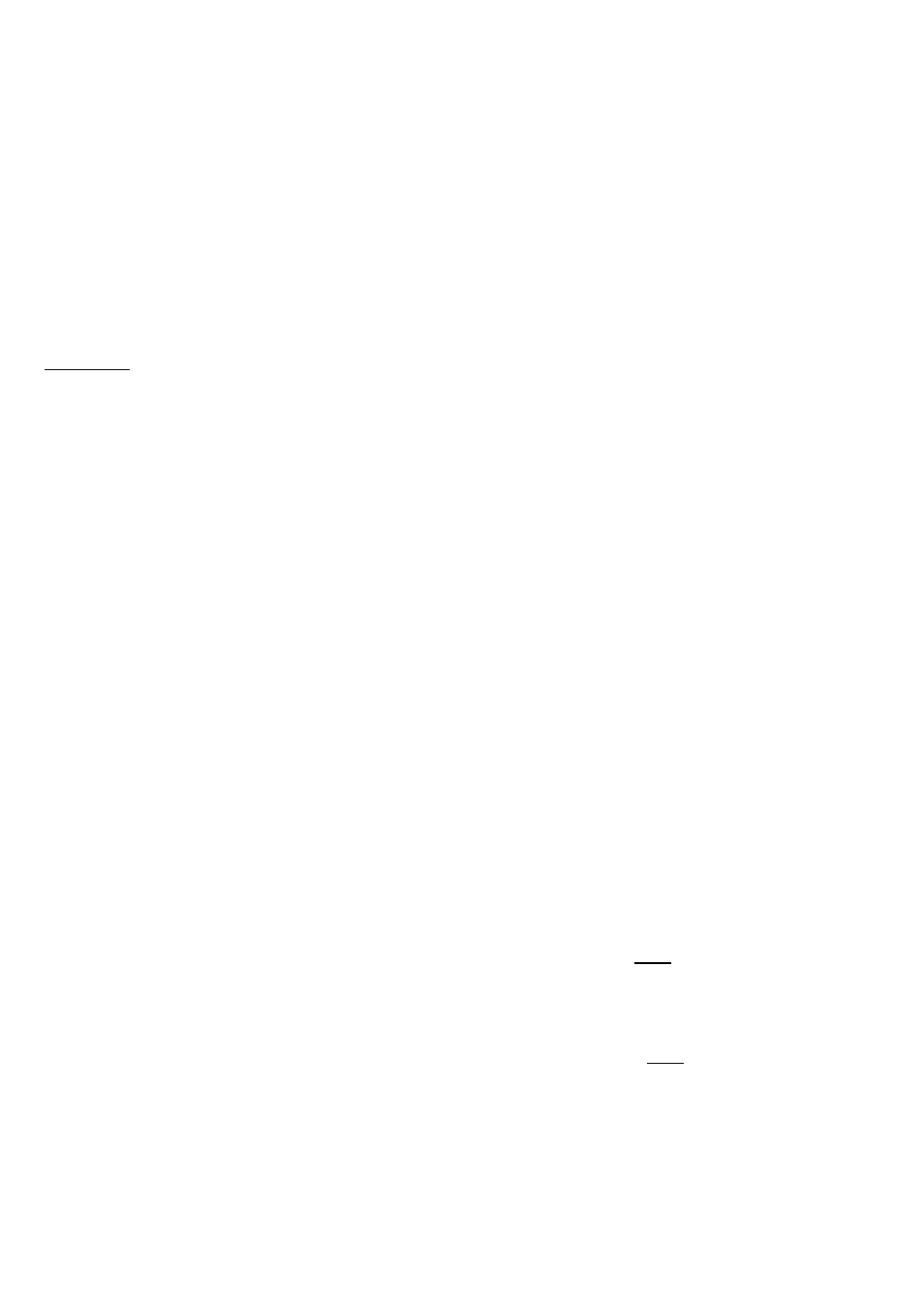
KARAOKE
Singing aiong with Muitipiex
Karaoke Video CDs with the PBC
function________________________
Before playing a disc, turn on the TV and select the video input
so that you can view the pictures from the CD player.
Operation
1
.
2.
3.
4.
Turn down MIC LEVEL fully.
Connect the microphone (not supplied) into the MIC
jack on the front panel.
Press
The System automatically turns on and disc tray comes
out.
Place a disc correctly in the circle of the disc tray, with
its label side up and press
A
again. The disc tray will
close.
Press the disc button next to the disc you want to play.
When the menu appears on the TV screen, select the
song you want by using the number buttons on the
remote control unit.
Press the KARAOKE button to select the output sound
— whether the instrumental parts only or both the
instrumental parts and the vocal parts.
Each time you press the button, the sound changes and the
display window shows as follows:
V.MASK->REPLACE-^Lch MONO^Rch MONO-
Lch MONO:
Rch MONO:
VOCAL MASK:
REPLACE:
only the instrumental parts
only the vocal parts
vocal is to be muted
your voice replace the vocal
8. Turn MIC LEVEL and VOLUME to adjust the micro
phone level and the sound output level.
9. Singing into the microphone.
To stop Menu Play, select the item in the menu (such as "End”
or "Quit”) which can quit playback. If there is not such a
selection, press and hold RETURN for more than 2 seconds.
To stop play and remove the disc, press
A.
To apply echo to your voice
Hold down the SHIFT button and press DIGITAL ECHO on the
remote control.
Each time you press the button, the amount of echo applied
changes and the display shows as follows:
------- >ECHO
1
ECHO 2-^ECHO 3-^OFF----------------
ECHO 1: A little echo is applied.
ECHO 2: More amount of echo than ECHO 1.
ECHO 3: Strong echo is applied.
OFF:
No echo is applied.
To use other operations
See ‘Various Unique Functions" on page 14.
T
0
use slow motion or frame-by-frame playback for video
CDs
Press the ii STILL button while holding down to SHIFT button
on the remote control.
To record yourself singing along
See “Microphone Mixing” on page 30.
Notes
* You cannot use Vocal Masking on a multiplex karaoke
disc.
* To prevent howling and squealing when using the
microphone
Adjust MIC LEVEL and VOLUME, and try not to point the
microphone at the speakers.
« When you are not going to use the microphone
Keep MIC LEVEL set to MIN, and disconnect the micro
phone.
Adjusting music key
Hold down the SHIFT button and press the KEY CONTROL
buttons on the remote control ( b 1 - 6 or # 1 - 6) to change
the key in which the music plays.
SHIFT
(
) a
b
KEY CONTROL B
Note
Once the music key is adjusted, the key level will not return to
the previous level after playing a song.
Page 29
