1 —> i, I key to end each group – Toshiba MA-191 User Manual
Page 59
Attention! The text in this document has been recognized automatically. To view the original document, you can use the "Original mode".
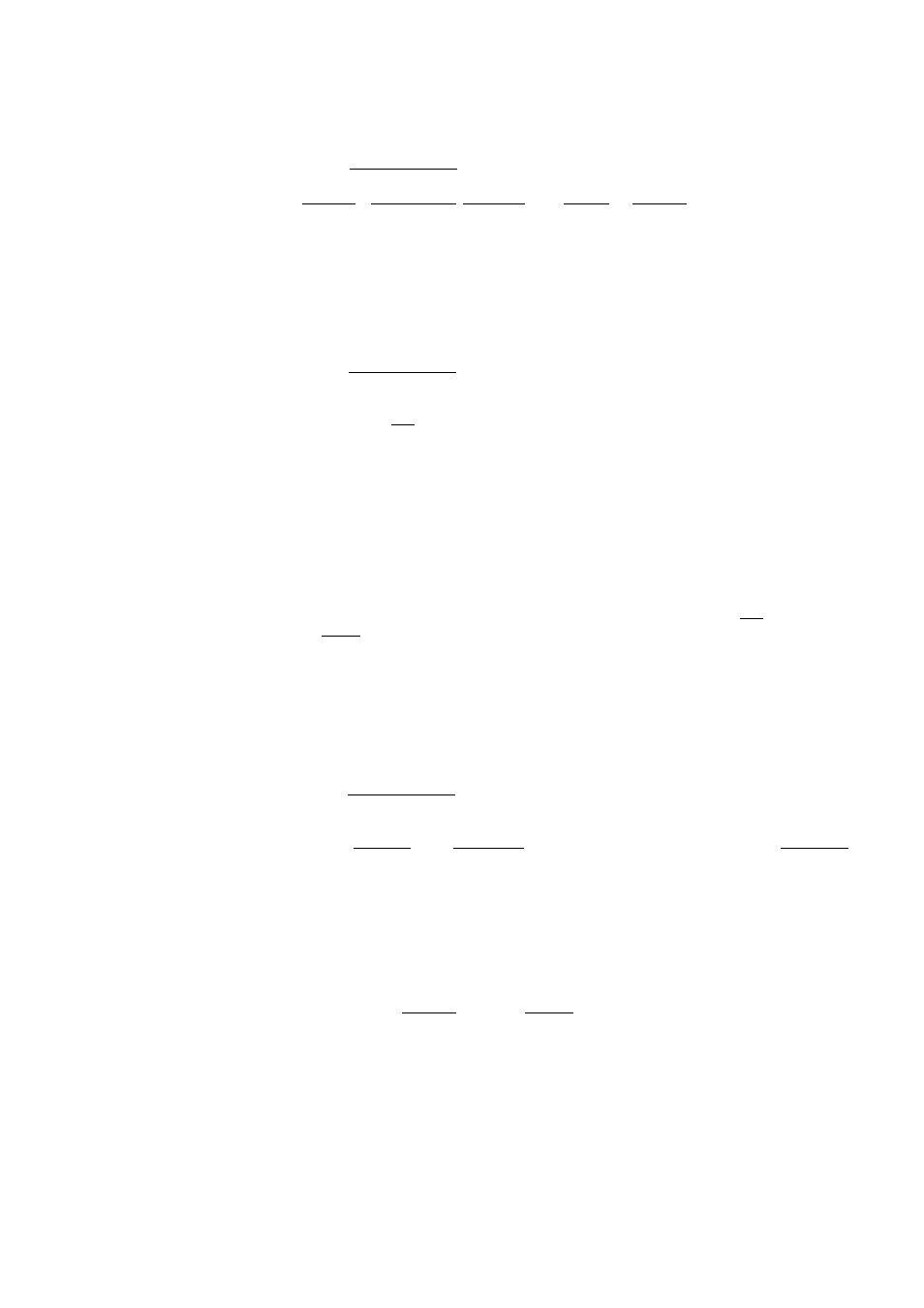
Mode Lock: SET Key Operation:
l3|-»f@7FORl-»|lTEM CORRMIPLU Code j —►iPLU | —►! AT/TL 1
for the PLU
to be deleted
^—Repeat until all the required^
PLUS are deleted.
DELETING INDIVIDUAL PLU (Condition: after a PLU Z reset)
CHANGING PLU PRESET PRICE (Condition: anytime outside a sale)
Mode Lock: SET Key Operation:
PLU Code
for the PLU
whose price
is to be changed
PLUl—>|New Price!—[?1 —^ IAT/TL j
To change the
price of the
next sequencial
PLU
- To change the price •*----------------------
of another PLU
NOTES: 1. To preset the price of "0", enter "0" in place of the | New
Price I in the above operation.
2, Attempt to preset a price into a PLU that has been programmed
as an open PLU will result in an error.
3. In this operation, changes of PLU stautus, its link department,
etc. are not possible.
SETTING DEPARTMENT GROUPS (Condition: after a Z reset and a GTZ reset)
Mode Lock: SET Key Operation:
8 I —■»
r^FQR
1 —> I
DEPT
I key to end each group—»!
AT/TL]
Repeat until all the groups__
are entered.
NOTES: 1. A maximum number of groups as many as the department keys
installed on the keyboard may be set.
2. To reset all the groups once set, operate in the SET mode;
8! -»!@/F0R! -»!0! ->!
at
/
tl
!
- 55 -
