N9.-oa – Toshiba MA-191 User Manual
Page 51
Attention! The text in this document has been recognized automatically. To view the original document, you can use the "Original mode".
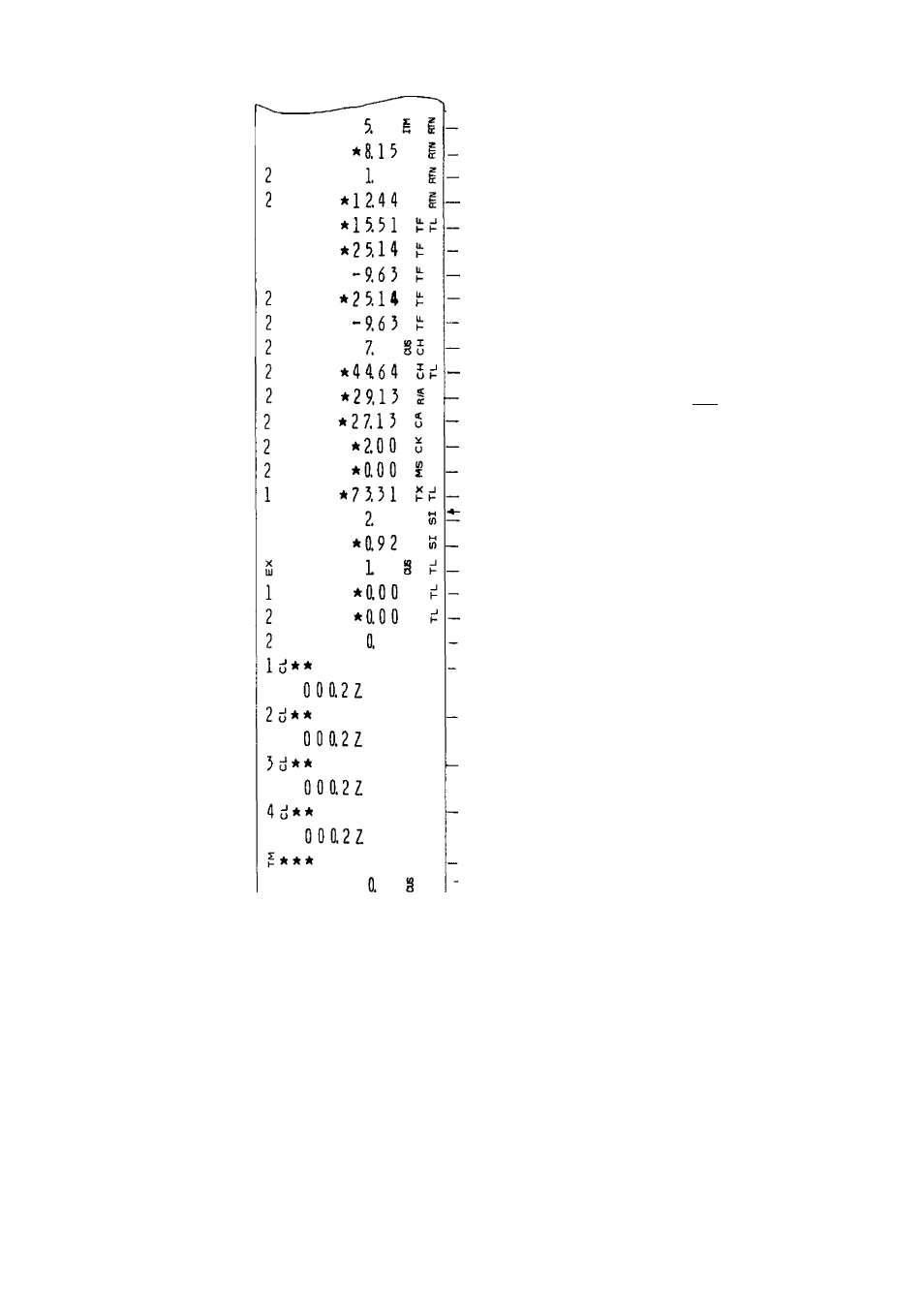
REPORT SAMPLES
-Continued—
(AUTO SCAN RESET —Continued — )
Returned Merchandise Count
Returned Merchandise Total
Q Mode Count
(Zl Mode Total
Non-resettable Transferred Balance
Non-resettable Transferred Positive Total
Non-resettable Transferred Negative Total
Daily Transferred Positive(to be reset by a Z reset)
Daily Transferred Negative(to be reset by a Z reset)
P
6
Customer Count
P
6
Sales Total
PB R/A (Amount Total declared by the FR/AI key)
P0 Cash-paid Total
PB Check-paid Total
PB Misc.-paid Total
Taxable Total 1
-- (Taxable Total 2 on a dual-tax ECR)
SI Count
SI Total
Tax-exempt Customer Count
Taxi-exemption Total
Tax2-exemption Total (for a dual-tax ECR only)
Validation Counter
*
0 . 0 0
N
1.-0
0
.
a 8
*
0.00
N9.-oa
4 7. 8
* 4 4 2.2 8
N z - o a
0 d 0 0 0.2 Z
015.2?
N 5. - H
Clerk 1 Sales Data:
— Reset Count
Clerk 2 Sales Data:
— Reset Count
Clerk 3 Sales Data:
— Reset Count
Clerk A Sales Data:
— Reset Count
Hourly Total Data:
before
1 : 0 0
J
1:00 -
9:00
NOTE: The
sales
data of the
clerks
here have
been
reset
because
the
INDIVIDUAL
CLERK
RESET
has
been
operated for
each
Clerk
prior
to
t h i s
AUTO
SCAN RESET.
If this
AUTO SCAN RESET
is
issued
prior
to
the
Clerk
Resets, the
sales
data
are printed
here.
See each
item
description
in
the
INDIVIDUAL CLERK RESET.
—
Customer
Count
— Sales Total
Ì ^ =
00 - 17:00
Clerk ID when this report is issued, Reset Count
Consecutive No.
■Time
- 45 -
