Toshiba MA-191 User Manual
Page 26
Attention! The text in this document has been recognized automatically. To view the original document, you can use the "Original mode".
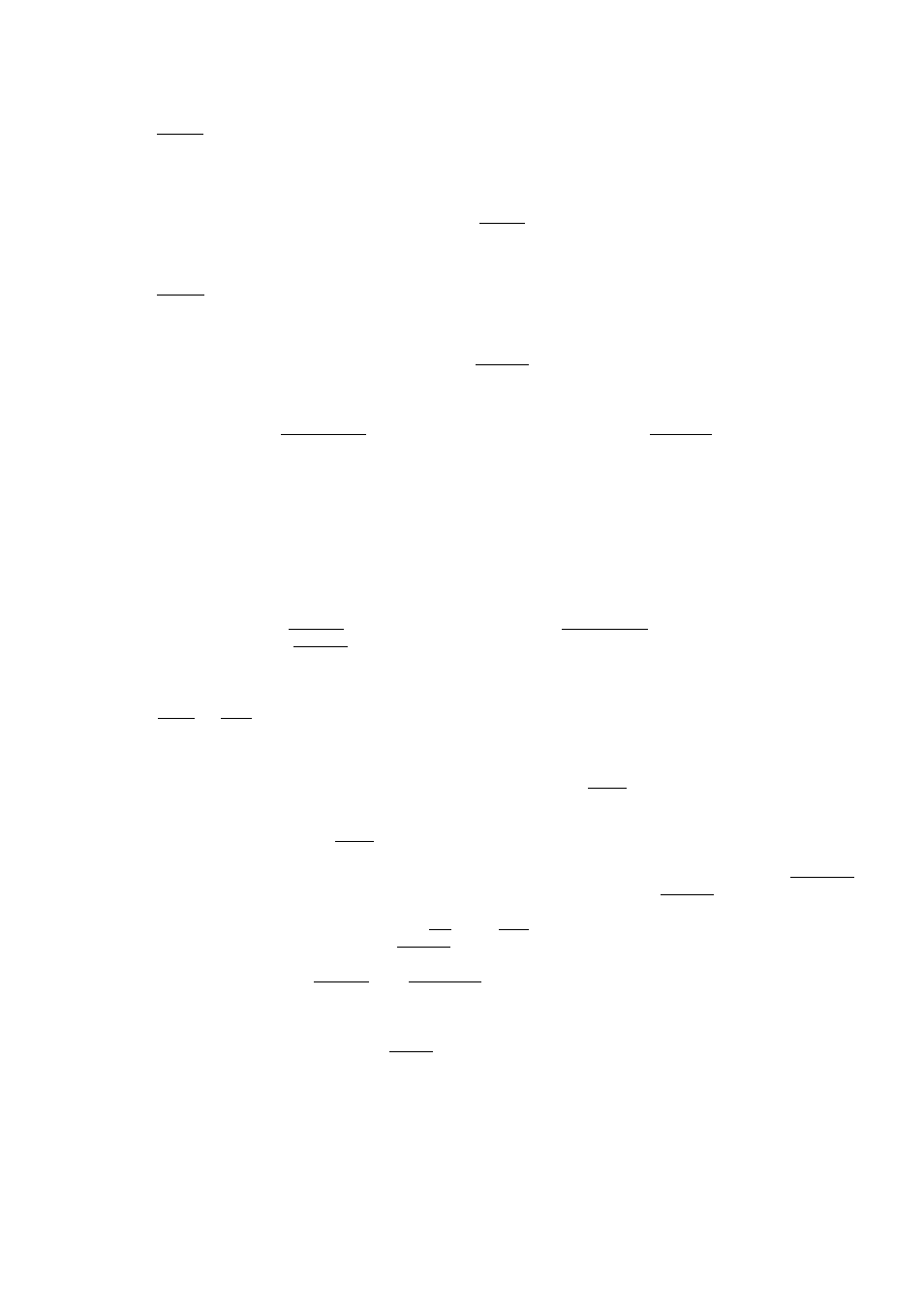
ISI/Mj Selective Itemization Modifier Key
This key is used to reverse the SI (selective itemization) status
programmed on each Department or PLU.
|
si
/
tl
|
To operate, depress the 1SI/Mj key prior to entering a department
or PLU item. The item is then reversed from SI to non-SI, or from
non-SI to SI.
Selective Itemizer Total Key
This key is used to display and print the selective itemizer.
To operate, depress the |SI/TL[ key without a numeric entry during
a sale. At this time the content of the selective itemizer is
cleared.
The fiTEM CORK] key does not function to delete the j SI/TL| key entry,
If the "SI/TL Compulsion" option is selected, no finalizing operation
will be allowed until the content of the selective itemizer is
cleared to "0" (zero).
If the "SI/TL Non-print" option is selected, the content of the
selective itemizer is displayed and printed only on the journal but
not on the receipt.
If the "SI/TL Affect Main Itemizer TL" option is selected and' a
percent rate is programmed on the | SI/TL | key, the depression of
the ISI/TLI key also calculates the amount automatically based on
the preset rate as a special charge or discount, which is added to
or subtracted from the sale total automatically.
I P B + 1 , IPB-1 Previous Balance Keys
These keys are used to enter a previous balance in a charge posting
operation. If a previous balance is entered, then the operation
(as the Charge
(See the
becomes a charge posting operation, and the | Chg
Transfer Key) must be used at the end of the operation.
"REGISTERING PROCEDURE FOR SALES" as to the opertion in detail to
follow the 1Chgl key in charge posting.)
A previous balance may be entered any time during a sale. The | PB+ [
key is used to post a debit balance and the | PB-! key is used to
post a credit balance. To initiate a charge posting operation where
no previous balance exists, then enter "0" (zero) as a past balance
followed by either | PB+ [ or key.
If the I ST I or [TKEL T
l
I key is depressed in a charge posting opera
tion, the displayed or printed amount does not include the previous
balance.
Usually, if the | Chg | key is depressed to end a charge posting, the
displayed and printed amount includes the previous balance. However,
it may be programmed not to include the previous balance in the
printed amount only.
- 18 -
