Rpuji – Toshiba MA-191 User Manual
Page 11
Attention! The text in this document has been recognized automatically. To view the original document, you can use the "Original mode".
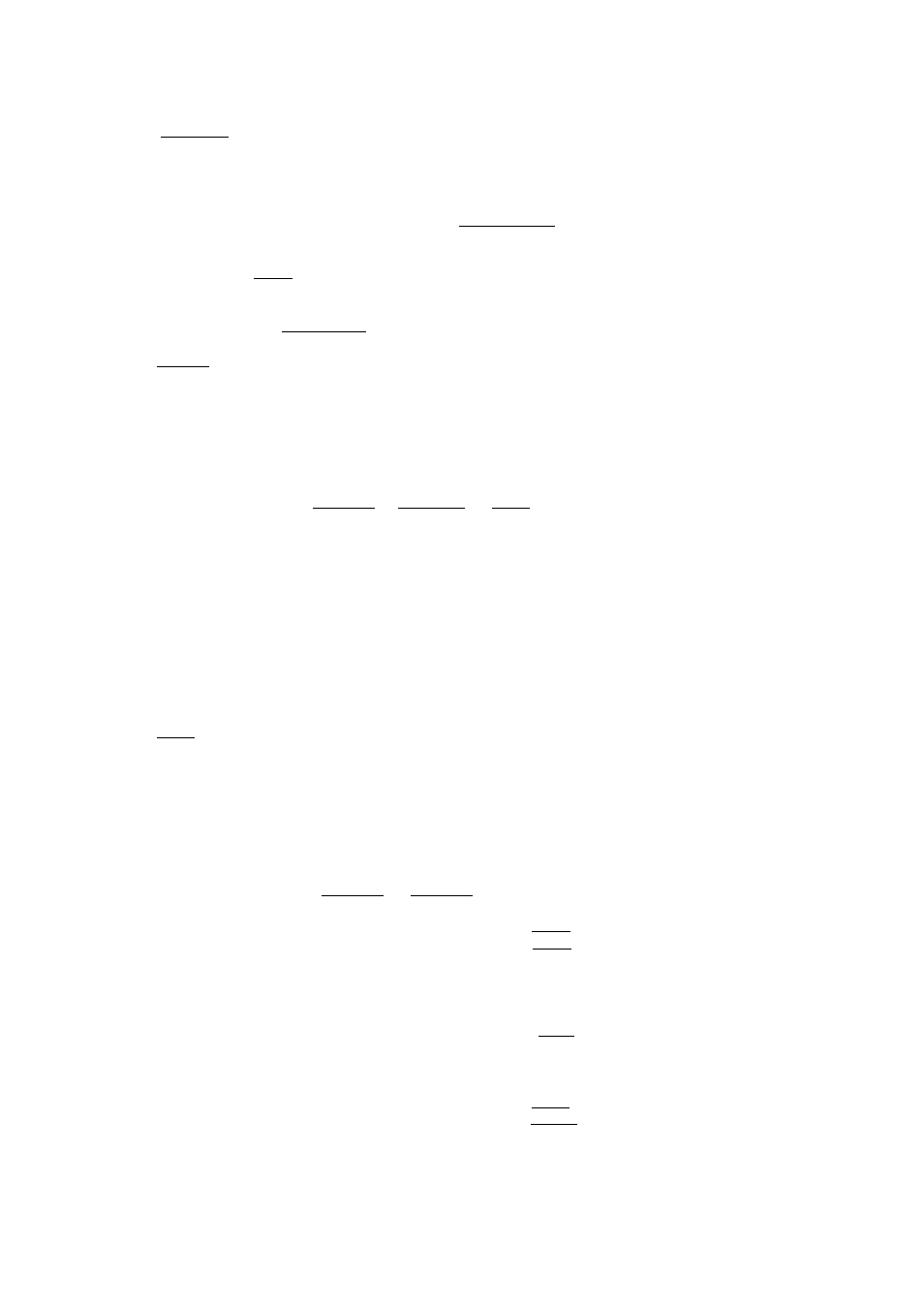
I
r
TN MDS^ Retunied Merchandise Key
This is the Returned Merchandise Key which is used for refunding
money to a customer who has returned goods to the store.
To operate, depress the IRTN MDSE j key either before or after ringing
up the amount to be refunded., and then depress the appropriate depart
ment key (the department key may be replaced by a PLU code and the
iPLUj
key
combination).
The
amount
is
automatically
printed
and
deducted from the bill.
The IRTN MDSE j key can be used outside as well as inside a sale.
1@/F0
r
1 Quantity Extension and Split Pricing Key
This key is used to multiply a department or PLU item entry by a
quantity. This key is also used to split a whole package price of
a department or PLU.
The basic order of multiplication is:
[ QUANTITY I [ @/FOR \ -^\PRICE |
As for details of multiplication and split pricing for various cases,
refer to the "REGISTERING PROCEDURE FOR SALES".
The quantity can be of maximum 3 integral digits and 3 digits below
the decimal point.
The price can be of maximum 6 digits, The
product must not exceed 7 digits.
Usually, the fraction below the least effective digit will be rounded
off. However, it may be programmed to be discarded or rounded up
by the system option.
IPLUI
Price-Look-Up Key
This key is used to enter a PLU that is linked to a department.
Each PLU can be programmed to be a preset PLU (to allow the preset
price entry only) or an open PLU (to allow a price entry through
the numeric keys each time).
TO ENTER THROUGH PRESET PLU:
I
PLU Codel—
»rPUJI
...
The preset price will automatically be
read and entered.
To repeat the same PLU price, depress
the IPLUI key only> after the above opera
tion .
TO ENTER THROUGH OPEN PLU:
PLU Code
.[PLUl
PRICE
^
amt
]
.. The price indexed on the numeric keys
will be entered.
To repeat the same PLU price, depress
the ¡~AMT] key only, after the above opera
tion .
- 9 -
