Toshiba MA-191 User Manual
Page 33
Attention! The text in this document has been recognized automatically. To view the original document, you can use the "Original mode".
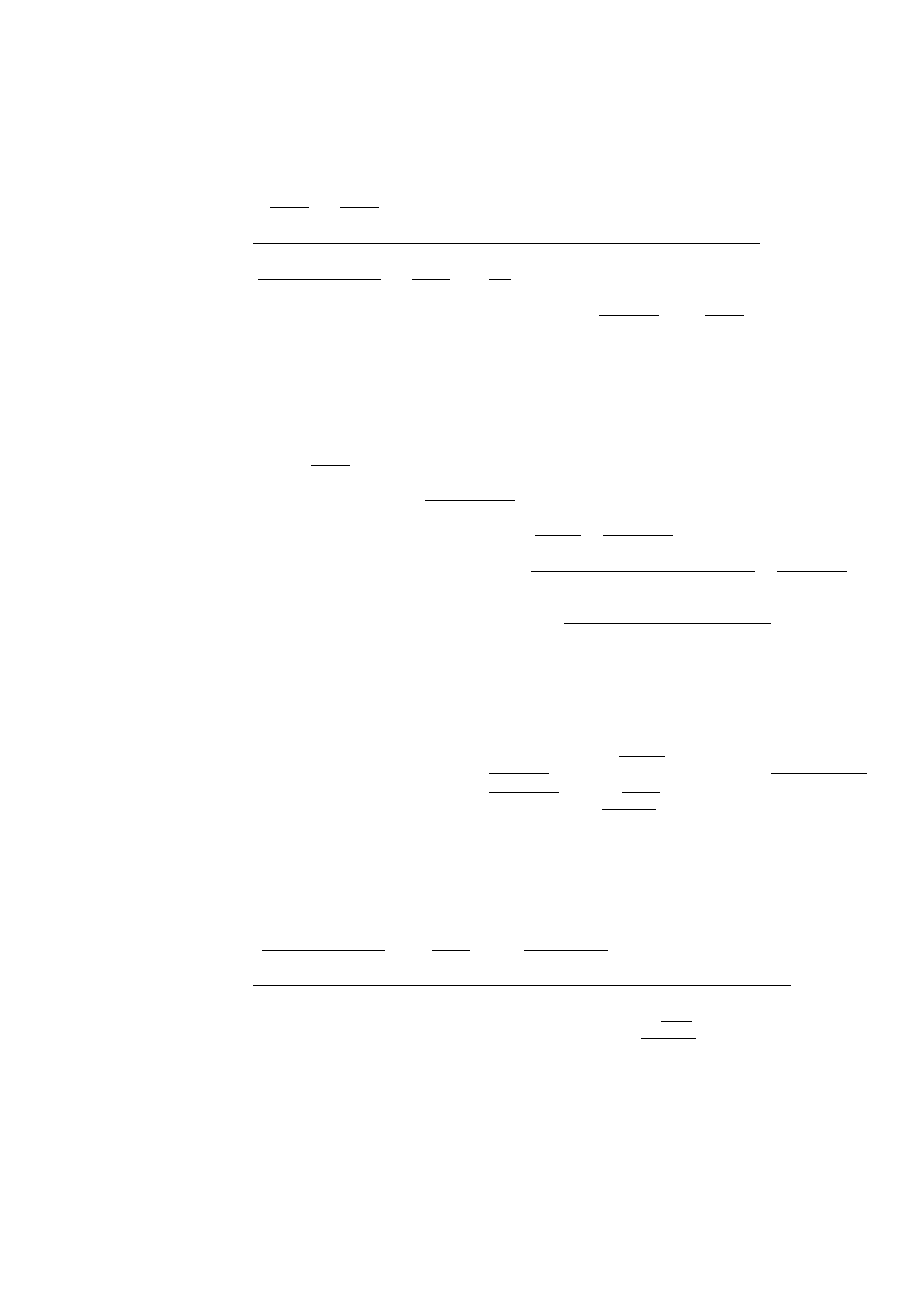
1. TO INITIATE CHARGE POSTING WHERE NO PREVIOUS BALANCE EXISTS:
PREVIOUS BALANCE. CHARGE POSTING
(Mode Lock: REG or H)
0—»IPB+1(or IPB-I)—»------- Follow the second line of the operation below.
2. CHARGE POSTING WITH A PREVIOUS. BALANCE FIRST ENTERED (PRE-SELECT)
¡PREVIOUS BALANCE I-»iPFTl (or fP^ if the balance is negative)
—>(Additional registrations if any) —»(ITXBL
t
TI ) —» |Chg|----------------
Displays only
the sale total
with taxes of
the additional
registrations.
Displays the
entire sale
total including
PB and taxes.
ITRFI ... to transfer all the balance as a new balance
AMOUNT PAID 1 FW
a
I IAT/TLI . . -if paid all in cash
-»¡AMOUNTI—>|CHK TNDl ...if paid all in check
I
AMOUNT PORTION PAID IN CHECK] —»|CHK TND)
(for a payment,
partially or
entirely)
c
( [AMOUNT PORTION PAID IN CASH] )->[
at
7T
l
]
... if payment is combined with
check and cash
NOTES: 1. The operation is finalized on a media key when
the indexed amount total reaches the amount
declared through the |R/A j key.
2. If the amount entered prior to the j CHK TND'I
or IAT/TL j is already larger than the amount
delcared by the iR/ A1 , then it is finalized
with the change computation.
. when the balance is negative and must be paid back to
the customer in cash.
3. PERCENT CHARGE ADDED TO A PREVIOUS BALANCE
I PREVIOUS BALANCE j -» iPB+1 -»( j MANUAL RATE j } ^ ^------
4. CHARGE POSTING WITH A PREVIOUS BALANCE ENTRY DURING SALE (POST-SELECT)
A previous balance may be entered not only before other sales items
but also after or between them if the [Chg [ key has not been
depressed.
Multiple
previous
balance
entries
are
possible
within
a sale.
- 29 -
