I -> i, I —»i, 1 —»1%-i-... to discount by a manual rate – Toshiba MA-191 User Manual
Page 27
Attention! The text in this document has been recognized automatically. To view the original document, you can use the "Original mode".
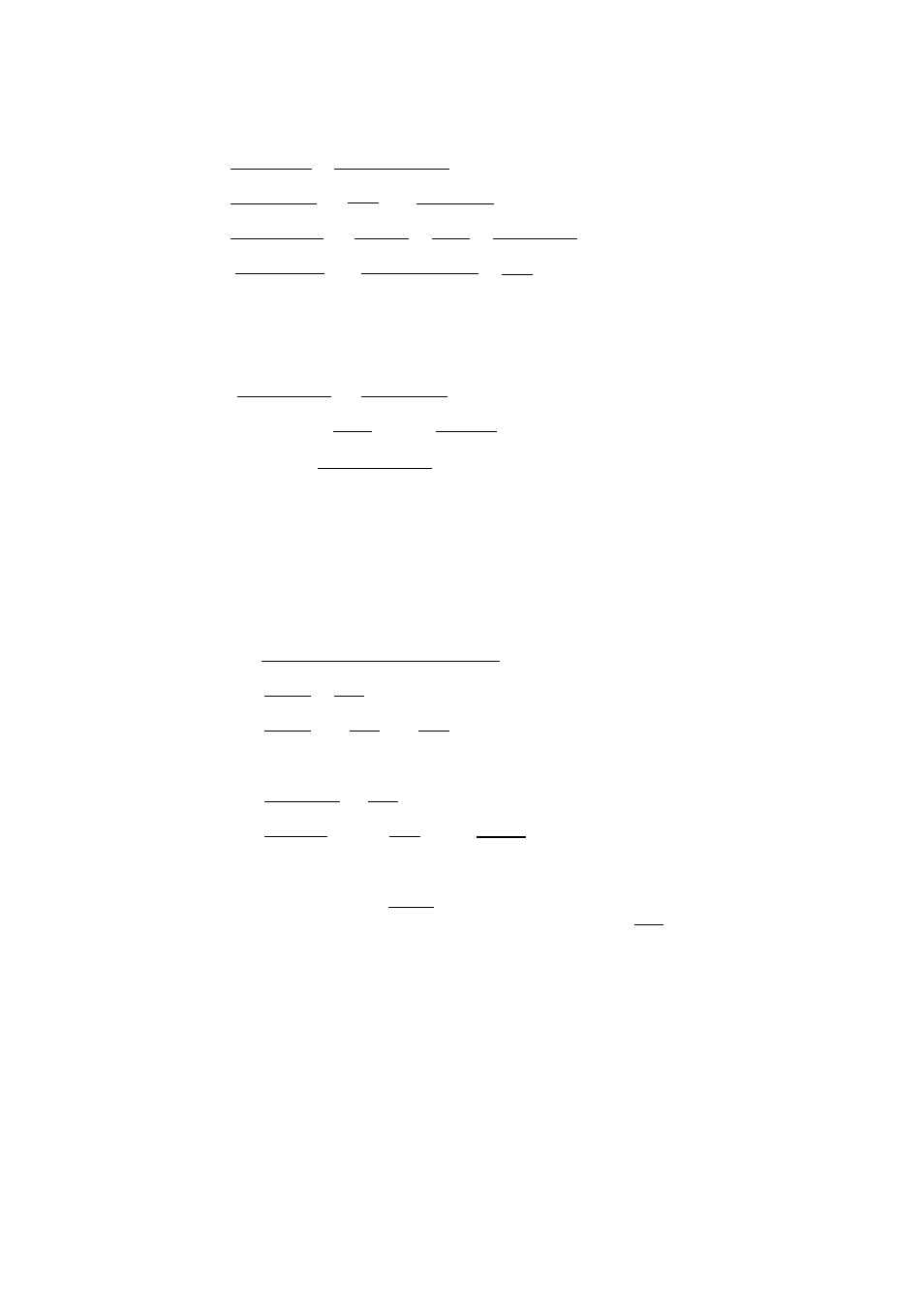
I
RTN '
mdse
I -> I
PRESET~DE~PT | -»---
fRTN "
mdse
¡->1
price
!-»I OPEN DEPTj-»>-----
RETURNED MERCHANDISE
(Mode Lock: REG or
Q !
or MGR if so programmed)
I
RfN~M^E~i-»! PR OpW|-»iPRICE|->[P^5ET DEPT
rtn
mdse
I
^[
preset
PLU
code
I—>|PLU
R“TN "
mdse
"! 1 OPEN PLU CODEi^lPLUl —
PRICE
AMT
DOLLAR DISCOUNT {Mode Lock: REG or [3; or MGR if so programmed)
[
discount
amount
1-»1
doll
DIS~^->----------
NOTES: 1. The ITX/M|
( j TXl/M| and/or [TXgTW] ) key may be either before
or after the DISCOUNT AMOUNT entry if the tax status of the
I
DOLL DISC
I
key is reversed.
2.
Unless the "Credit Balance" option has been selected, no
discount
amount
exceeding
the
sale
total
will be
allowed.
If dollar discounting is made on a taxable itern, no amount
exceeding the taxable item amount will be allowed.
3, Unless the "Credit Balance" option has been selected, no dollar
discount operation outside a sale will be allowed.
PERCENT DISCOUNT (Mode Lock: REG or ; or MGR if so programmed)
(1) To discount from the sub-total:
r ST I —»[%-[—>-- ... to discount by the preset % rate
I ST I —»I RATE 1 —»I%-I —»--... to discount by a manual rate
(2) To discount from an individual department item:
I
DEPT
I
—»j^^j—>-... to discount by the preset % rate
(
DEPT
I —»I
RATE
1 —»1%-I-... to discount by a manual rate
NOTES: 1. The rate may be entered within the range up to 99.999%. If
the rate contains the decimal point, use the Q key.
2. The above |DEPT| keys may be replaced by a PLU entry.
3. The tax modifier may be used prior to the |%~\ key if necessary.
PERCENT CHARGE (SPECIAL FEE ENTRY) (Mode Lock: REG or Q)
This operates the same as in the "PERCENT DISCOUNT" operations above,
except that the |%+ \ is used instead of the f"%-[ key.
- 23 -
