Movie ►►advance, Movie advance, Other features – RCA VR634HF User Manual
Page 47
Attention! The text in this document has been recognized automatically. To view the original document, you can use the "Original mode".
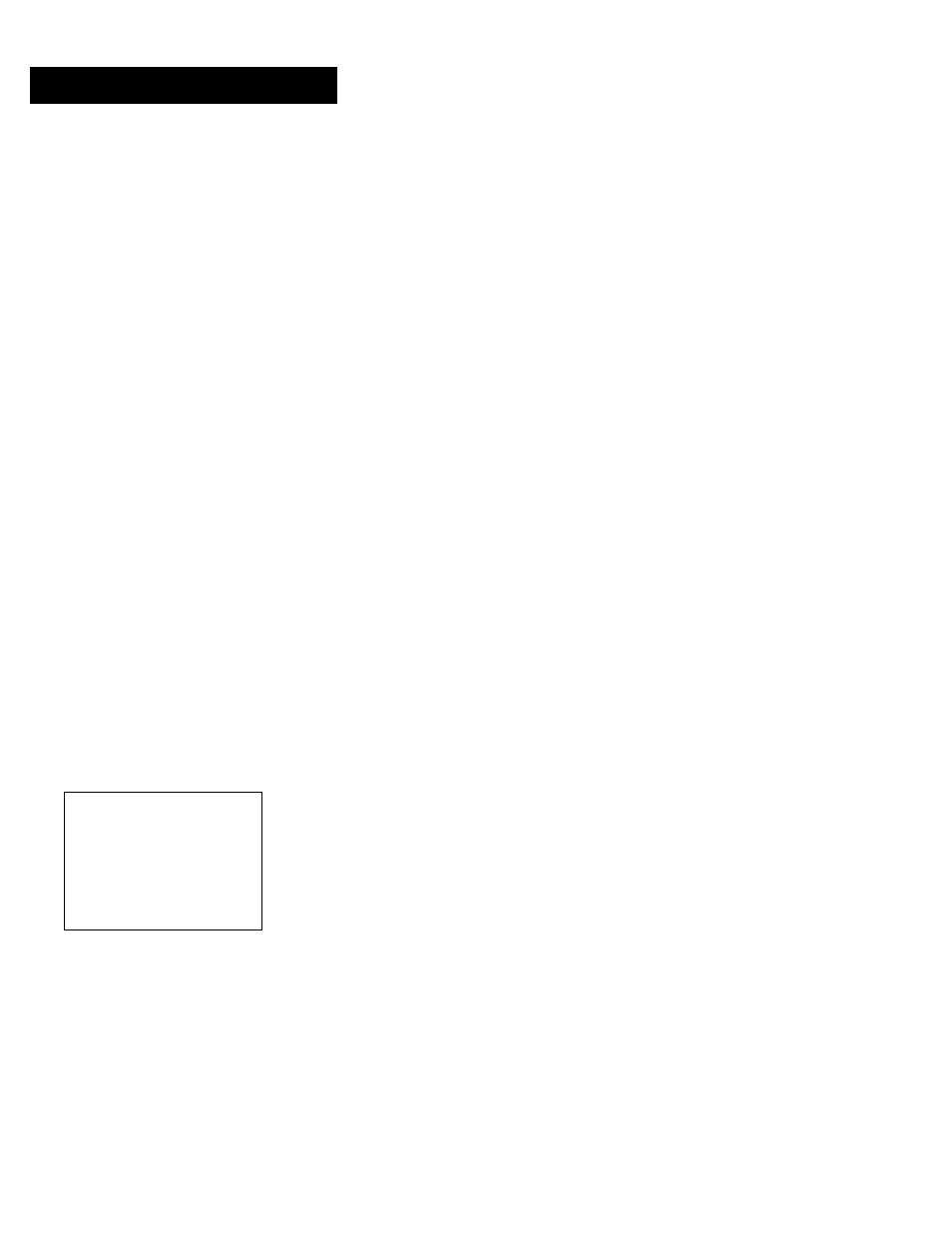
OTHER FEATURES
MOVIE ►►ADVANCE®
MOVIE ►► ADVANCE helps you locate certain parts of
prerecorded movies (rented or purchased). This feature works
two ways: 1) you can go to the beginning of the movie, or, 2} you
can skip from one preview to the next. MOVIE ►► ADVANCE
works only on cassettes recorded in the SP speed with the safety
tab removed.
1. To select MOVIE ►► ADVANCE, insert a tape with the safety
tab removed and press SEARCH. The following menu
appears:
W h a t t y p e o f t a p e
i s t h i s ?
1 P u r c h a s e d / R e n t e d K o v i e
2 H o m e R e c o r d i n g
3 O t h e r
P r e s s C L E A R t o c a n c e l
2. Press 1 if the tape is a purchased or rented movie,
press 2 if it's a recording made at home, or press 3 if
it's something else, you don't know, or you do not want
to select MOVIE ►►ADVANCE.
Pressing 2 or 3 gives the same response and takes you to a
different search feature. If you accidentally make a wrong
selection, press STOP*EJECT on the VCR (STOP on remote)
and reinsert the tape. Press SEARCH.
If you press 1, the MOVIE ADVANCE menu appears.
M O V I E A D V A N C E
W o u l d y o u l i k e t o g o t o
t h e s t a r t o f t h e m o v i e
o r t o t h e n e x t p r e v i e w ?
1 G o
г G o
t o m o v i e
t o p r e v i e w
P r e s s
C L E A R t o c a n c e l
3. Press 1 to advance directly to the beginning of the movie or
press 2 to view the first (next) preview.
M O W £ ► ► ADVANCE is a registered trademark of Aurthur D. Little Enterprises, Inc.
MOVIE ►► ADVANCE works only on
cassettes recorded in the SP speed
with the safety tab removed.
45
