Additional setup features in the preferences menu, Setting up the vcr, Remote control option – RCA VR634HF User Manual
Page 20: Remote vcrl/vcri option
Attention! The text in this document has been recognized automatically. To view the original document, you can use the "Original mode".
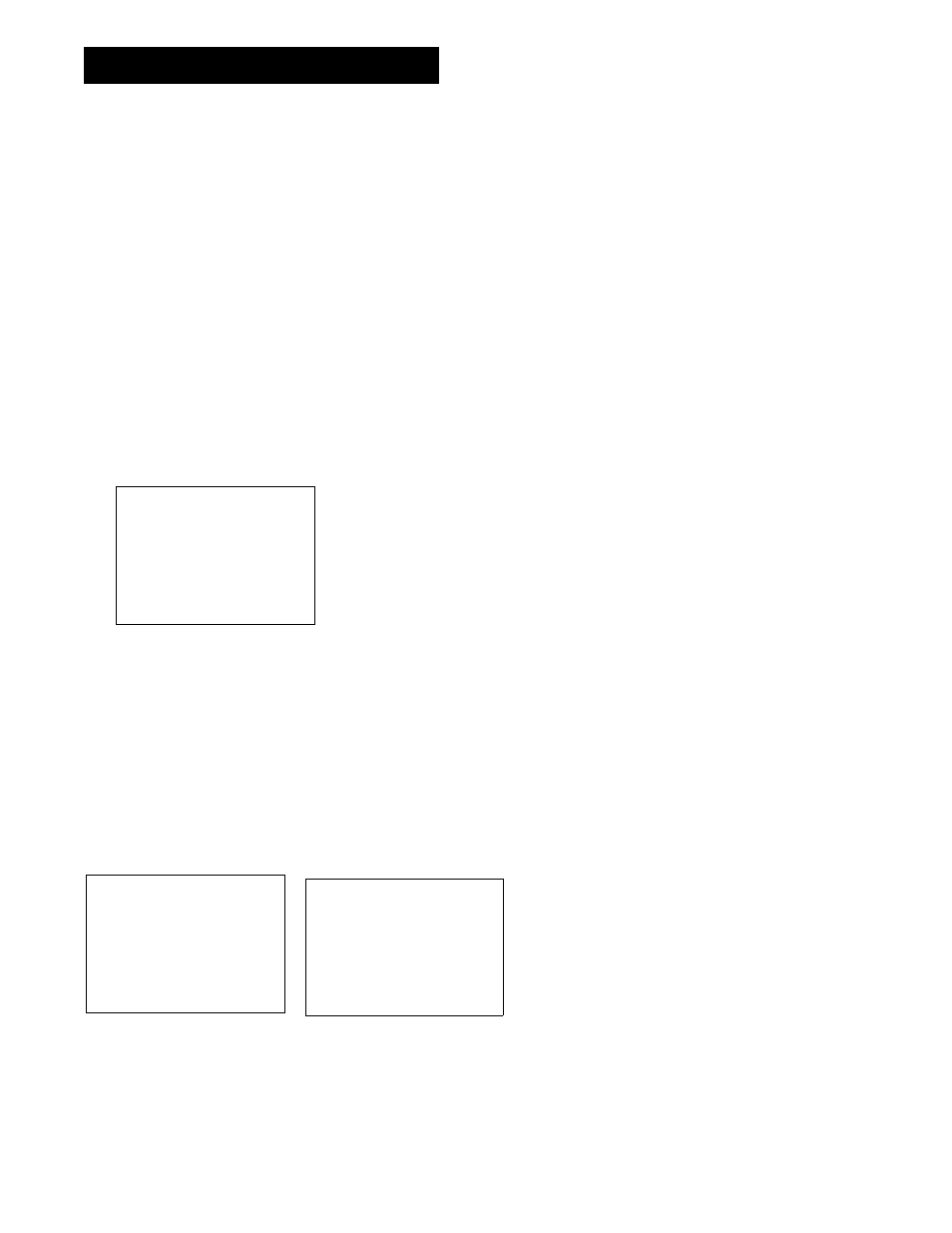
SETTING UP THE VCR
ADDITIONAL SETUP FEATURES IN THE
PREFERENCES MENU
The features in this section are all accessed through the
PREFERENCES menu.
1. Press MENU to display the VCR MAIN MENU.
V C R M A I N M E N U
1 V C R
P l u 5 +
2 T i m e r R e c o d i n g s
3 T i m e
4 C h a n n e L s
3 S e t u p
6 P r e f e r e n c e s
7 A u d i
0
8 L a n g u a g e
0 E x i t
2. Press
6
to display the PREFERENCES menu.
P R E F E R E N C E S
1
R e m o t e C o n t r o L :
V C R 1
z
A u t o P L a y :
O F F
3 A u t o T V / V C R :
O F F
4
E n e r g y S a v e r :
2 : 0 0
5
F r o n t P a n e t :
A U T O
6 T a p e S p e e d :
S L P
7 C o m m e r c i a l A d v a n c e
S S e t A u t o R e p e a t
0
E x i t
Now you are ready to select an item from the menu to set up.
REMOTE VCRl/VCRi OPTION
If you own a compatible RCA, GE, or ProScan remote that has a
VCR2, VCR2*LD, or VCR2»DVD button, this feature allows you to
set this VCR to respond to that button.
In the PREFERENCES menu, press 1 to select REMOTE CONTROL.
With the compatible remote control, press the VCR2, VCR2*LD,
or VCR2»DVD button to change which remote controls the VCR.
P R E F E R E N C E S
t P R E S S V C R 2 T O C H A N G E )
2
A u t o P L a y :
O F F
3
A u t o T V / V C R :
O F F
4
E n e r g y S a v e r :
2 : 0 0
5
F r o n t P a n e l :
A U T O
6 T a p e S p e e d :
S L P
7
C o m m e r c i a l A d v a n c e
0
E x i t
P R E F E R E N C E S
1
R e m o t e C o n t r o l :
V C R 2
2
A u t o P l a y ;
O F F
3
A u t o T V / V C R :
O F F
4
E n e r g y S a v e r :
2 : 0 0
5
F r o n t P a n e 1 :
A U T O
6 T a p e S p e e d :
S L P
7
C o m m e r c i a l A d v a n c e
8
S e t A u t o R e p e a t
0
E x i t
The VCR will only respond to the compatible remote's VCR2,
VCR2»LD, or VCR2»DVD button. If the PREFERENCES setting is
changed to VCR2, the remote that came with your VCR will no
longer control it.
Remote Control Option
Changing the remote option to VCR2
disables the remote that came with
your VCR.
18
