Set the ae dial to a uto, Adjust the viewfinder and eyepiece focus control – RCA CC643 User Manual
Page 9
Attention! The text in this document has been recognized automatically. To view the original document, you can use the "Original mode".
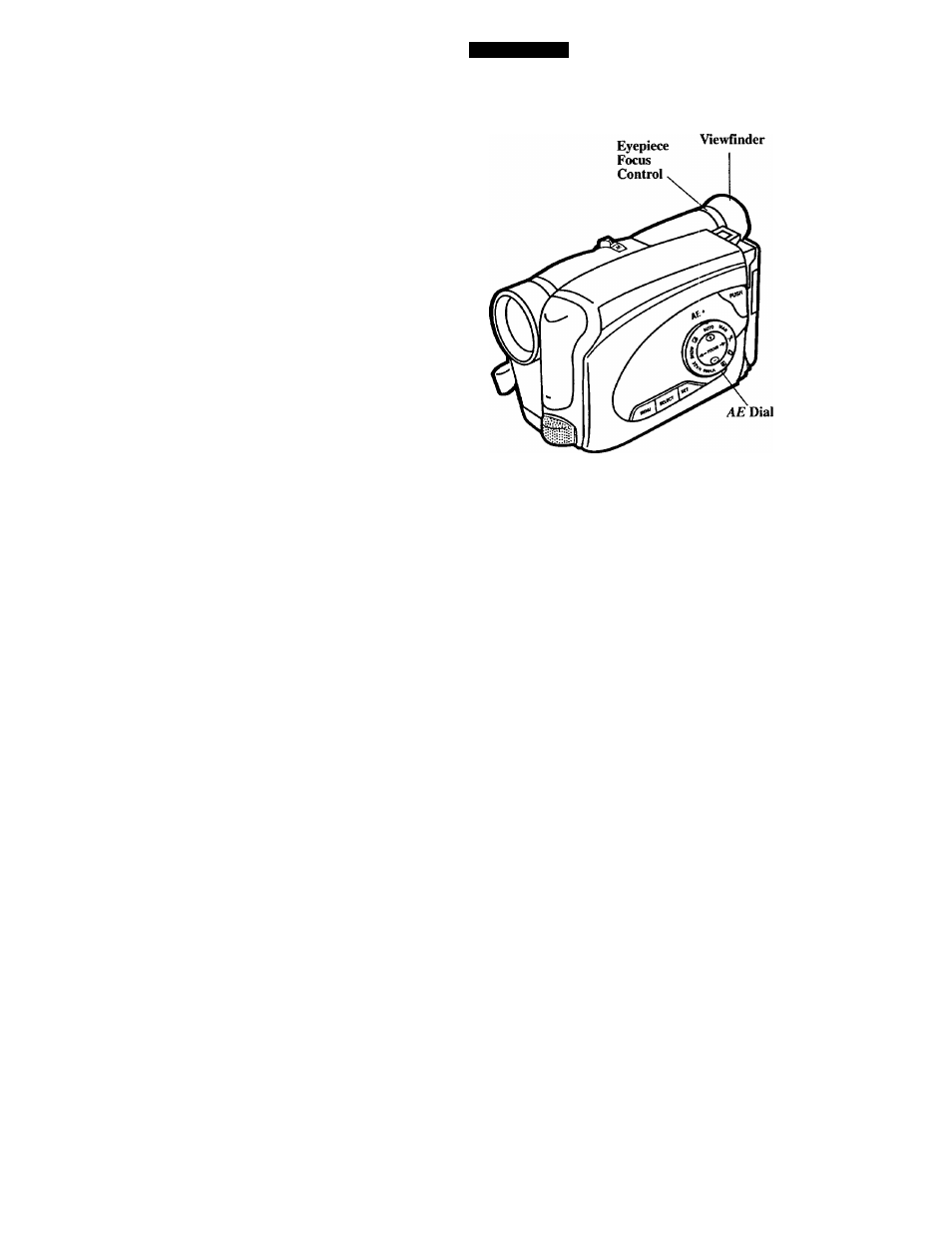
Electronic
8.
Set the
AE
dial to
A UTO.
• This places the camcorder in the
AUTO mode.
• In the AUTO mode, the focus,
exposure, and white balance are
automatically controlled by the
camcorder.
• Many of the special effects do not
operate in the AUTO mode.
Details on page 28.
Adjust the viewfinder and
eyepiece focus control.
• Pull out and rotate the viewfinder
into a comfortable operating
position.
• Turn the eyepiece focus control to
adjust the focus of the viewfinder
for your vision.
This manual is related to the following products:
