Date/time display — setting the time and date – RCA CC643 User Manual
Page 38
Attention! The text in this document has been recognized automatically. To view the original document, you can use the "Original mode".
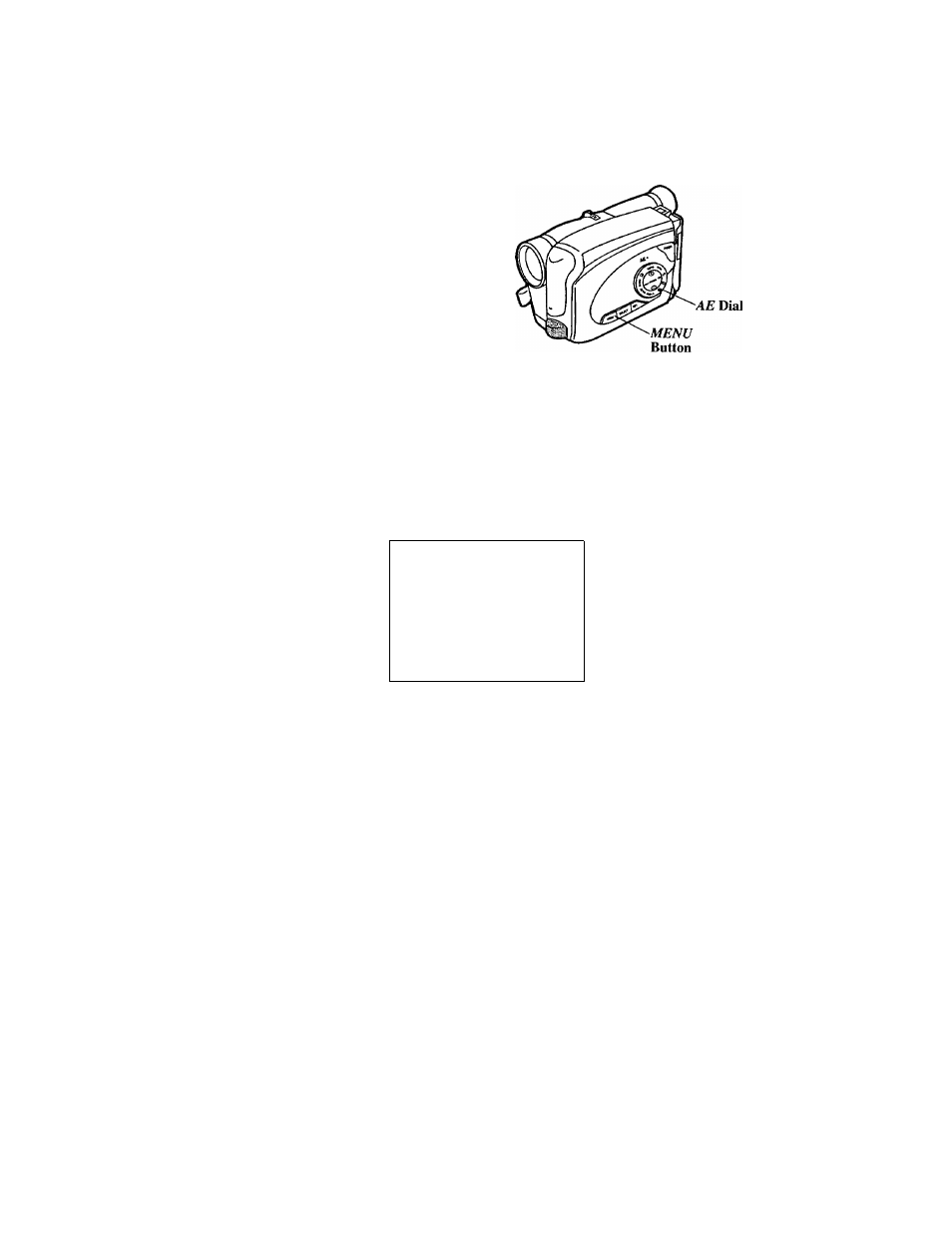
The date and time must be set before it can be displayed and recorded on
your tapes. The clock cell must be installed as shown on the previous page
before the date can be set and recorded.
Date/Time Display — Setting the Time and Date
Make sure the AE dial is not set to
AUTO.
Press the MENU button. The
recording menu will appear in the
viewfinder.
Press + or - in the center of the AE
dial to highlight DATE/TIME.
GAIN UP
MAX
TELE MACRO
OFF
INTERVAL TIMER
OFF
REC TIME
OFF
JLIP ID NO.
07
SET CHARACTER
END :MENU KEY
4. Press ► in the center of the AE dial to
display the time and date screen.
JAN 1.00 AM 12:00
^ I '
SET
CANCEL
5. Press ◄ or ► to select the item you
want to set (month, day, year, hour
including AM/PM, and minutes).
Press + or - until the correct setting
appears. Press + to go forward or - to
go back.
When you are finished, press ◄ or ►
to highlight SET.
When 5'£T begins to flash, press
MENU. The menu reappears. Press
MENU again to close the menu.
Notes:
If you enter an invalid date,
INPUT ERROR
appears in the viewfinder. Press ^ , or ►
and enter the correct day.
To return to the previous setting while you are
setting the time and date, highlight
CANCEL
and press
MENU.
6
.
7.
8
.
39
