Connecting audio components – Kenwood KR-V990D User Manual
Page 7
Attention! The text in this document has been recognized automatically. To view the original document, you can use the "Original mode".
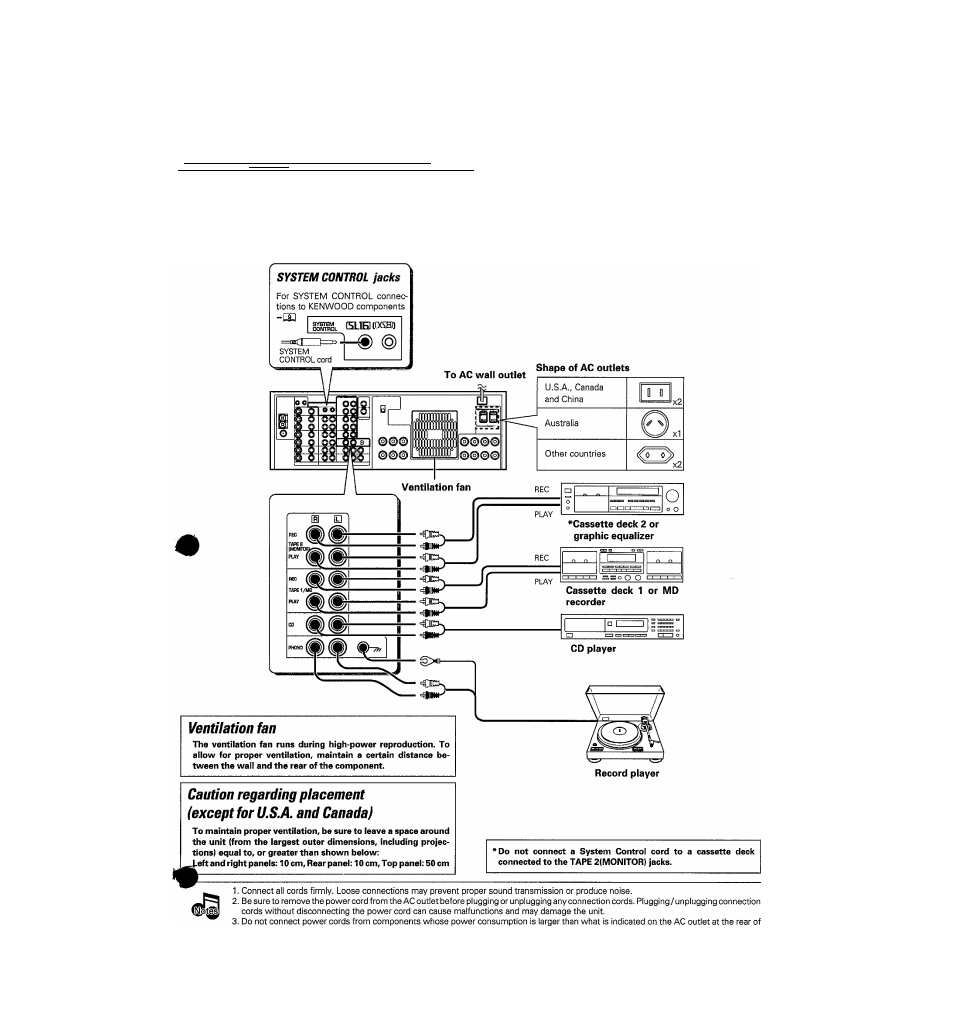
Connecting audio components
mmmmaaBarnmmmnBBaMssmiK
.ka::'
•____
Make connections as shown below.
When connecting the related system components, be sure
.^gMulso refer to the instruction manuals supplied with the
V^ponents you are connecting.
So not connect the power cord to a wall outlet until all
connections are completed.
Microcomputer malfunction
If operation is not possible or an erroneous display appears, even
though all connections have been made properly, reset the
microcomputer referring to "In case of difficulty".
