Kenwood KR-V990D User Manual
Page 28
Attention! The text in this document has been recognized automatically. To view the original document, you can use the "Original mode".
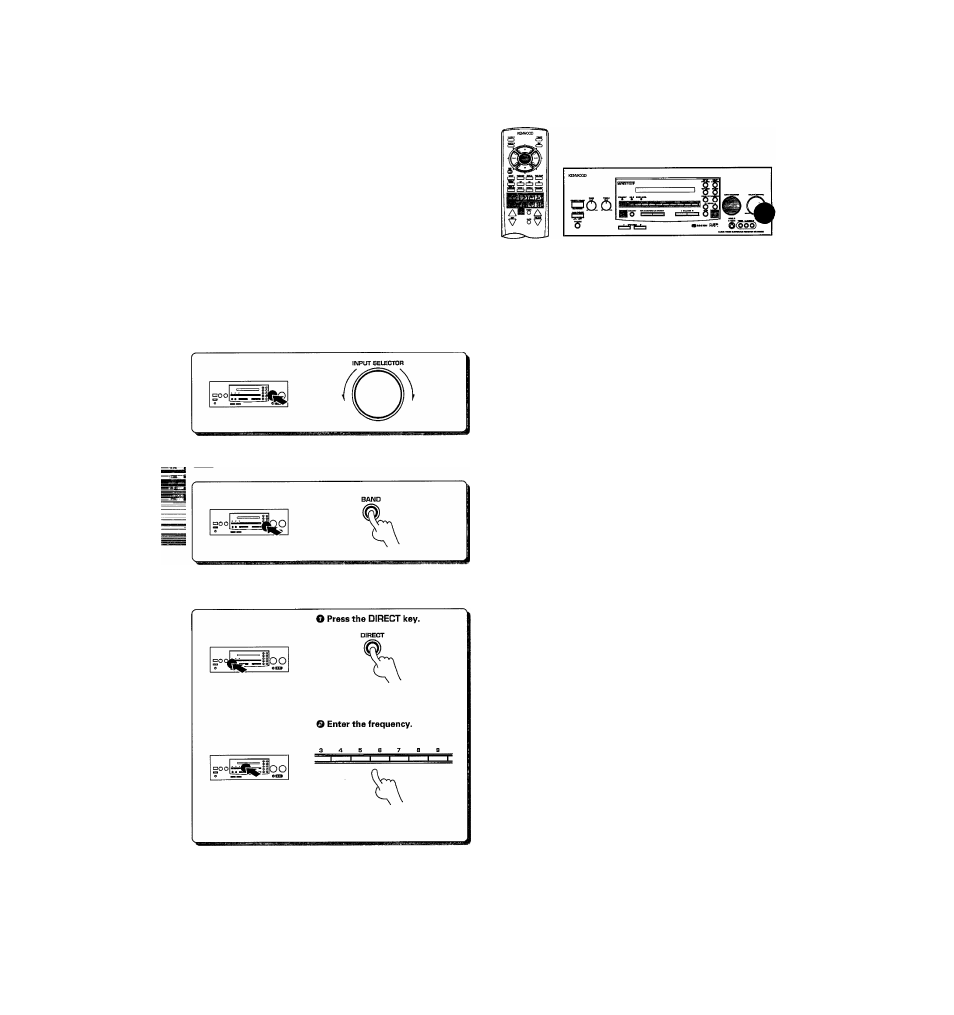
Keys or controls used in this operation.
I
Set the input to tuner.
Setect a broadcast band.
The input sources change as follows:
- ® TUNER (Frequency display)
(D IRPE I (riD)
d ) i'lJJEO 1
®
t'lIEuE
(D^'IDEOa
(D Ti'/CR2LE
® LD
(DED
. (D PHOi'JG
Frequency display
U U »H.
Each press switches the band as follows:
"AM" or"FM" is displayed
r^QFM
l-(2)AM
Enter the frequency.
Press the numeric keys in the following order:
« AM 10 kHz/FM 100kHz tuning space (U.S.A., Canada, etc.)
AM
810 kHz, press...... [ZJ/IJZI
AM
1260 kHz, press..... [T|,[1],[I]
FM
90 MHz, press....... f^,[^,[o]
FM 102.5 MHz, press........ [l|,[o],[g,[^
* AM 9 kHz/FM 50 kHz tuning space (other countries)
AM 810kHz,press.............. ®,[l],0
AM 1260 kHz, press.......... [l], ®, [s], [o]
FM 90MHz,press...............
,
[ol
,
fo1
,
fo1
FM 102.5 MHz, press........
.0
FM DE-EMPHASIS/CHANNEL SPACE switch.
Frequency display
8 3 . 8 ^ ^
* •
.lU
"TUNED"
is displayed when a station is reed
• If you make a mistake entering the frequency, the frequency display
will blink for a few seconds. In this case, start again from step U .
