Presetting radio stations, Receiving preset stations, Receiving preset stations in order (p-calli – Kenwood KR-V990D User Manual
Page 29: Lioo
Attention! The text in this document has been recognized automatically. To view the original document, you can use the "Original mode".
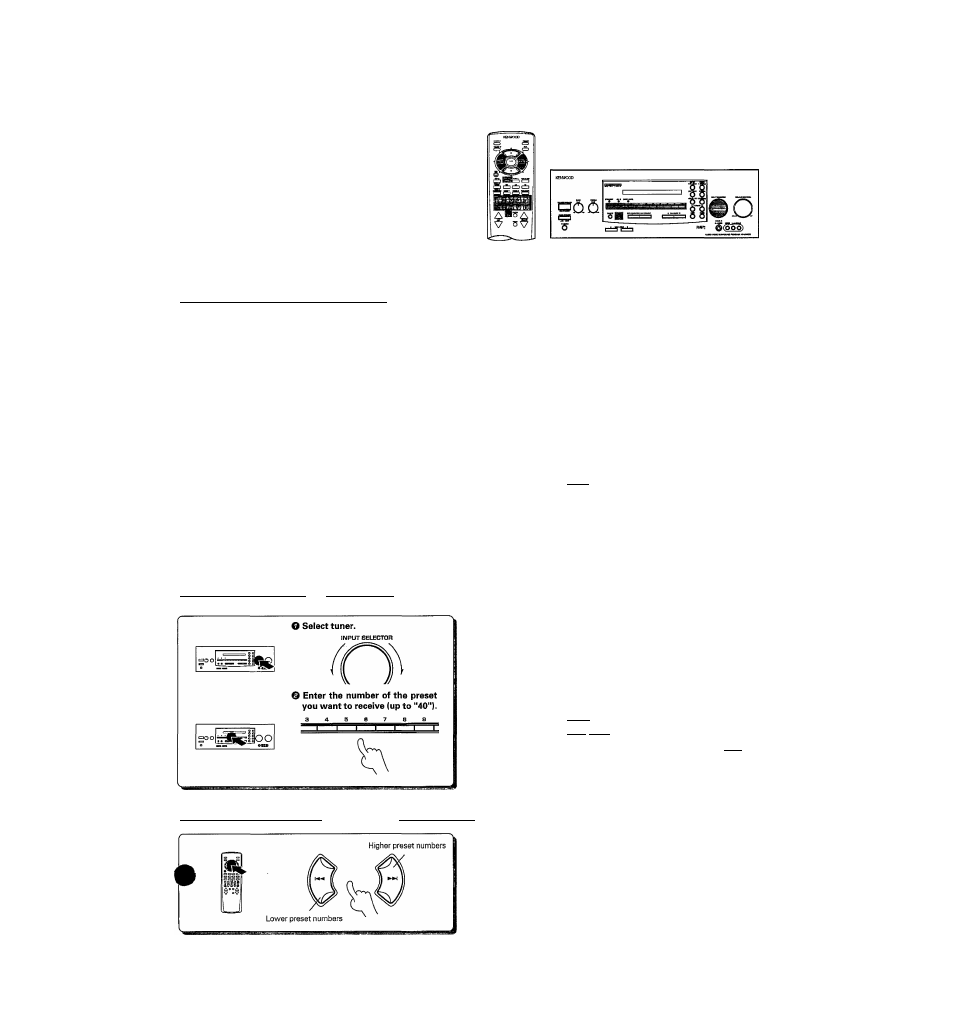
PtBpStQtionS »Tune to the station you want to store. -[S!
• Press the RECEIVER key on the remote to
activate the receiver mode.
Presetting radio stations
Keys or controls used in this operation.
lioo
O
Press the MEMORY key while
receiving the station.
Proceed to step © within 5 seconds
(Ifyou wait longer than 5 seconds, repeat
step 0.1
© Enter a preset number (1~40).
Receiving preset stations
p q n n
UU.
Lights for 5 seconds
Press the numeric keys in the following order:
For "15", press |+10|,iK|
For "20", press
, |o]
e Repeat steps
O
and © and to store as many stations as necessary,
e If you store a station at a previously used preset, the old station will be
replaced by the new one.
¡5
□ o n n
U .UU
Press the numeric keys in the following order:
For "15", press [+10],r^
For "20", press k10|,l+10|,[o1
• If you make a mistake entering a two digit number, press the l+10] key
several times to return to the original display and start again.
Receiving preset stations in order (P-CALLI
Each time you press the key, another preset station is received in order.
‘5-^3^ . . . .
When you press
. .3B-33-WI
When you press
. .38^33^30^
-3^3*
Holding down the button, lets you skip through the presets,
receiving each for 0.5 seconds apiece.
