Pre out connections, Nnectina the repeater, Placement – Kenwood KR-V990D User Manual
Page 11
Attention! The text in this document has been recognized automatically. To view the original document, you can use the "Original mode".
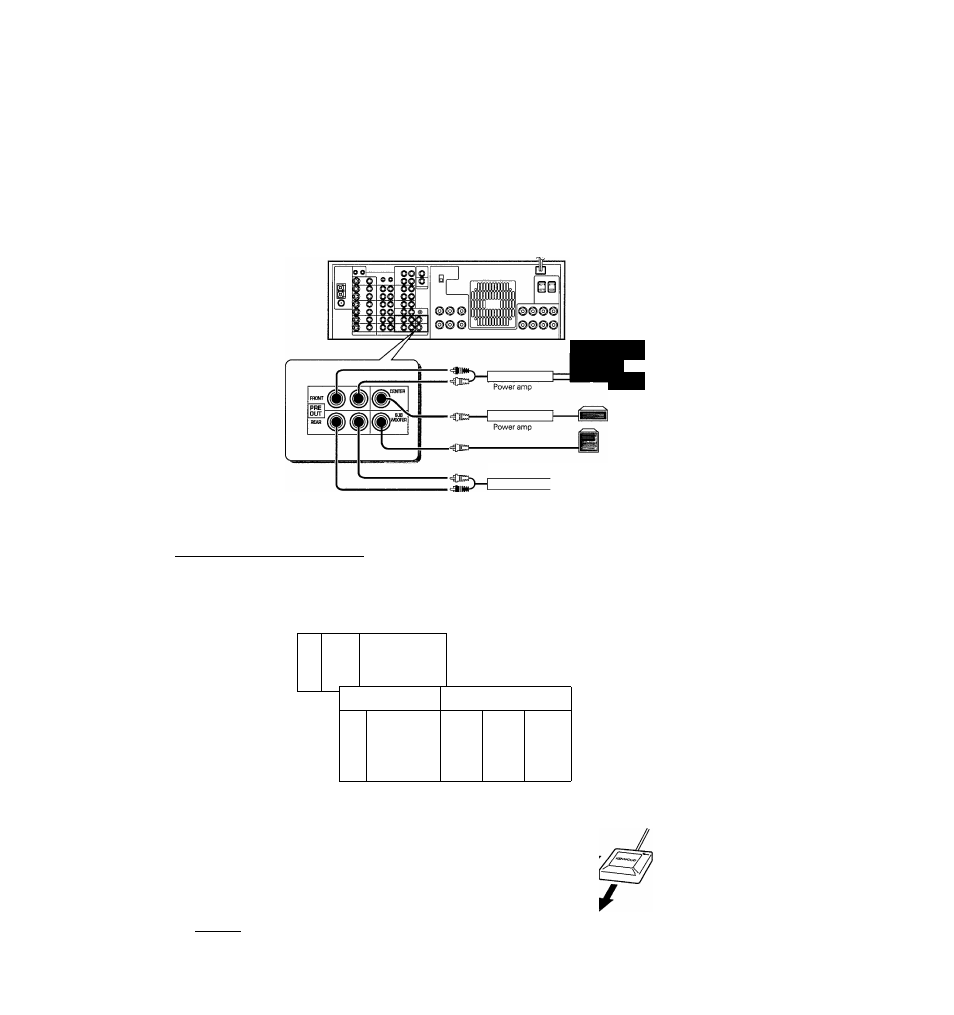
PRE OUT connections
these jacks if you want to listen at even greater volumes or enjoy a different sound quality.
^^»necting a speaker cord directly to a PRE OUT jack will not produce any sound from the speaker. Connect the PRE OUT jacks to powered speakers
^^power amplifiers connected to speakers.
Be sure to set one of the SPEAKERS keys (either A or B) to the ON position when using the PRE OUT jacks.
m
il___
Front Speakers
Center Speaker
Powered
Sub-woofer
Power amp
^nnectina the repeater
Setting up the repeater lets you control your video components with the receiver's remote control. This repeater sends out signals corresponding to those
of the remote supplied with your video equipment. There are 2 repeaterjacks on the rear panel. One is for the supplied repeater. Depending on the repeater
and the locations of your video components, it may not be possible to control all your video components with just one repeater. If you would like to use
2 repeaters, please consult your dealer.
f'
—
<
=CZI>—
Repeater (supplied)
i
i
|o
3--' ^oo
1 Ql
O O
Ql
1
Q QQ
(QnQ tzzz?
1 O OO OO
1
o oo ool
1
Q OO OO
0
yj
©00
©0©
'—
QO
©000
©00©
Placement
^^in
This repeater outputs infrared ray remote control codes in three
lirections (shown at right). Use the supplied double-sided tape to
¡cure the repeater in a position where it can operate your video
;omponents. The range of operation depends on the shape and size
of your room. Place the repeater so that there are no obstacles
between the repeater and the remote receptors on your video
components. Obstacles may prevent remote operation of your video
components.________________________________________________
Remote control code output directions
