Kenwood KR-V990D User Manual
Page 3
Attention! The text in this document has been recognized automatically. To view the original document, you can use the "Original mode".
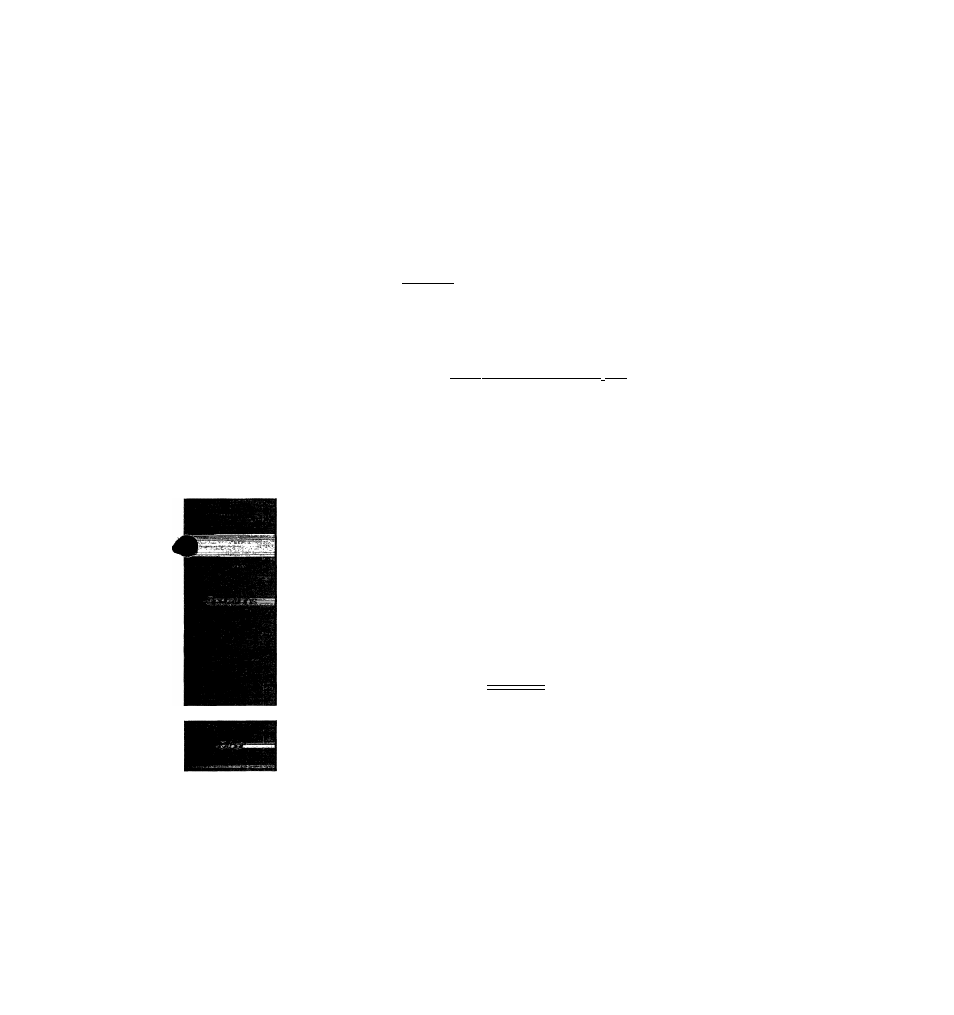
Caution: Read the pages marked
A
carefully to ensure safe operation.
^
Special features
«
Names and functions of parts m
System connections
.............. ..
A
Before applying the power..
A
Safety precautions....................
Unpacking .................. ............
Connecting the antennas..........................................
FM DE-EMPHASIS/CHANNEL SPACE switch..
Connecting audio components................ ................
Connecting video components.................................
Connecting the system control...............................
Connecting the speakers..........................................
Connecting the repeater.......................................
How to use the remote control
—.... ........ ....... ..:====,===,==
1
...;^.
Names and functions of keys..
Operations......... ...............
Using the OSD (On Screen Display
).
Switching to GUI {Graphical User Interface) mode .
Operating in GUI mode......... .......... ....... .......................
Preparing for playback (SET UP).
System set up........
Surround set up .,
^2
,...2
....2
....2
^4
^5
\
^6
;
....6 ;
....6 ^
... 7
....
8
.... 9
..
10
.. 11
!2
,. 12
.. 13
,
14
„14
,. 15
„17 :
..20 i
Normal playback m
Listening to source components..
Adjusting the sound............... ........ .
Recording audio.,
Recording video
Listening to radio broadcasts
.
Ambience effects m
Tuning radio stations...........................................................
Tuning radio stations by frequency (DIRECT tuning) .
Presetting radio stations......................................................
Receiving preset stations........................... ........................
Receiving preset stations in order (P.CALL)......................
Sound modes.......................................
Playing back with surround sound ..
Remote controlling video components
...................
How to operate video components .
.
22
.. 22
..23
.25
..25
..26
.
27
.. 27
..28
..29
.. 29
.. 29
.
30
„30
.. 32 ;
.
34 \
„ 34
Set up code chart
—
OSD flow chart
In case of difficulty
.
A
Specifications mmmmmm
,
41
,
43
Since this instruction manual explains the operating instructions for models destined for different regions, one part of the
input selector name list and display information vary according to region.
