Recording video, Is3ss – Kenwood KR-V990D User Manual
Page 26
Attention! The text in this document has been recognized automatically. To view the original document, you can use the "Original mode".
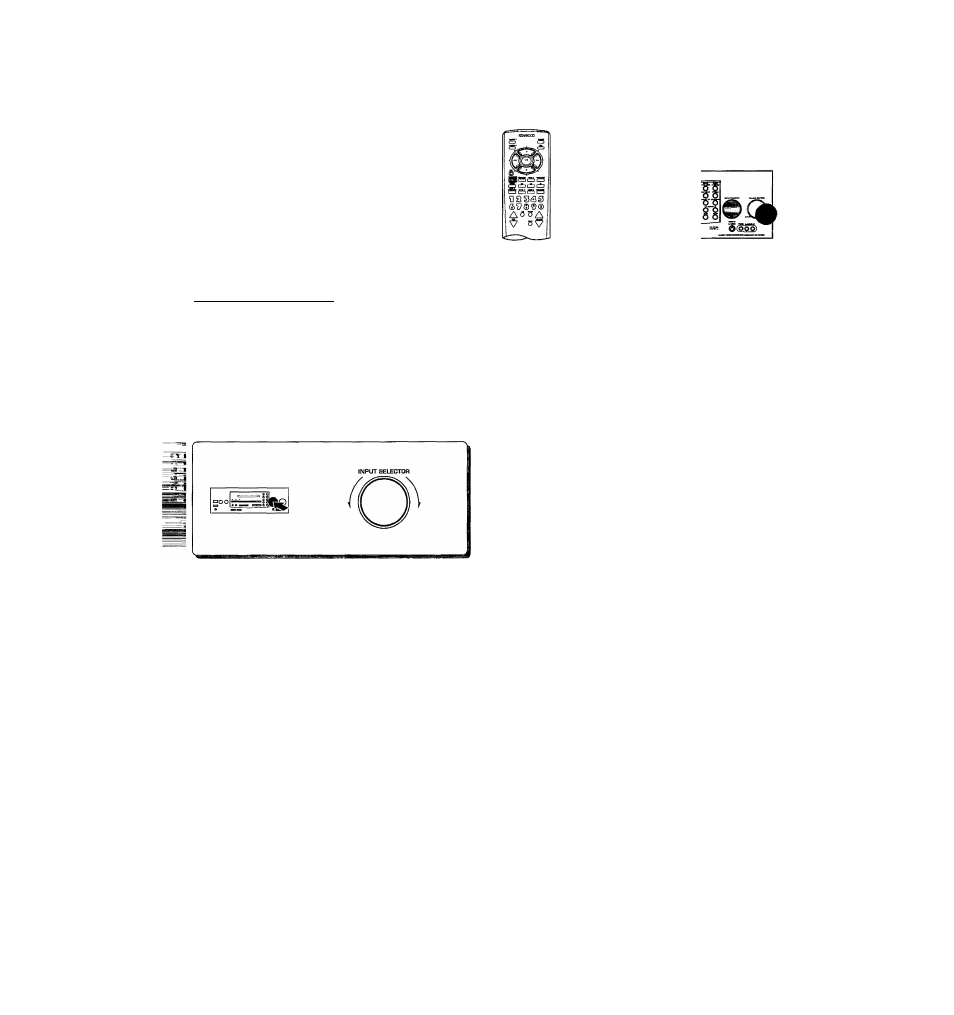
:,IS3SS^
^Т.Щ,
a
<5
Keys or controls used in this operation.
Recording video
The following steps show how to record playback from VIDE02 onto the video deck connected as VIDE01. For details regarding
operation of the video components, refer to the operating instructions supplied with the components.
Connect the component you want to record.
I
Set the input to “VÌDEO 2”.
I
Start playback from the component you want
to record.
Start recording on the video deck.
• Connect the source you want to record to the VIDE02 terminals.
•You can connect video decks (playback only), video cameras (playback
only), LD players, BS tuners, etc.
The input sources change as follows:
r^(D TUNER
(Frequency display)
® ÌRPE ! (."IS)
©t'ISEO i
® i'lHEOP
(Dt'I]3Ei]3
(D U'/ERSuE
“VIDEO 2“ appears in the display.
©LD
^d) PHONG
I / T m c n D
V i. ±1u
I...
• Start recording on the deck connected to VIDEO 1.
• By using the input selector to select the input terminals for the video
component you wish to record, you can record video to and from other
components in the same way.
