Kenwood KR-V990D User Manual
Page 18
Attention! The text in this document has been recognized automatically. To view the original document, you can use the "Original mode".
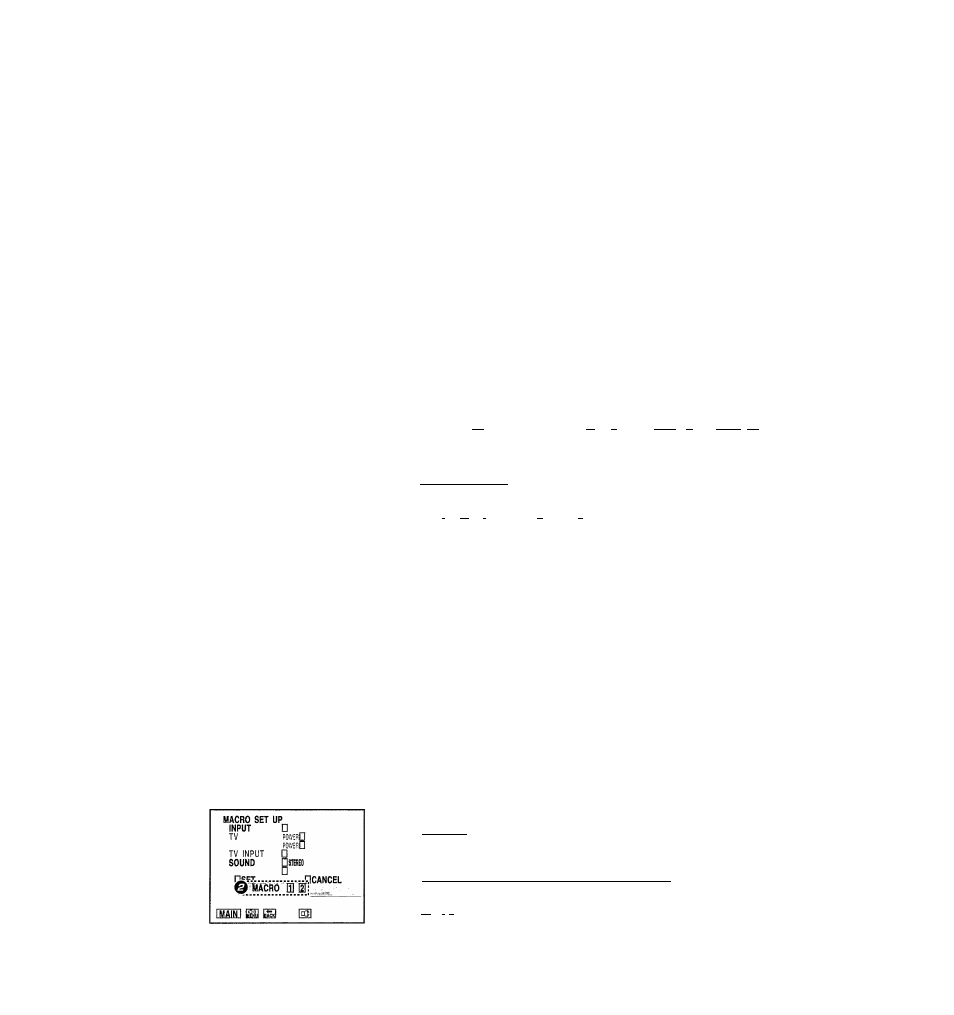
Setting up the IR REMOTE CONTROL
Before operating video components using remote control supplied with this receiver, you need to input the setup code that
corresponds to the IR remote control of the component you want to control.
IR REMOTE CONTROL
©
ILD
iViDEOI
iVlDE02
IcABLE
©"053‘: T
O' pSEjJ fl
j
.......... "lip”"'
O
Look up the setup code for the component you want to control.
Use the "Setup Code Chart" to look up the setup code after determining the maker
and the remote control capabilities of the component you wish to control.
EXAMPLE: To enter the setup code for a KENWQQP VCR ^ Q53. Q5g..an.d-Qa2.
If there is more than one setup code, input each code to see which one turns the
power on. That will be the correct code for your component.
0
Select the input corresponding to the component you want to control.
SeJectA/iQEQJlj^iVinm^
O
Enter the setup code (3 numbers).
Use the remcte cgntrol's numeric keys to enter
O
Select SET.
^
0
Select POWER and check to see that the component you want to control
turns on.
If the component does not turn on, and there is more than one setup code, enter
another setup code and try again.
• If you choose POWER when setting the mode for the current monitor TV, the monitor TV will
turn off and you will not be able to see the screen. In this case, press the enter (►/ii) key on
the remote control again, The monitor TV turns on, and the set up screen is displayed.
0
Repeat steps 0^0 to enter setup codes for all the components you want
to control, then continue to the next screen.
Although each setup code is designed to work with a number of different models,
certain codes may not work with some models. (Also, certain codes may only operate
some of the functions available on a given model.)
MACRO SET UP.
This section shows you how to set the receiver to control several components in succession (MACRO PLAY). After completing
this setup, you can perform a series of operations automatically, simply by pressing the
MACR01
or
MACR02
key. Enter the
setup codes for the video components you want to control beforehand.
O
Determine the order of the operations you want set as a MACRO PLAY.
EXAMPLE : Turn the receiver's power ON Set the INPUT on the receiver to
VIDE01 "4 Set the sound mode to DOLBY PRO LOGIC Turn the
monitor TV ON ^ Switch the input on the monitor TV Turn the
VCR ON ^ start playback from the VCR.
For this example .we'll store these operations as'MACROI.
0
Select the macro number you want to set
Select .1
continued on next page
the
*
ge I
