Brother FAX-195 User Manual
Page 10
Attention! The text in this document has been recognized automatically. To view the original document, you can use the "Original mode".
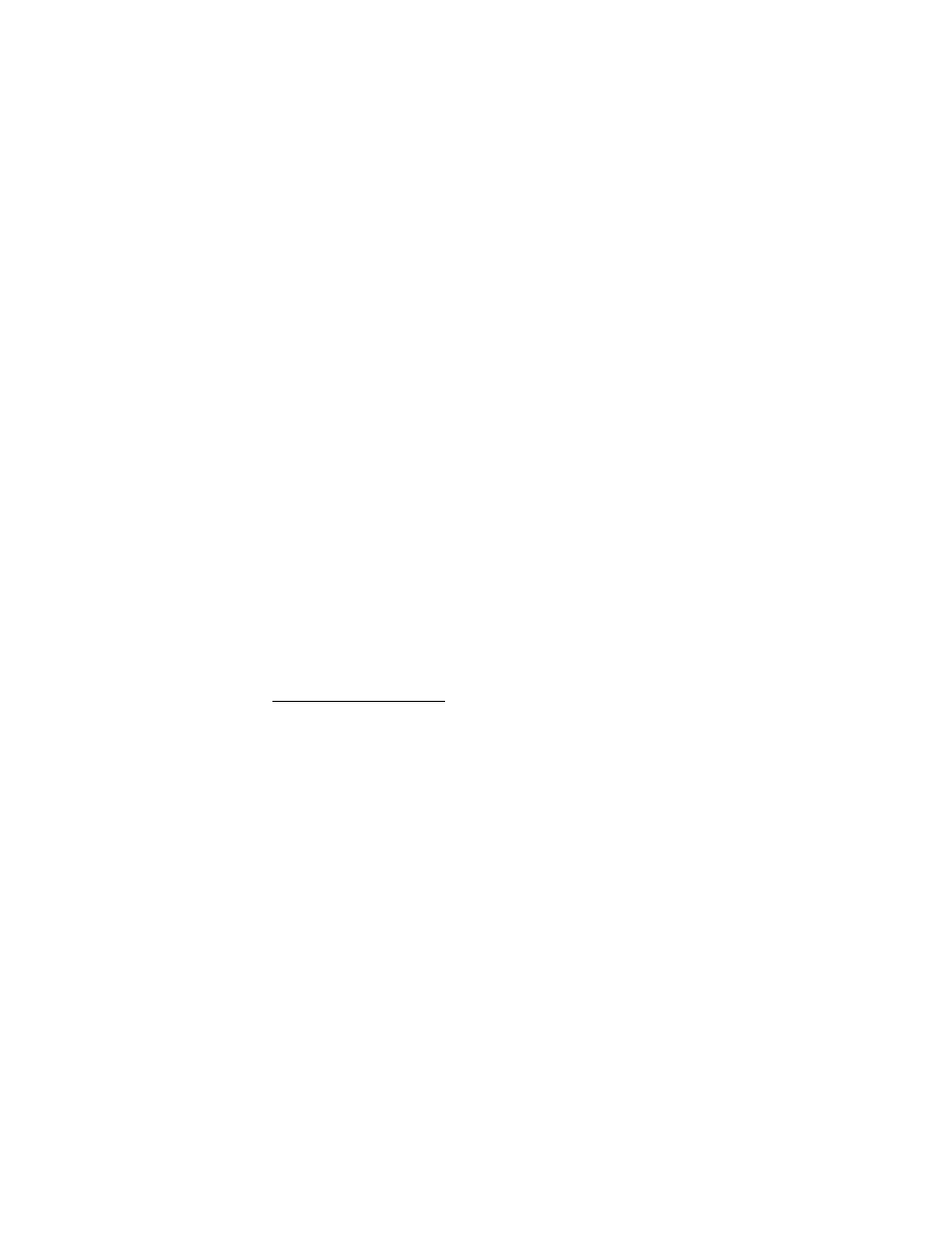
II.
MULTI-LINE TELEPHONE CONNECTIONS
Most offices have key systems or PBXs. While in many cases it is relatively easy to connect the
FAX-195 to a key system or a PBX, we suggest that you contact the organization which
installed your company's telephone system and ask them to connect the FAX-195 to the
system. If the FAX-195 is connected to a multi-line system, ask your installer to connect the
FAX-195 to the last line on the system. This way, the FAX-195 will not be activated by every
phone call coming into your office. The preferred solution is to ask the phone company to
assign a separate line to the facsimile unit. In this case, you can leave the unit in Automatic
Answer Mode 24 hours a day and derive full benefits from its automatic, unattended operations
capabilities.
III.
ELECTRICAL CONNECTION
The FAX-195 can be plugged into any standard power (110 VAC) outlet. Simply make sure that
the outlet is grounded and that it is not on the same line as appliances or office machines which
tend to draw a lot of power in a very short period of time, such as refrigerators, copiers, etc.
The FAX-195 power requirements are listed in the SPECIFICATIONS.
"CAUTION: BOTH ICM AND OGM MESSAGES WILL BE ERASED IN THE EVENT OF A
POWER INTERRUPTION. CARE SHOULD BE EXERCISED WHEN UNPLUGGING THE UNIT
OR TURNING OFF THE UNIT'S MAIN POWER SWITCH."
IV.
INSERTING THE RECORDING PAPER ROLL INTO THE UNIT
Before reading the instructions for inserting the recording paper into the unit, please consider
these important notes:
NOTE 1 : The recording paper is heat-sensitive. Avoid exposure to high temperature, high
humidity or direct sunlight. Keep the received documents (or copied documents) away from
high temperature, direct sunlight, high humidity, alcohol, blueprints. Otherwise the documents
may become discolored.
NOTE 2: The use of Brother Recording Paper is specifically recommended for this unit. The use
of paper not authorized by Brother may adversely affect the unit's performance and may void
Brother's product warranty.
Brother Recording paper has a red stripe indicator. Its appearance on your received or copied
documents is a warning that the paper roll will be running out shortly. Replace the paper roll
when you see the red stripe. Furthermore, Brother Recording paper has a black stripe at the
end of the roll. If you had not changed the paper at the appearance of the red stripe, the unit
will auto-matically stop when the black stripe appears. This feature works only with Brother
Recording paper on Brother facsimile units. Please note that Brother recording paper rolls are
overwound (i.e., contain extra paper) so that you are not wasting paper when you remove the
roll when the indicator appears.
"CAUTION: BOTH ICM AND OGM MESSAGES WILL BE ERASED IN THE EVENT OF A
POWER INTERRUPTION. CARE SHOULD BE EXERCISED WHEN UNPLUGGING THE UNIT
OR TURNING OFF THE UNIT'S MAIN POWER SWITCH."
