Stopping the alarm, Setting the clock, To select your home time zone – Casio EX-P700 User Manual
Page 192: 192 stopping the alarm
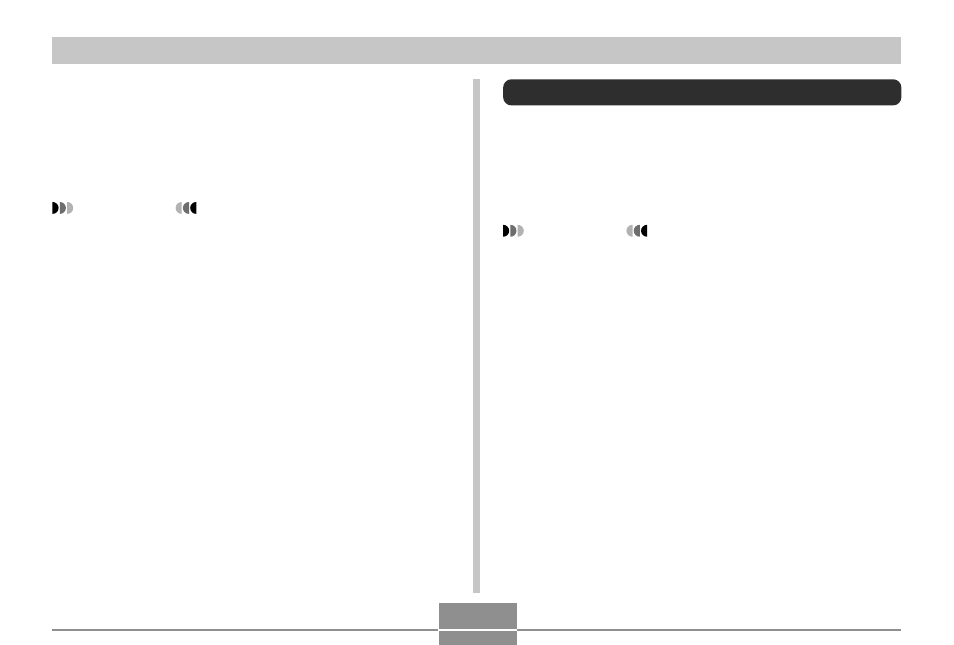
OTHER SETTINGS
192
Stopping the Alarm
When an alarm time is reached while the camera is turned
off, the alarm will sound for about one minute (or until you
stop it), and then the camera will turn on. To stop the alarm
after it starts to sound, press any button.
IMPORTANT!
• Note that the alarm does not sound if the alarm time
is reached when any one of the following conditions
exists.
— While the camera is turned on
— While a USB data communication operation is in
progress
Setting the Clock
Use the procedures in this section to select a Home Time
zone, and to change its date and time settings. If you want
to change the time and date setting only without changing
the Home Time Zone, perform the procedure under “To set
the current time and date” (page 193) only.
IMPORTANT!
• Make sure you select your Home Time zone (the
zone where you are currently located) before
changing the time and date settings. Otherwise, the
time and date setting will change automatically when
you select another time zone.
To select your Home Time zone
1.
In a REC mode or the PLAY mode, press
[MENU].
2.
Select the “Set Up” tab, select “World Time”,
and then press [
̈].
• This displays the current World Time zone.
3.
Use [
̆] and [̄] to select “Home”, and then
press [
̈].
