Casio EX-P700 User Manual
Page 13
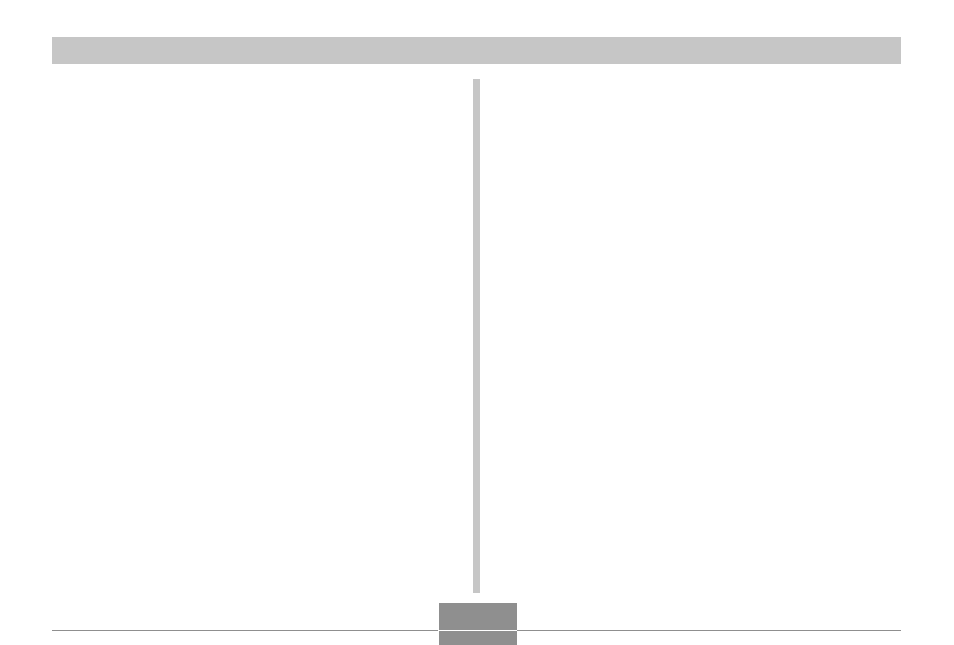
INTRODUCTION
13
• Audio Snapshot mode (page 126)
Use this mode to record snapshots that also include
audio.
• Movie + Audio mode (page 124)
• Voice recording (page 128)
Quick and easy recording of voice input.
• After Recording (page 173)
Use this mode to add audio to snapshots after you record
them.
• Selectable Sound Settings (page 186)
You can configure different sounds to play whenever you
turn on the camera, press the shutter button half-way or
all the way, or perform a key operation.
• Card remote controller (page 144)
• External flash connectability (page 149)
• Conversion lens/close-up lens support (page 153)
Use of a conversion lens enhances telephoto and wide
angle shots, while the close-up lens enhances macro
shots.
• DCF Data Storage (page 228)
DCF (Design rule for Camera File system) data storage
protocol provides image compatibility between the digital
camera and printers.
• Digital Print Order Format (DPOF) (page 207)
Images can be printed easily in the sequence you want
using a DPOF compatible printer. DPOF can also be used
when specifying images and quantities for printing by
professional print services.
• PRINT Image Matching
III
Compatible (page 215)
Images include PRINT Image Matching
III
data (mode
setting and other camera setup information). A printer that
supports PRINT Image Matching
III
reads this data and
adjusts the printed image accordingly, so your images
come out just the way you intended when you recorded
them.
• USB DIRECT-PRINT and PictBridge support (page 210)
Connect directly to a USB DIRECT-PRINT or PictBridge
compatible printer and you can print images without going
through a computer.
• Transfer images to a computer simply by connecting the
camera with a USB cable (page 216).
• Connect the camera to a TV with the AV cable and use
the TV screen for image recording and viewing (page
176).
