Using the bestshot mode – Casio EX-P700 User Manual
Page 113
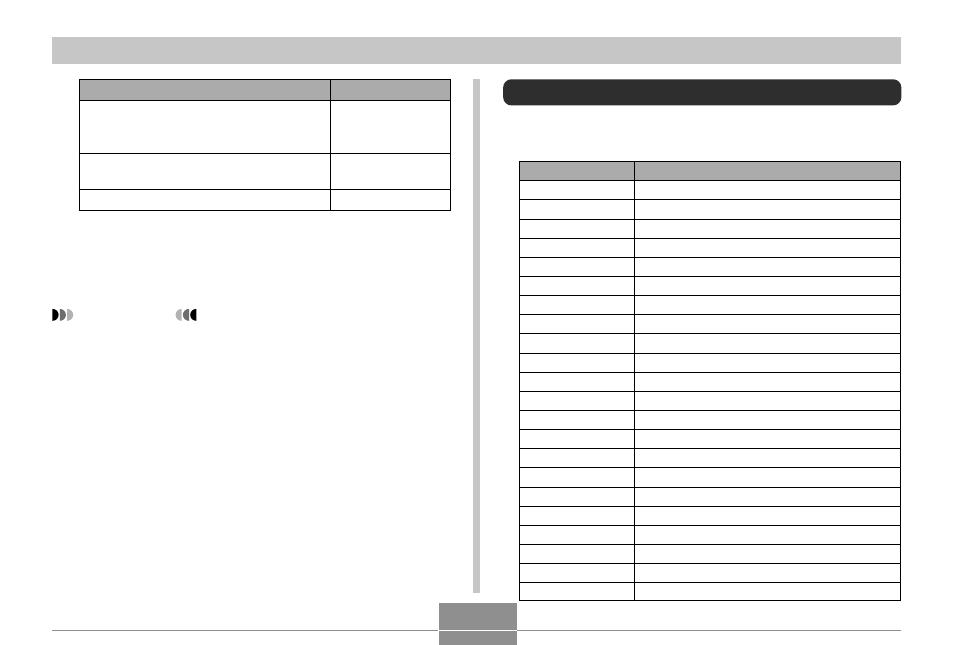
113
OTHER RECORDING FUNCTIONS
Select this option:
All Delete
Delete
Cancel
To do this:
Delete all of the images of the last high
speed continuous shutter or auto
bracketing operation
Delete only the image you selected
using [
̇] and [̈]
Cancel the delete operation
4.
After the setting is the way you want, press
[SET].
IMPORTANT!
• The “All Delete” option is not available when there is
only one image.
Using the BESTSHOT Mode
Selecting one of the 27 BESTSHOT scenes automatically
sets up the camera for recording a similar type of image.
Scene Number
1
2
3
4
5
6
7
8
9
10
11
12
13
14
15
16
17
18
19
20
21
22
Scene Name
Portrait
Scenery
Portrait With Scenery
Coupling Shot (page 117)
Pre-shot (page 119)
Soft Focus
Children
Sports
Candlelight Portrait
Party
Pet
Flower
Natural Green
Soft Flowing Water
Splashing Water
Sundown
Night Scene
Night Scene Portrait
Fireworks
Food
Text
Collection
- EX-JE10 (191 pages)
- EX-JE10 (195 pages)
- EX-JE10 (187 pages)
- EX-JE10 (187 pages)
- EX-JE10 (189 pages)
- EX-Z400 EN (203 pages)
- EX-Z450 (For North American customers) (191 pages)
- EX-Z650 (202 pages)
- EX-Z650 (193 pages)
- EX-Z200 (For North American customers) (170 pages)
- EX-H10 (For North American customers) (189 pages)
- EX-H10 (For North American customers) (189 pages)
- EX-H10 (For North American customers) (194 pages)
- EX-JE10 (196 pages)
- EX-JE10 (194 pages)
- EX-JE10 (192 pages)
- EX-JE10 (195 pages)
- EX-JE10 (196 pages)
- EX-Z750 (250 pages)
- EXILIM G MA0910-A 1170 (193 pages)
- QV-2800UX (151 pages)
- EX-ZS160 (137 pages)
- EX-ZS26 (138 pages)
- EX-ZS160 (136 pages)
- EX-FS10 (184 pages)
- EX-H20G (For North American customers) (192 pages)
- EXILIM EX-Z550 (196 pages)
- EXILIM EX-Z270 (202 pages)
- EXILIM EX-Z270 (194 pages)
- EXILIM EX-Z19 (139 pages)
- EXILIM EX-Z19 (139 pages)
- EX-H5 (For North American customers) (186 pages)
- EX-ZS200 (139 pages)
- EXILIM EX-Z28 (136 pages)
- EX-FC100 (191 pages)
- EX-FC150 (193 pages)
- EX-Z400 EN (203 pages)
- EX-P600 (247 pages)
- QV-3EX (122 pages)
- EX-TR150 (129 pages)
- EX-TR150 (127 pages)
- EX-TR200 (129 pages)
- EX-S100 (207 pages)
- EX-Z2000 (195 pages)
