To specify the slideshow time, To set the slideshow interval – Casio EX-P700 User Manual
Page 170
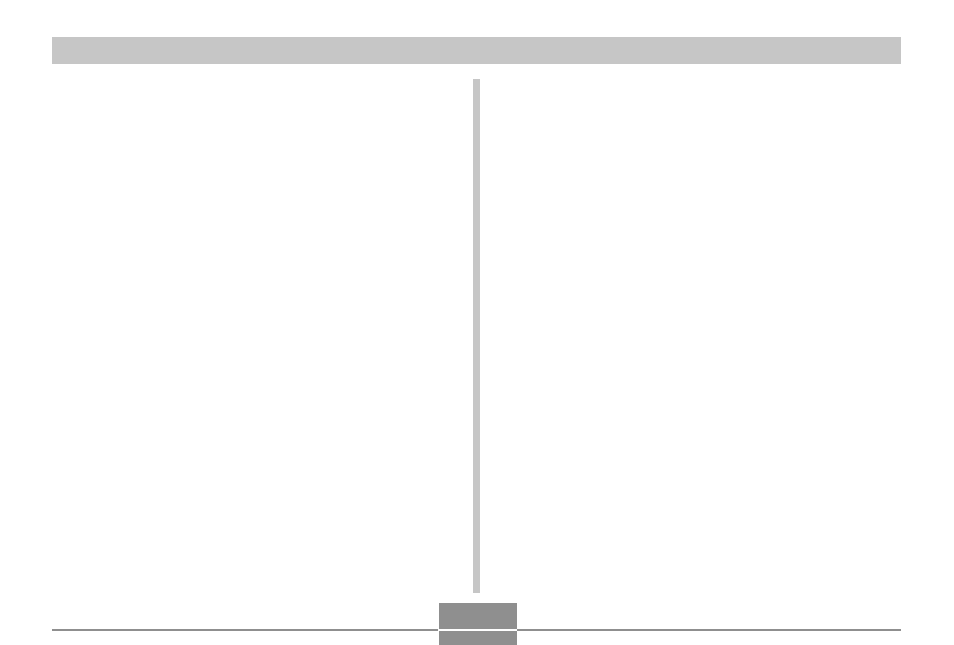
170
PLAYBACK
To specify the slideshow time
1.
Use [
̆] and [̄] to select “Time”.
2.
Use [
̇] and [̈] to specify the time setting
you want, and then press [SET].
• You can specify a time in the range of 1 to 60
minutes.
3.
Use [
̆] and [̄] to select “Start”, and then
press [SET].
• This starts the slideshow.
To set the slideshow interval
1.
Use [
̆] and [̄] to select “Interval”.
2.
Use [
̇] and [̈] to specify the interval setting
you want, and then press [SET].
• You can specify “MAX”, or a value in the range of 1
to 30 seconds as the interval.
• When the interval setting is in the range of 1 to 30,
the audio of movies, audio snapshots, and voice
recording files are played back to the end, even if the
recording is longer than the specified interval.
• When “MAX” is specified for the interval, the audio of
movies, audio snapshots, and voice recording files
are not played back.
• When “MAX” is selected for the interval, only the first
frame of movie files is played.
3.
Use [
̆] and [̄] to select “Start”, and then
press [SET].
• This starts the slideshow.
