Using the card remote controller for recording – Casio EX-P700 User Manual
Page 144
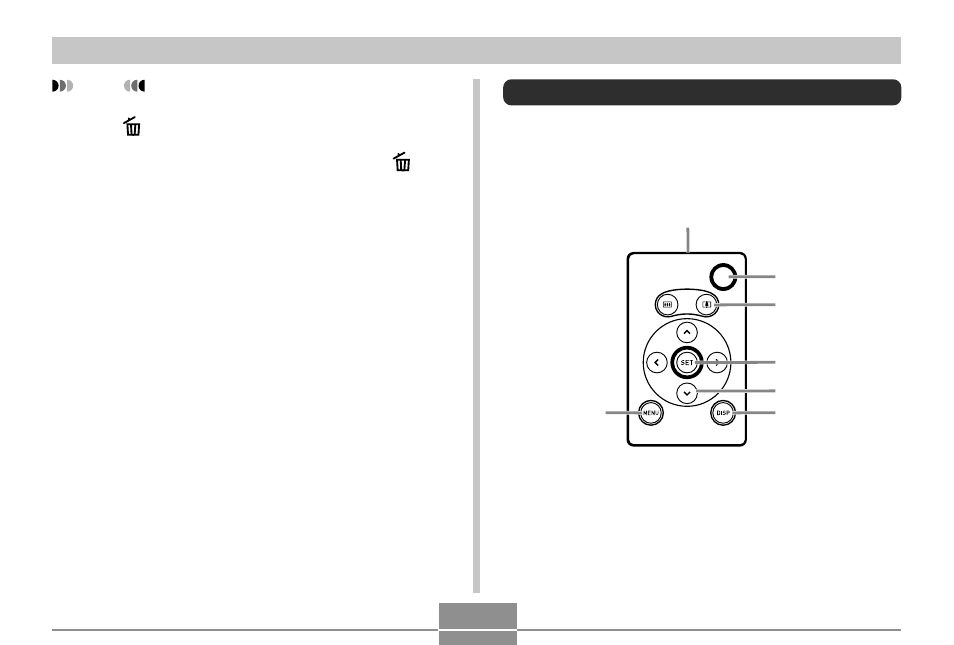
144
OTHER RECORDING FUNCTIONS
NOTE
• You can also configure a setting by holding down
[EX
], selecting the item you want with [
̇] and
[
̈], and then changing the setting with [̆] and [̄].
The setting is applied when you release [EX
].
Using the Card Remote Controller for Recording
You can use the card remote controller (WR-4C) that
comes with the camera when recording. By mounting the
camera on a tripod and using the remote shutter release,
you can eliminate the chance of blurred images due to
accidental hand movement.
1
2
3
4
6
7
5
1
Signal emitter
2
Shutter button
3
Zoom button
4
SET button
5
Control buttons
6
DISP button
7
MENU button
See also other documents in the category Casio Cameras:
- EX-JE10 (187 pages)
- EX-JE10 (187 pages)
- EX-JE10 (189 pages)
- EX-JE10 (191 pages)
- EX-JE10 (195 pages)
- EX-Z400 EN (203 pages)
- EX-Z450 (For North American customers) (191 pages)
- EX-Z650 (202 pages)
- EX-Z650 (193 pages)
- EX-Z200 (For North American customers) (170 pages)
- EX-H10 (For North American customers) (194 pages)
- EX-H10 (For North American customers) (189 pages)
- EX-H10 (For North American customers) (189 pages)
- EX-JE10 (196 pages)
- EX-JE10 (194 pages)
- EX-JE10 (192 pages)
- EX-JE10 (195 pages)
- EX-JE10 (196 pages)
- EX-Z750 (250 pages)
- EXILIM G MA0910-A 1170 (193 pages)
- QV-2800UX (151 pages)
- EX-ZS26 (138 pages)
- EX-ZS160 (136 pages)
- EX-ZS160 (137 pages)
- EX-FS10 (184 pages)
- EX-H20G (For North American customers) (192 pages)
- EXILIM EX-Z550 (196 pages)
- EXILIM EX-Z270 (202 pages)
- EXILIM EX-Z270 (194 pages)
- EXILIM EX-Z19 (139 pages)
- EXILIM EX-Z19 (139 pages)
- EX-H5 (For North American customers) (186 pages)
- EXILIM EX-Z28 (136 pages)
- EX-ZS200 (139 pages)
- EX-Z400 EN (203 pages)
- EX-FC100 (191 pages)
- EX-FC150 (193 pages)
- EX-P600 (247 pages)
- QV-3EX (122 pages)
- EX-TR150 (129 pages)
- EX-TR150 (127 pages)
- EX-TR200 (129 pages)
- EX-S100 (207 pages)
- EX-Z2000 (195 pages)
