Special stitch modifier and buttonhole control, Special stitch modifi er and buttonhole control – Kenmore 1660 User Manual
Page 13
Attention! The text in this document has been recognized automatically. To view the original document, you can use the "Original mode".
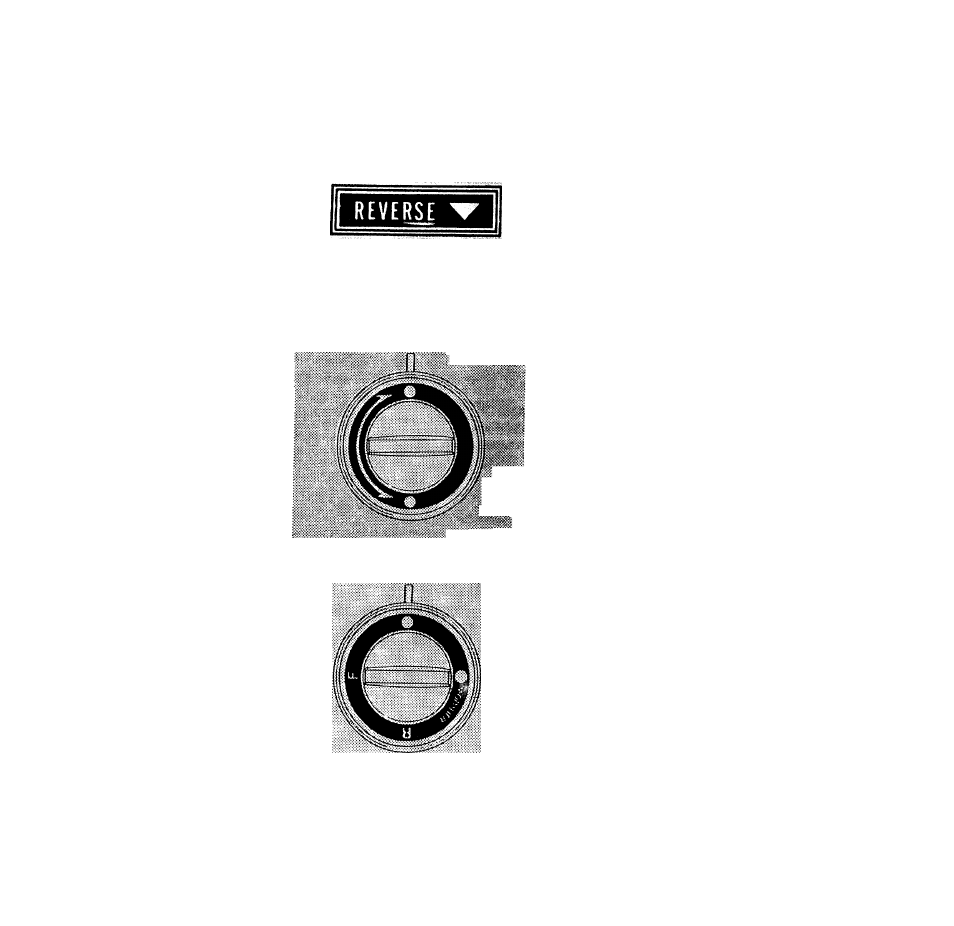
y ■•'#
s
f
It Is best to begin and end seams with a
few stitches taken In reverse. This is
called back tacking. Back tacking
fastens the ends of the seams firmly and
prevents raveling.
When reverse stitching is needed, turn
the control clockwise and hold there
during sewing. The fabric will imme
diately start feeding backwards and
seam will be fastened.
SPECIAL STITCH MODIFI
ER AND BUTTONHOLE
CONTROL
This control gives you the means of
varying the stitches on the Special
Stitch Dial. When the pointer is turned
to the Red Dot, the machine sews
forward only. When the pointer is
turned to the White Dot, the forward
designs are varied by the machine
sewing in a forward and reverse manner.
Carefully read directions given in the
next section of the book in order to
accomplish
the
various
stitches
correctly.
This control is also used in making
buttonholes (Model 1525 only). Detailed
instructions are given in the next section
of the book.
REVERSE STITCH CONTROL
12
