Cabletron Systems 150 User Manual
Page 39
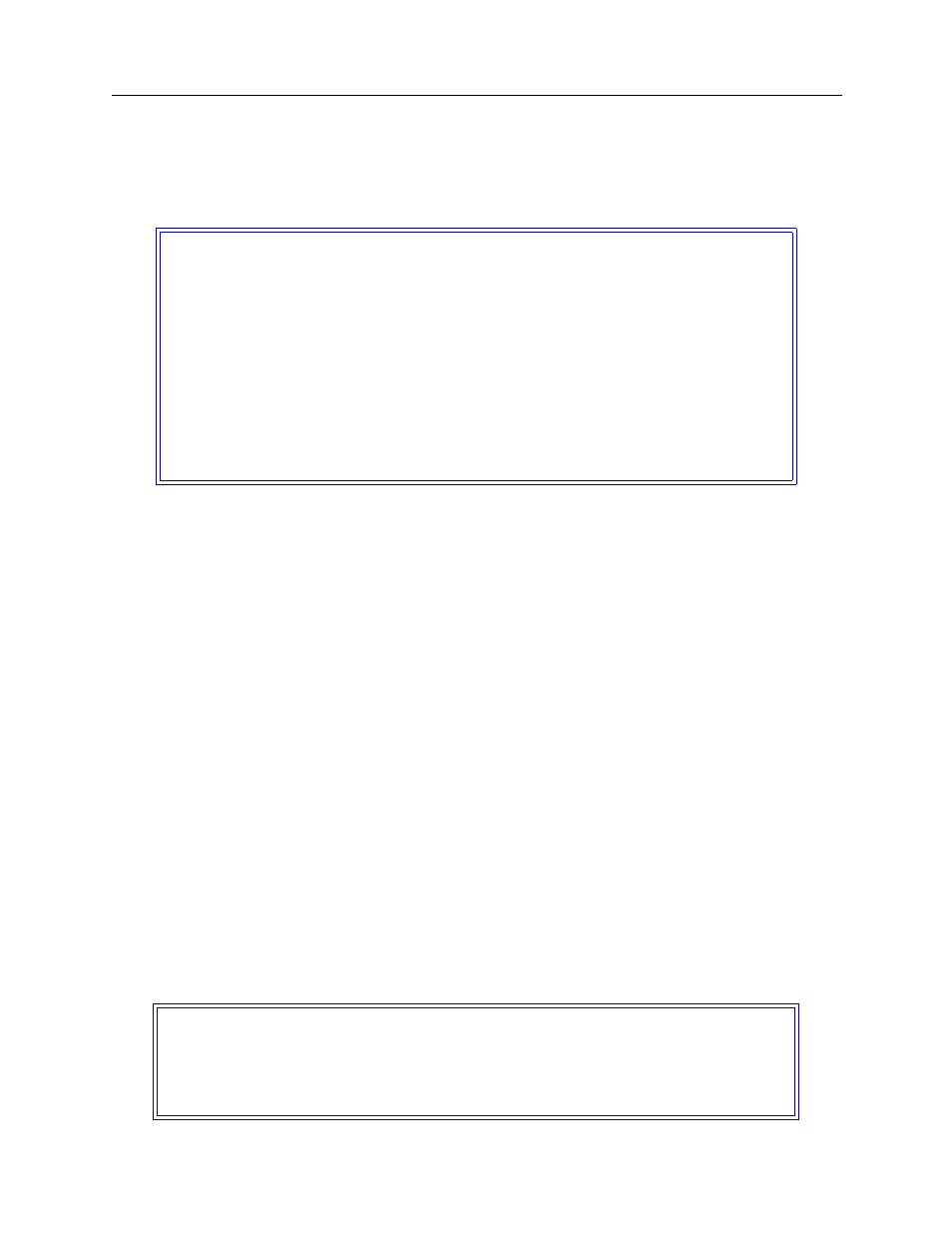
Small Office Remote Access Switch 39
IP R
OUTING
N
ETWORK
Configure the CyberSWITCH
After you have entered all of the information for the interface, a summary screen is displayed. You
are asked if you want to save this information. If all of the configured information is accurate, press
reconfigure the interface.
Next, we will configure the system’s WAN interface. This interface is used for the two devices Rick
Bear and Ralph Moose. The interface name is a symbolic name given to the interface. For the WAN
interface, you should use a name that describes the WAN. For this example, both WAN sites are
located in San Jose, so we will enter SanJose for the WAN interface Name.
You will then be asked for the IP Address for the WAN interface. In our example, the value you
should enter is 192.1.1.1 (refer to
). You will then be asked for the IP
Subnet mask information. Press
broadcast address.
The last configuration element pertains to the system’s RIP feature. This information will not be
requested if you have disabled the RIP feature. Here, you have a choice of enabling or disabling
host routes propagation. The RIP host routes propagation scheme determines how the WAN local
route will be propagated via RIP. The default value is “Host Routes Propagation is currently
DISABLED.” With the default, WAN local routes are propagated as subnetwork routes. If Host
routes propagation is enabled, host routes will be propagated on other network interfaces only
while each remote IP device is connected to the system.
When the RIP host propagation scheme is enabled, multiple systems on the same LAN will work
properly. RIP information is then advertised as multiple host routes as they connect to the system.
In our example network, there is only one system on the LAN. Therefore, we want to leave host
routes propagation disabled.
The following screen illustrates the host routes propagation portion of the entry of the WAN
interface information:
Current Configuration for INTERFACE "sanfran":
Interface Type LAN
IP Address 128.1.1.1
Mask 255.255.0.0
MTU (bytes) 1500
Encapsulation Ethernet
LAN Port 1
Transmit Broadcast 128.1.255.255
RIP Configuration:
Send Control RIP Version 1
Receive Control RIP1 or RIP2
Respond Control RIP1 or RIP2
v2 Authentication No Authentication
Are you sure you want to add the INTERFACE "sanfran" (Y or N) [Y]?
Host Routes Propagation is currently DISABLED.
By enabling Host Route Propagation for this interface,
host routes will be propagated on other network interfaces
while each remote IP device is connected to the system.
Do you wish to ENABLE Host Route Propagation (Y or N) [default = N]?
