Cabletron Systems 150 User Manual
Page 38
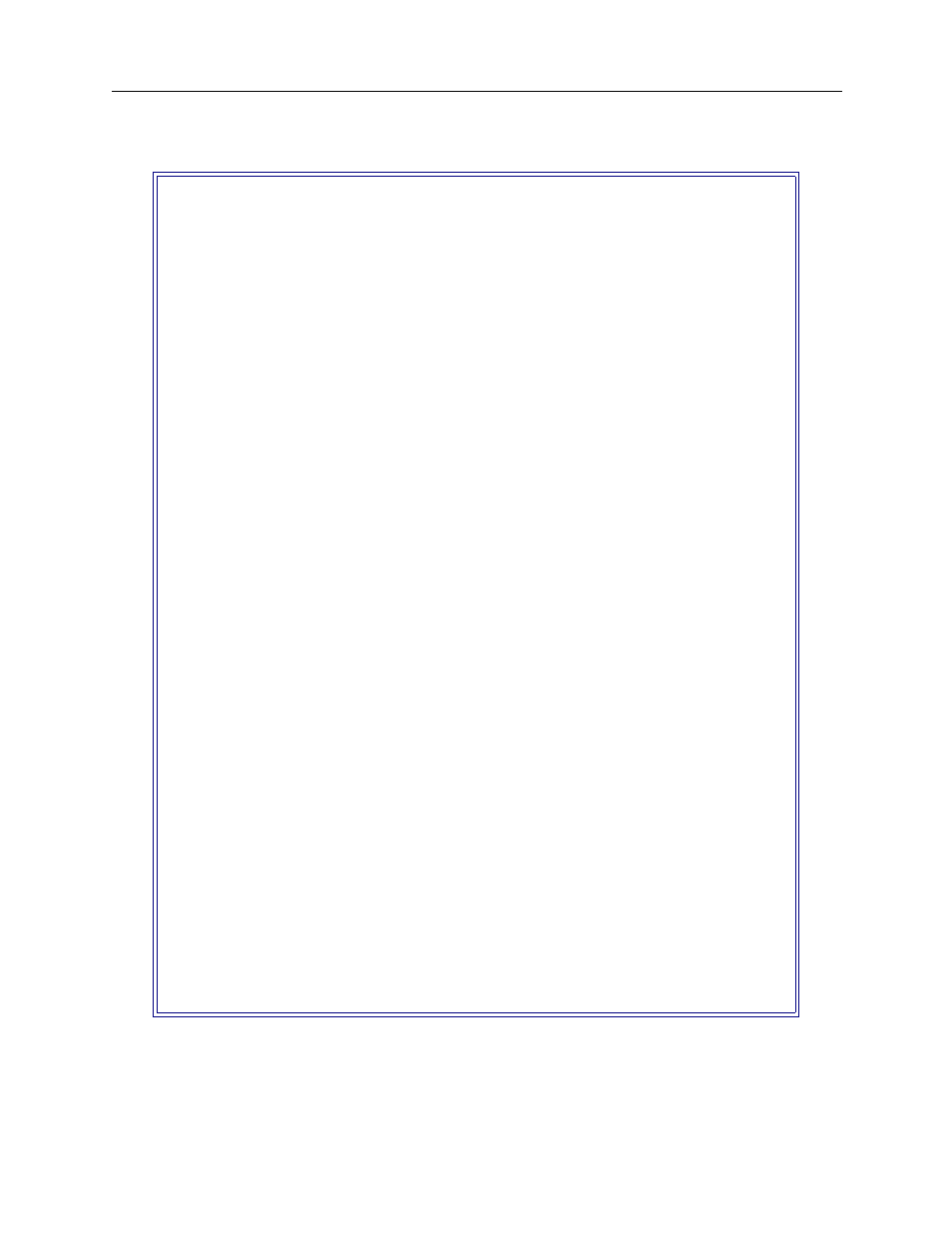
EXAMPLE NETWORKS
38 CyberSWITCH
The interactive LAN interface session should be similar to the following:
1) LAN
2) WAN
3) WAN (Direct Host)
4) WAN (RLAN)
5) WAN (UnNumbered)
Select function from above or
INTERFACE NAME or
Enter the IP Address in dotted decimal notation
or
Enter the number of significant bits for the Subnet Mask
[default = 16]?
Enter the packet encapsulation type 1) for ETHERNET 2) for SNAP
[default = ETHERNET]?
Enter the MTU size in bytes [default = 1500]?
Transmit Broadcast Address:
1) 128.1.255.255
2) 128.1.0.0
3) 255.255.255.255
4) 0.0.0.0
5) Specify Explicitly
Enter
a
Transmit
Broadcast
Address
from
the
above
menu
[default
=
1]?
RIP Send Control:
1) Do Not Send.
2) RIP Version 1.
3) RIP Version 1 Compatibility.
4) RIP Version 2.
Enter a RIP Send Control from the above menu [default = 2]?
RIP Receive Control:
1) Do Not Receive.
2) RIP Version 1 Only.
3) RIP Version 2 Only.
4) RIP Version 1 or Version 2.
Enter a RIP Receive Control from the above menu [default = 4]?
RIP Respond Control:
1) Do Not Respond.
2) RIP Version 1 Only.
3) RIP Version 2 Only.
4) RIP Version 1 or Version 2.
Enter a RIP Respond Control from the above menu [default = 4]?
RIP Version 2 Authentication Control:
1) No Authentication.
2) Simple Password.
Enter a RIP Authentication Control from the above menu [default = 1]?
