Kenmore 1250 User Manual
Page 34
Attention! The text in this document has been recognized automatically. To view the original document, you can use the "Original mode".
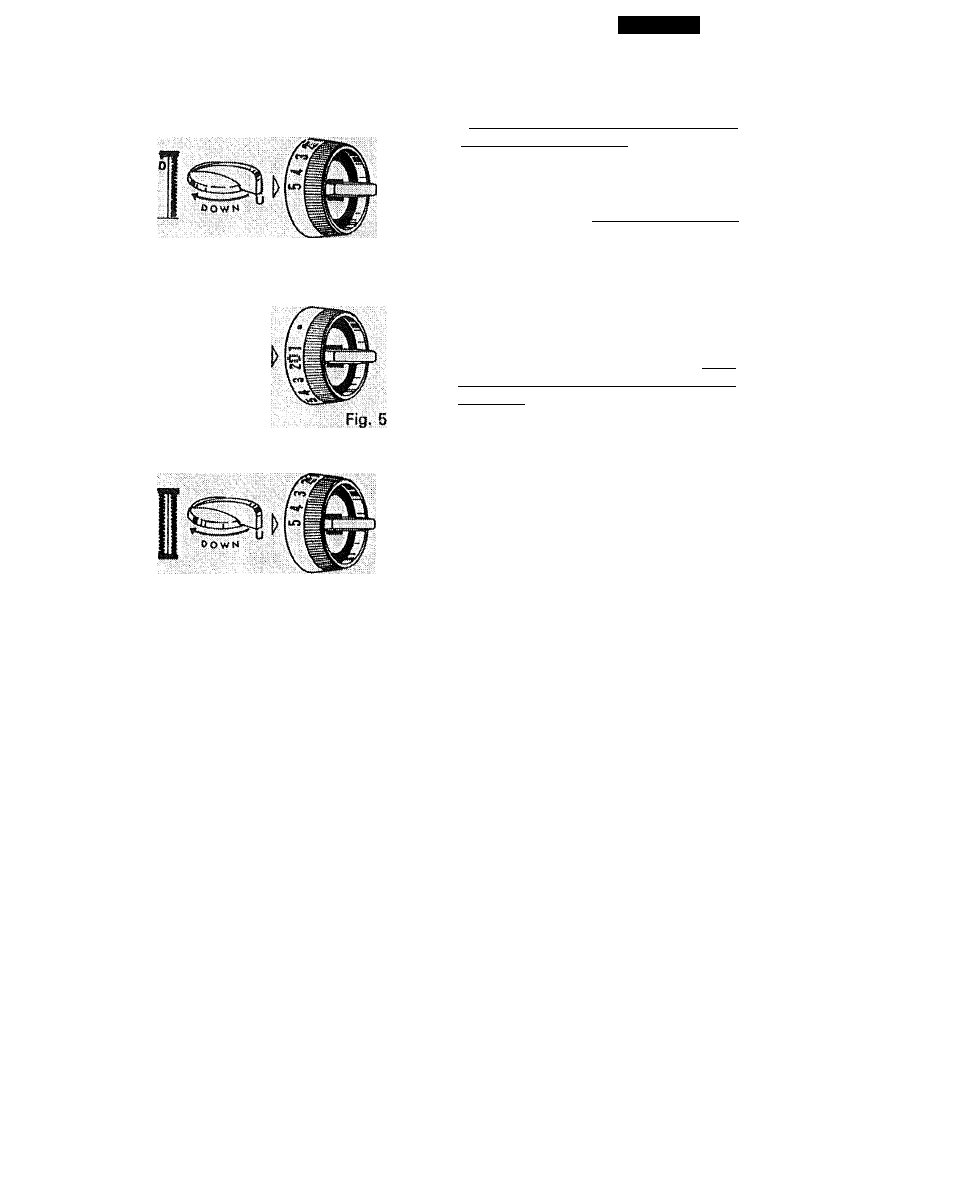
Page 10
Fig, 4
4.
Raise presser foot with needle in
fabric and turn stitch width control
to 5. Drop feed dogs and lower
presser foot. Bartack about three
stitches.
See
Fig.
4.
Complete
bartacking with needle on the left
side of stitching. Point D. See Fig. 4
5.
Raise presser foot and reset stitch
width control to original setting.
Raise feed dogs and lower presser
foot. Sew other side of buttonhole
until desired length is obtained. Stop
with needle in fabric on left side of
stitching. Point E. See Fig. 5
Raise presser foot. Set stitch width
control to 5. Drop feed dogs. Lower
presser foot and bartack about three
(3) stitches. Remove fabric from
machine.
Fig. 6
If there is too much space between side stitching, increase the stitch width.
Depending upon the fabric on which you are sewing, or your own preference in
buttonholes, you may increase or decrease the width of the sides and the space in
the center by varying the original width settings and step 5, up to a maximum of 2.
Remember, an incerase in the number will widen the sides. A decrease will narrow
the sides.
