Clarity INT9 User Manual
Page 39
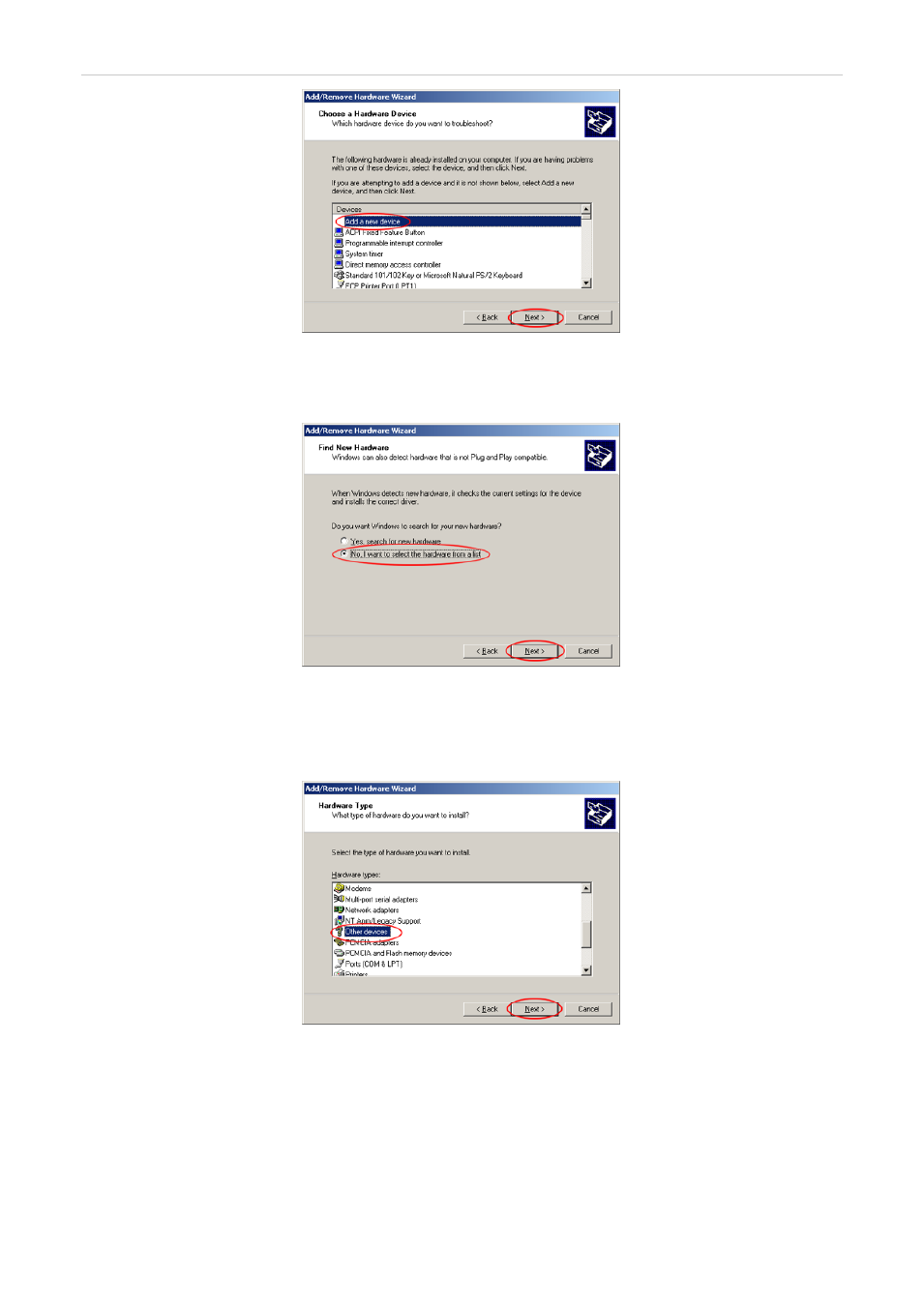
5 Troubleshooting
Clarity Hardware
Fig 33: Step 2 of Add/Remove Hardware Wizard
l
In the Devices list select the Add a new device and click the Next button.
Fig 34: Step 3 of Add/Remove Hardware Wizard
l
Select No, I want to select the hardware from a list and click the Next
button.
Fig 35: Step 4 of Add/Remove Hardware Wizard
l
In the Hardware types list select the Other devices option and press the
Next button.
- 35 -
