2 using multiple int9 converters – Clarity INT9 User Manual
Page 15
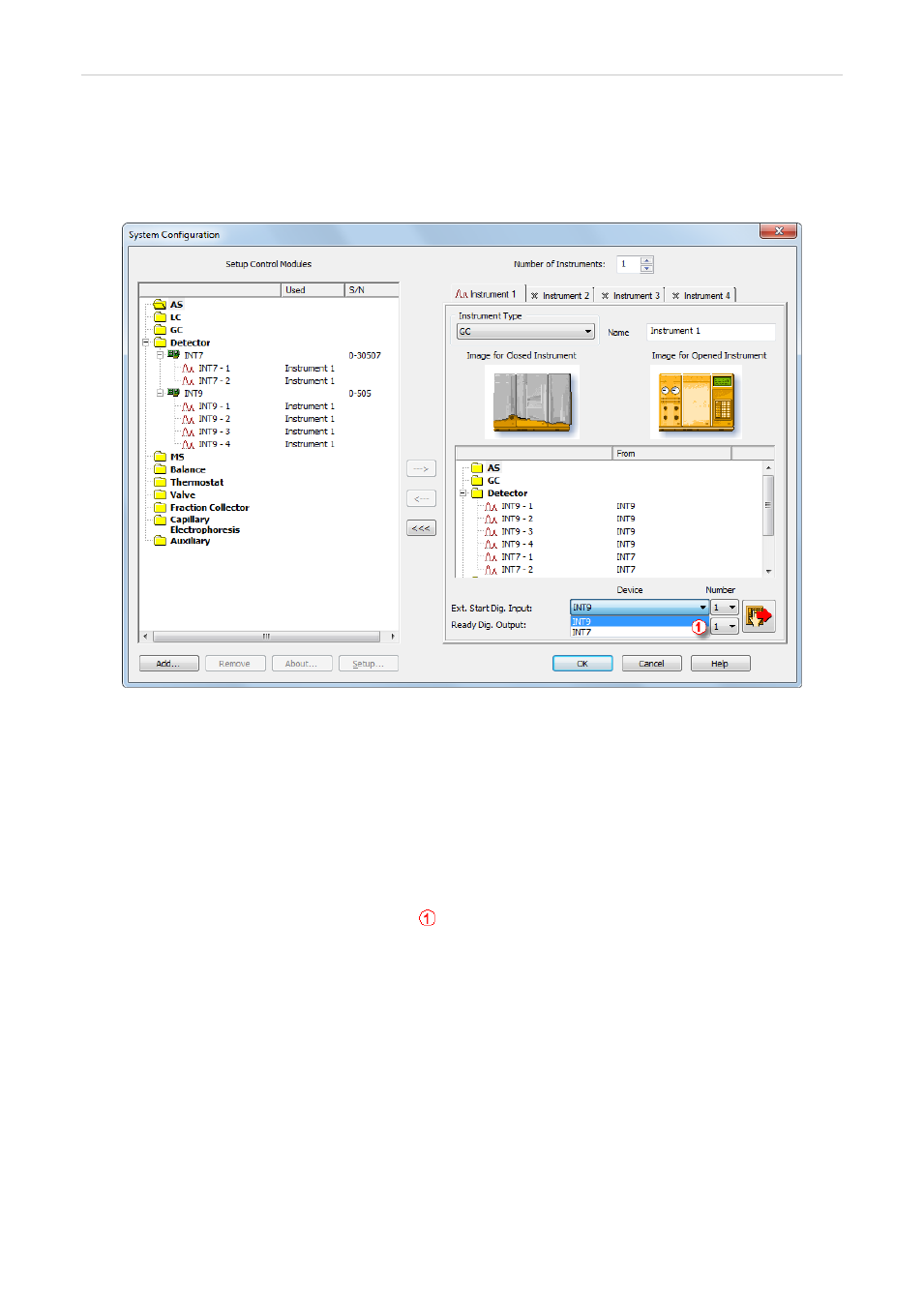
3 Installation
Clarity Hardware
3.4.2 Using multiple INT9 converters
When using multiple A/D cards, it will be necessary to add the INT9 card
again, repeating the entire procedure described in the chapter
"ClarityConfiguration" on pg 8. from Step 3.
Fig 7: System Configuration – multiple INT9s
Individual detectors from all cards can be assigned to multiple instruments
and combined together arbitrarily. In this example, all signals from INT9
A/D Card 1, as well as all signals from INT9 A/D Card 2 and one signal
(Pressure ) from U- PAD2 are assigned to the Instrument 1 , while the
second signal (UV) from U-PAD2 is assigned to the Instrument 2 .
While there are several cards assigned to the same instrument, it is
necessary to select which card will be used for Ext. Start Dig. Input and
Ready Dig. Output signals
.
All added A/D converters (e.g. INT9 ) must have their drivers properly
installed. There must be correct number of items in the Windows OS
Device Manager
, otherwise you will not be able to add it in the
System
Configuration
dialog and configure its detectors to Instruments.
- 11 -
