2 method setup, 1 method setup - acquisition – Clarity INT9 User Manual
Page 21
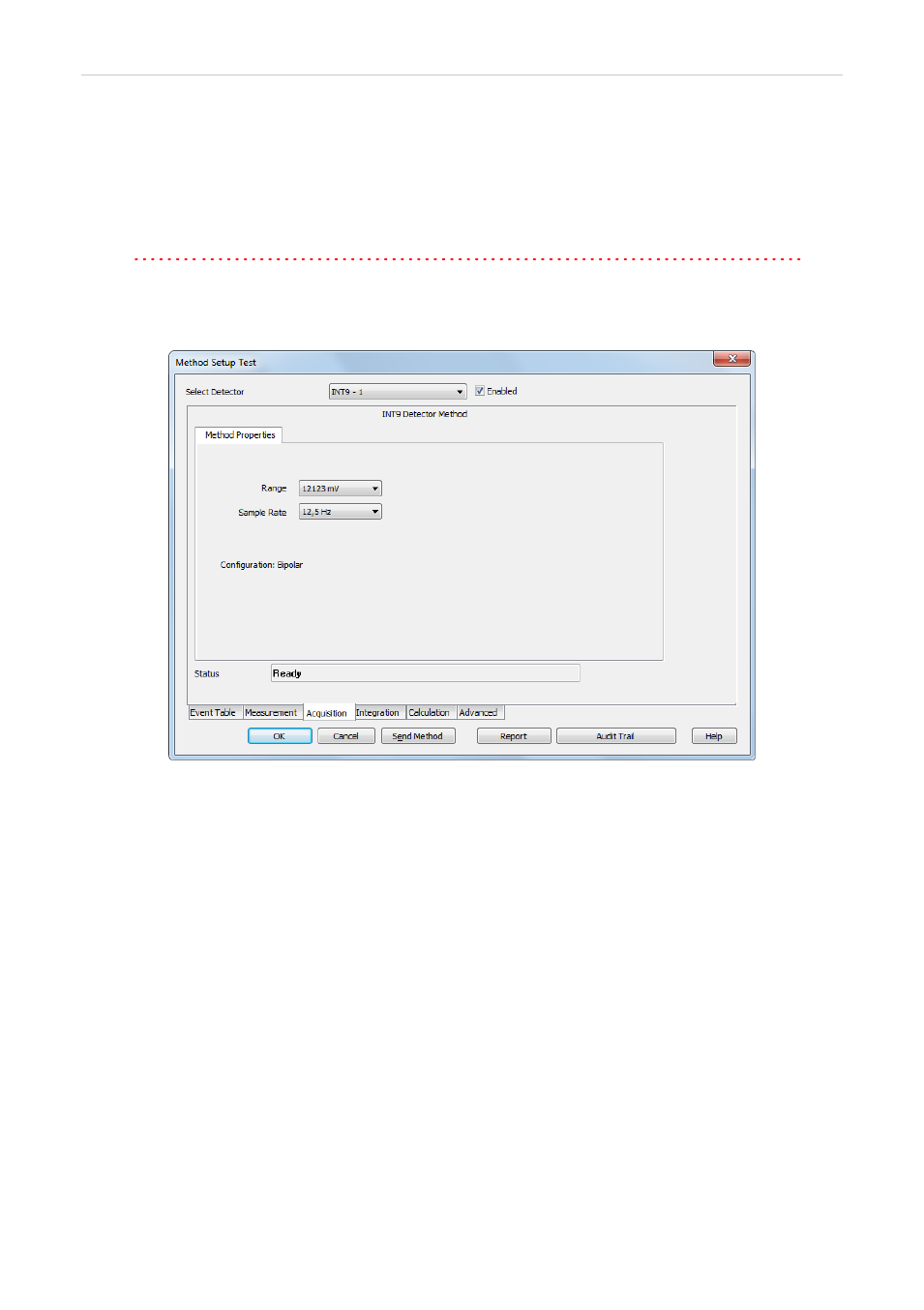
INT9 A/D converter
4 Using the INT9 card
4.2 Method Setup
Parameters of the
Method Setup - Acquisition
and
Method Setup -
Measurement
dialogs depend on the type of analysis (measurement
conditions), so they can be specific for various types of analysis. This is
the reason for them to be a part of the method.
Caution:
The parameters can't be changed during analysis.
4.2.1 Method Setup - Acquisition
Fig 13: Method Setup - Acquisition (INT9)
Select Detector
Selects the detector whose parameters will be set. If there is only one
detector (channel) configured on the Clarity Instrument, this control will
not be accessible.
Range
Selects the input voltage range (in mV). The selected range corresponds
to the maximum output voltage of the detector that the A/D converter can
still process.
Available ranges for INT9 card are 156, 1 250 and 12 123 mV.
Sample Rate
Depending on Supply Frequency filter selected in the
System
Configuration
–
dialog, see the chapter "DataApex
INT9 Setup" on pg 13 . The available sampling rates are 6.25, 12.5 , 25 ,
50, 100 , 200 and 400 samples per second (for 50Hz supply frequency
- 17 -
