Convection bake, Convection roast, Auto recipe'^ conversion – GE CGS975SEDSS User Manual
Page 18: Using the convection oven
Attention! The text in this document has been recognized automatically. To view the original document, you can use the "Original mode".
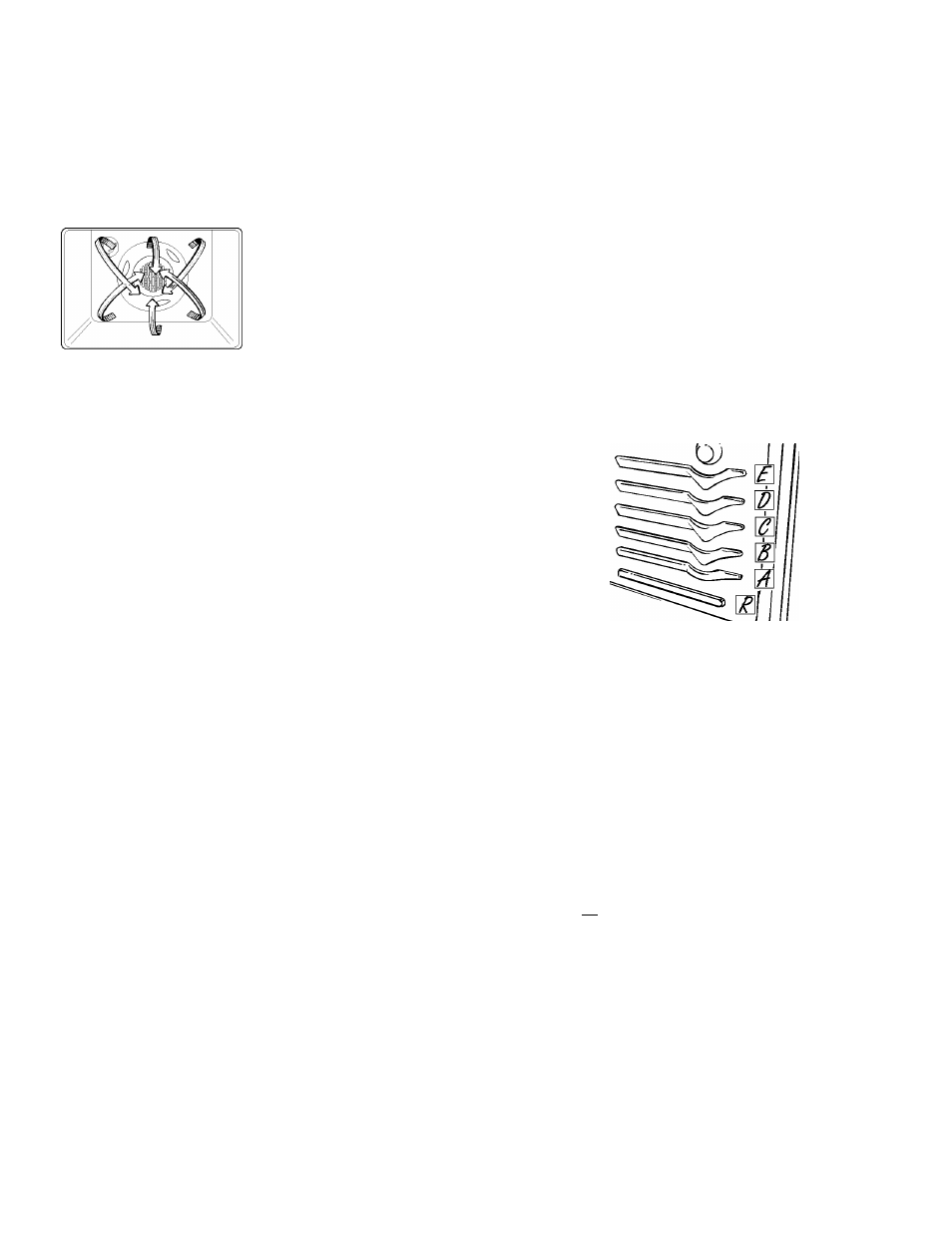
Using the convection oven.
(on some models)
If your model has a door latch, do not lock the oven door with the latch during convection cooking. The latch is used for
self-cleaning only.
The convection oven fan shuts off when the oven door is opened. DO NOT leave the door open for long periods of time
while using convection cooking.
In a convection oven, a fan
circulates hot air over, under and
around the food. This circulating
hot air is evenly distributed
throughout the oven cavity. As a
result, foods are evenly cooked
and browned—often in less time
than with regular heat.
To help you understand the difference between
convection bake and roast and traditional bake
and roast, here are some general guidelines.
Convection Bake
■ Preheat the oven. See the
Using the Upper
Oven
and
Preheating and Pan Placement
sections.
■ Ideal for foods cooked on multiple shelves.
■ Good for large quantities of baked foods.
■ Good results with cookies, biscuits, brownies,
cupcakes, cream puffs, sweet rolls, angel
food cake and bread.
The convection fan circulates the heated
air evenly over and around the food.
Convection Roast
■ Good for large tender cuts of meat,
uncovered.
The convection fan circulates the heated air
evenly over and around the food. Meat and
poultry are browned on all sides as if they
were cooked on a rôtisserie. Heated air will be
circulated over, under and around the food
being roasted.
■ Place the shelf in shelf position (A).
C
onvection
B
ake
StT W^tme DMim
H 0 H H 0
S
tart
C
lear
O
ff
m
Auto Recipe'^ Conversion
You can use your favorite recipes in the
convection oven.
When using Convection Bake, the oven will
automatically convert the oven temperature
from regular baking to Convection Bake
temperatures.
Using the number pads, enter the
temperature recommended in the recipe.
Touch the
Start
pad.
The display will show the actual
converted (reduced) temperature. For
example, if you enter a regular recipe
temperature of 350°F (177°C) and touch
the
Start
pad, the display will show
CON
and the converted temperature of 325°F
(163°C).
NOTE-This feature only converts cooking
temperatures, not cooking times.
When convection roasting, the oven
temperature will not auto convert.
^ Touch the
Clear/Off
pad when baking is
finished.
■
Use pan size recommended in the recipe.
■ Some package instructions for frozen
casseroles, main dishes or baked goods
have been developed using commercial
convection ovens. For best results in
this oven, preheat the oven and use the
temperature, for regular baking, on the
package.
To deactivate the feature:
[y] Touch the lower oven
Warm
and
Bake
pad at the same time until the display
shows
SF.
Touch the
Convection Bake
pad. The
display will show
Con On.
Touch the
Convection Bake
pad again. The display
will show
Con Off.
^ Touch the
Start
pad.
18
