Removing the snap-off door trim, Removing the snap-off door trivets, On some models) – Whirlpool 3ET16NKXDG00 User Manual
Page 11: Adjusting the door bins (on some models), Adjusting the door bins
Attention! The text in this document has been recognized automatically. To view the original document, you can use the "Original mode".
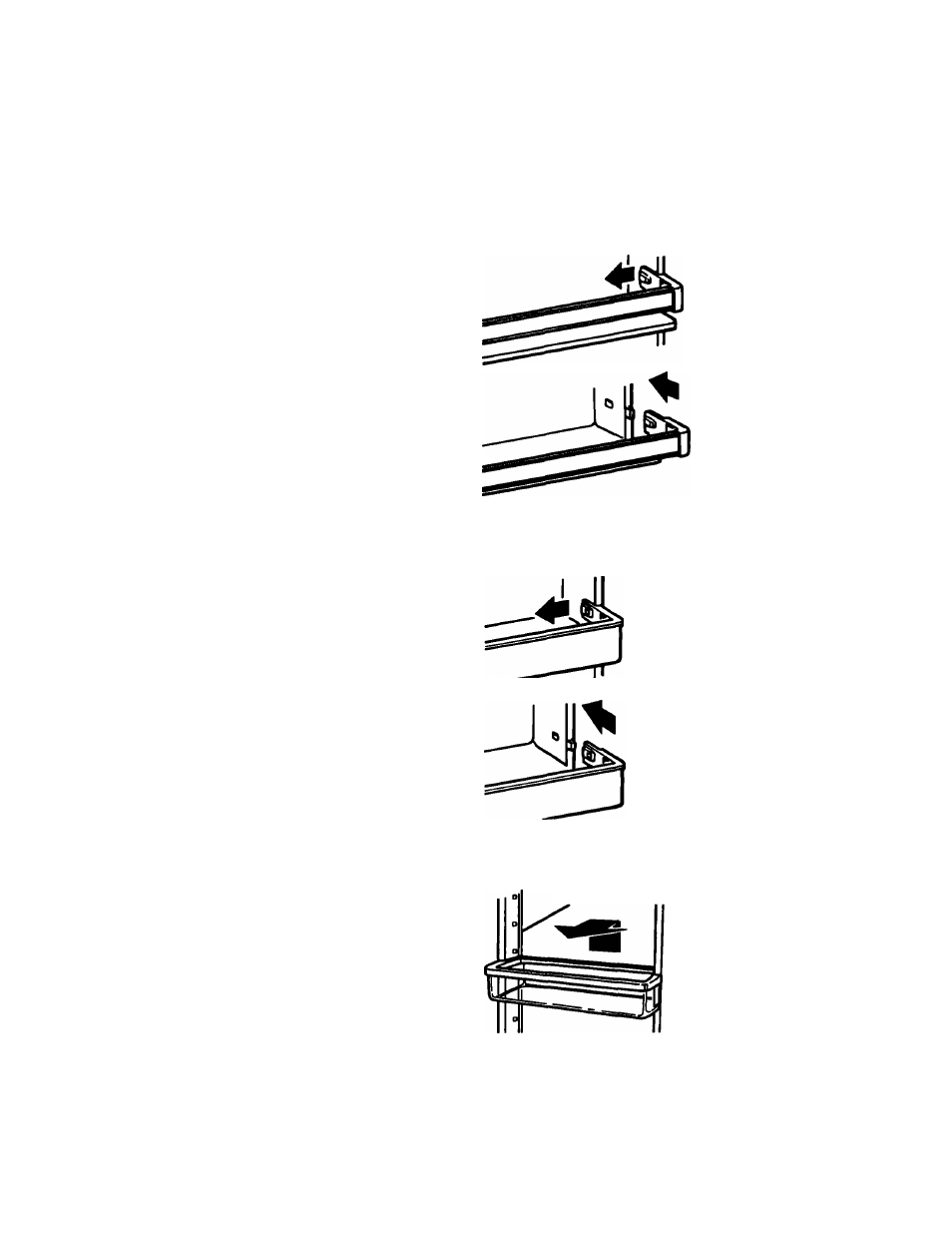
Removing the snap-off door trim
To remove the trim piece:
1. Remove all items from the shelf.
2. Pull out on the inside tab at each end of
the trim piece.
3. Lift trim piece straight out.
To replace the trim piece:
1. Line up ends of the trim piece with the
button on the door liner wall.
2. Push trim piece straight back until K
snaps securely into place.
3. Replace items on the shelf.
Removing the snap-off door trivets
(on some models)
To remove the trivet:
1. Remove all items from the shelf.
2. Pull out on the inside tab at each end of
the trivet.
3. Lift trivet straight out.
To replace the trivet:
1. Line up ends of trivet with the button on
the door liner wall.
2. Push trivet straight back until it snaps
securely into place.
3. Replace items on the shelf.
Adjusting the door bins
(on some models)
To remove door bins:
1. Lift bin up.
2. Pull bin straight out.
To replace door bins:
1. Slide bin in above desired support button.
2. Push down until it stops.
Support button
10
