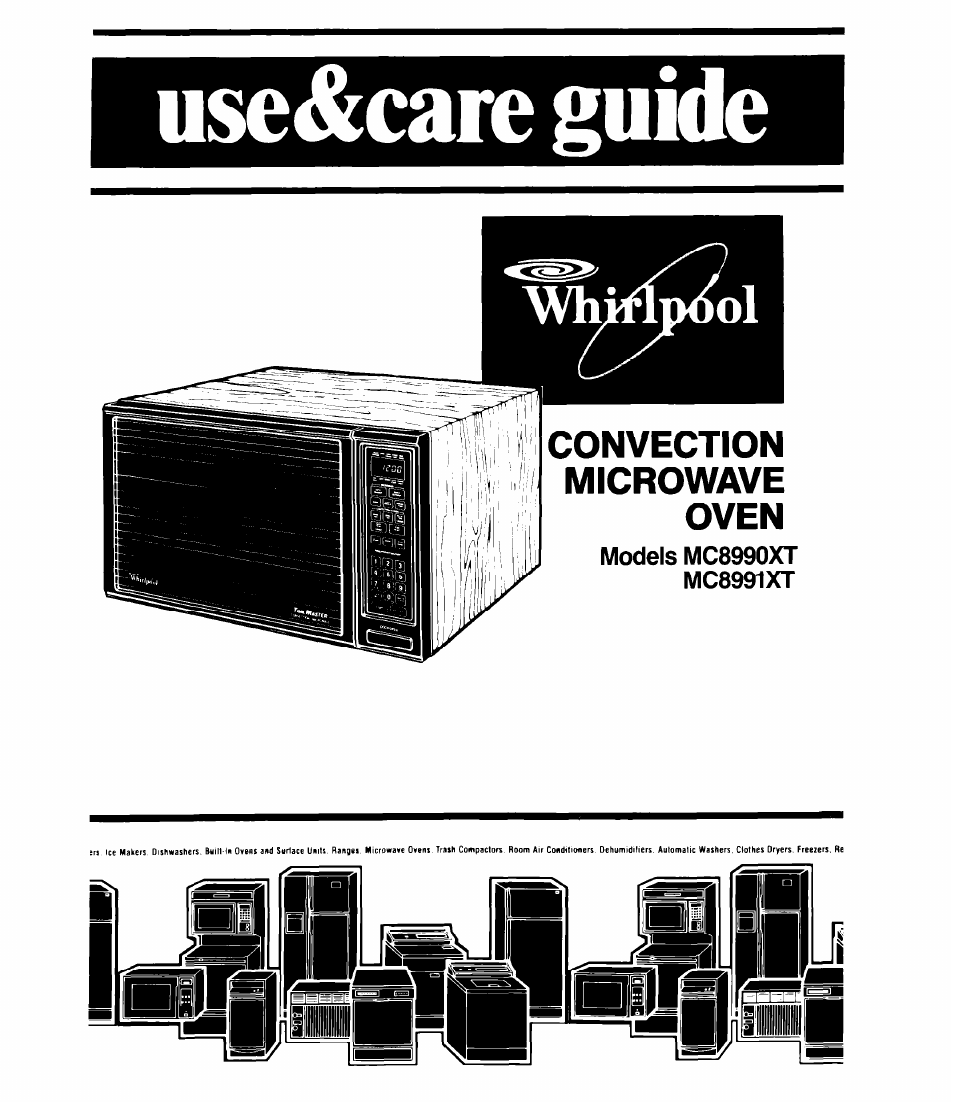Whirlpool MC8991XT User Manual
Use&care guide
This manual is related to the following products:
Table of contents
Document Outline
- use&care guide
- Models MC8990XT MC8991XT
- Thank you for buying a VVhirlpool product.
- Read and caietully follow the “INSTALLATION INSTRUCTIONS” found on page 35 of this “Use and Care Guide.”
- A WARNING: Failure to follow the Installation Instructions could lead to product malfunction or possible personal injury.
- It is your responsibility and obligation to be sure your convection microwave oven:
- Convection microwave oven controls
- Digital display/clock and idi(
- indicator lights
- Command pads
- Number pads
- Programming tone
- Setting the clock
- DO THIS...
- THIS HAPPENS...
- 3 I 2 I 5
- 2. Touch Number Pads for fhe correct time of day.
- 3. Touch START.
- NOTE: To reset the clock, touch CLOCK SET. The current time will show on the Display and the colon will flash. Continue to set the clock as shown above.
- Using the minute timer
- THIS HAPPENS...
- Cancelling the minute timer.
- Using ^^AUTQ SENSOR’^
- Microwave cooking at high cook power DO THIS... THIS HAPPENS...
- 1 I 3
- 3 I 2 I 5
- 5. Touch Number Pads for the Cooking time you want.
- 7. Touch a Number Pad for the Cook Power you want.
- 8. Touch START.
- Standing time
- About the “QUICK DEFROST” Cycle
- Changing or adding detrost time
- Cooking with the TEMPERATURE PROBE
- Hints for using the temperature probe DO... DON’T...
- Changing the temperature setting
- Using PAUSE with AUTO SENSOR
- Adding PAUSE to cycle in operation
- Adding PAUSE to cycie not in operation
- Pause is automatic between timed and temperature cycles
- DO THIS...
- THIS HAPPENS.
- To automatically follow another cycle
- 8 I 3 I 0
- 1 I 2
- BEEP BEEP
- 1 2
- 2. Touch the Number Pads for the desired cooking time.
- 3. Touch START.
- Changing settings
- DO THIS...
- DO THIS.
- THIS HAPPENS...
- Changing settings
- Bi-level cooking
- Other operating hints
- Installing your convection microwave oven
- 5. Electrical requirements
- Cleaning chart
- 2. If you need assistance*...
- 3« K you need service*...
- 4« U you have a problem*...
- 5« If you need FSP® replacement parts*...
- PARTS COVERED BY YOUR LIMITED WARRANTY