Do this, This happens, Touch auto temp/combo – Whirlpool MC8991XT User Manual
Page 32: I i u i
Attention! The text in this document has been recognized automatically. To view the original document, you can use the "Original mode".
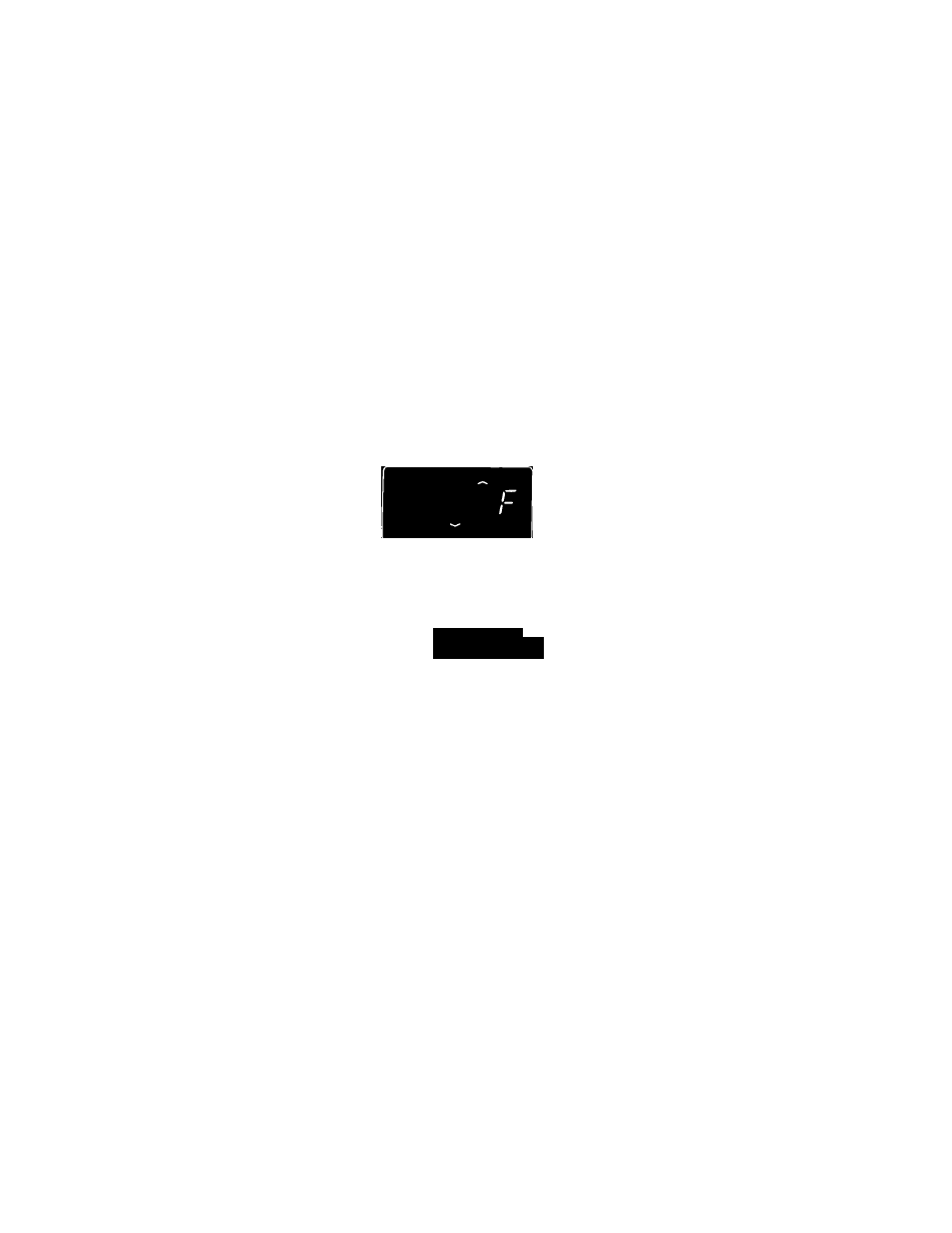
AUTO TEMP/COMBO provides a short-cut method for setting commonly used convection microwave
combination probe temperature settings. This cycle includes preset cooking temperatures and micro
wave cook power settings, plus nine preset probe temperature settings (110°F-190°F). It is preset to
cook at 350°F (unless another cooking temperature has been selected.) Once the selected cooking
temperature has been reached, the oven maintains that temperature while it adds 10% or selected
microwave Cook Power. AUTO TEMP/COMBO can be used with AUTO START, QUICK DEFROST and KEEP
WARM. It can also be set to follow a microwave only cooking cycle.
The oven does not preheat in this cycle.
DO THIS...
Using AUTO TEMP/COMBO
1. Insert at least Vs of the
temperature probe into
the food.
2.
Place food in the oven and
plug the probe into the socket
in the top of the oven cavity.
Make sure the probe
does not touch any part
of the oven interior.
Cióse the door.
DO THIS.
THIS HAPPENS...
4.
Touch AUTO TEMP/COMBO.
The COMBO and PROBE TEMP Indicator
Lights will come on and the Display
will show "F."
5.
Touch the Number Pad (1-9)
for the desired finai
temperature (110°-190°F).
I U I I I
I I u I
The Display will show the temperature
you selected. This example shows you
touched Number 4 for a final cooked
temperature of 140°F.
NOTE: The oven wifi automatically cook at the preset temperature of 350°F with 10% microwave
cook power. If a different cooking temperature or microwave cook power is desired, see
“Changing settings” on page 33.
32
