Whirlpool RBS307PD User Manual
Use and care, Whmdool
Attention! The text in this document has been recognized automatically. To view the original document, you can use the "Original mode".
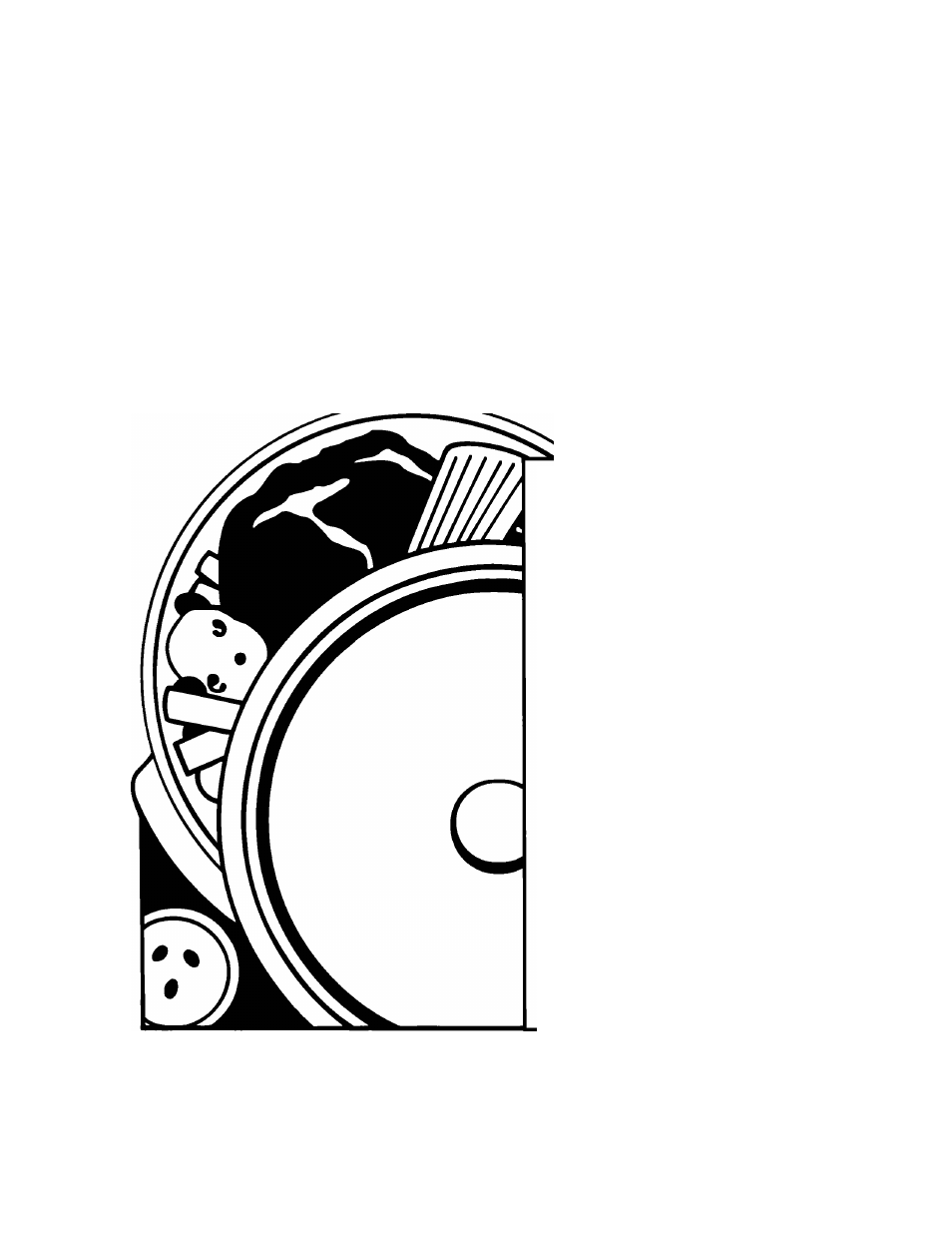
WhMDOol
Use And Care
Table of Contents
(complete)............. ....2
A Note to You............ ....3
Oven Safety....................4
Getting to Know
Your Oven.................. ....6
Using Your Oven...... ....7
Using the
Self-Cleaning Cycle.. ...33
Caring for
Your Oven.................. ...41
Troubleshooting....... ...43
Requesting
Assistance
or Service.................. ...45
Index.......................... ...47
Warranty.................... ...48
1
-
800
-
253-1301
In the U.S.A., call us with
questions or comments.
ELECTRIC BUILT-IN THERMAL-CONVECTION OVENS
MODELS RBS277PD RBS307PD RBD277PD RBD307PD
PART NO. 4449366
Table of contents
Document Outline
- Use And Care
- Table of Contents
- Oven Safety
- Getting to Know Your Oven
- Using Your Oven
- Positioning racks and pans
- For best air circulation
- Using aluminum foil for baking
- The electronic oven control
- Starting a function
- Canceling a function
- Setting the clock
- Using the electronic Minute Timer
- Audible signals
- Oven settings
- Baking/roasting
- Convection baking tips
- Adjusting the oven temperature control
- Broiling
- Broiling tips
- Energy saving tips
- Using the electronic MEALTIMER* control
- To start baking/roasting now and stop automatically: Method 1-Using Cook Time:
- 1. Prepare oven.
- 2. Choose setting.
- 3. Set temperature (optional).
- 4. Press Cook Time pad.
- 5. Set cook time.
- 6. Start oven.
- 7. When baking/roasting is done:
- 8. Turn off oven.
- Method 2-Using Stop Time:
- 1. Prepare oven.
- 2. Choose setting.
- 3. Set temperature (optional).
- 4. Press Stop Time pad.
- 5. Set stop time.
- 6. Start oven.
- 7. When baking/roasting is done:
- 8. Turn off oven.
- To delay start and stop automatically:
- Method 1-Using Cook Time and Delay Start Time:
- 1. Prepare oven.
- 2. Choose setting.
- 3. Set temperature (optional).
- 4. Press Cook Time pad.
- 5. Set cook time.
- 6. Press Delay Start Time pad.
- 7. Set start time.
- 8. Complete entry.
- 9. When start time is reached:
- 10. When baking/roasting is done:
- 11. Turn off oven.
- Method 2-Using Delay Start Time and Stop Time:
- 1. Prepare oven.
- 2. Choose setting.
- Set temperature (optional).
- 4. Press Delay Start Time pad.
- 5. Set start time.
- 6. Press Stop Time pad.
- 7. Set stop time.
- 8. Complete entry.
- 9. When start time is reached:
- 10. When baking/roasting is done:
- 11. Turn off oven.
- Method 3-Using Cook Time and Stop Time:
- 1. Prepare oven.
- 2. Choose setting.
- 3. Set temperature (optional).
- 4. Press Cook Time pad.
- 5. Set cook time.
- 6. Press Stop Time pad.
- 7. Set stop time.
- 8. Complete entry.
- 9. When start time is reached:
- 10. When baking/roasting is done:
- 11. Turn off oven.
- The oven vent(s)
- Using the Self-Cleaning Cycle
- Before you start
- Before setting the controls
- Setting the controls
- 1. Press Auto Clean pad.
- 2. Set cleaning time (optional).
- 3. Start oven.
- l-iU
- 4. After Self-Cleaning cycle starts:
- 5. After Self-Cleaning cycle ends:
- To delay start using stop time:
- 1. Press Auto Clean pad.
- 2. Set cleaning time (optional).
- 3. Press Stop Time pad.
- 4. Set stop time.
- 5. Complete entry.
- 6. After Self-Cleaning cycle starts:
- 7. After Self-Cleaning cycle ends:
- To delay start using delay start time:
- 1. Press Auto Clean pad.
- 2. Set cleaning time (optional).
- 3. Press Delay Start Time pad.
- LI M
- 4. Set start time.
- 5. Complete entry.
- 6. After Self-Cleaning cycle starts:
- 7. After Self-Cleaning cycle ends:
- To stop the Self-Cleaning cycle at any time:
- Special tips
- How the cycle works
- Caring for Your Oven
- Troubleshooting
- Requesting Assistance or Service
- Index
- WHIRLPOOL* Electric Built-In Oven Warranty
