Touch a number pad for the cook power you want, Touch start, Count – Whirlpool MC8991XT User Manual
Page 24: Dolun
Attention! The text in this document has been recognized automatically. To view the original document, you can use the "Original mode".
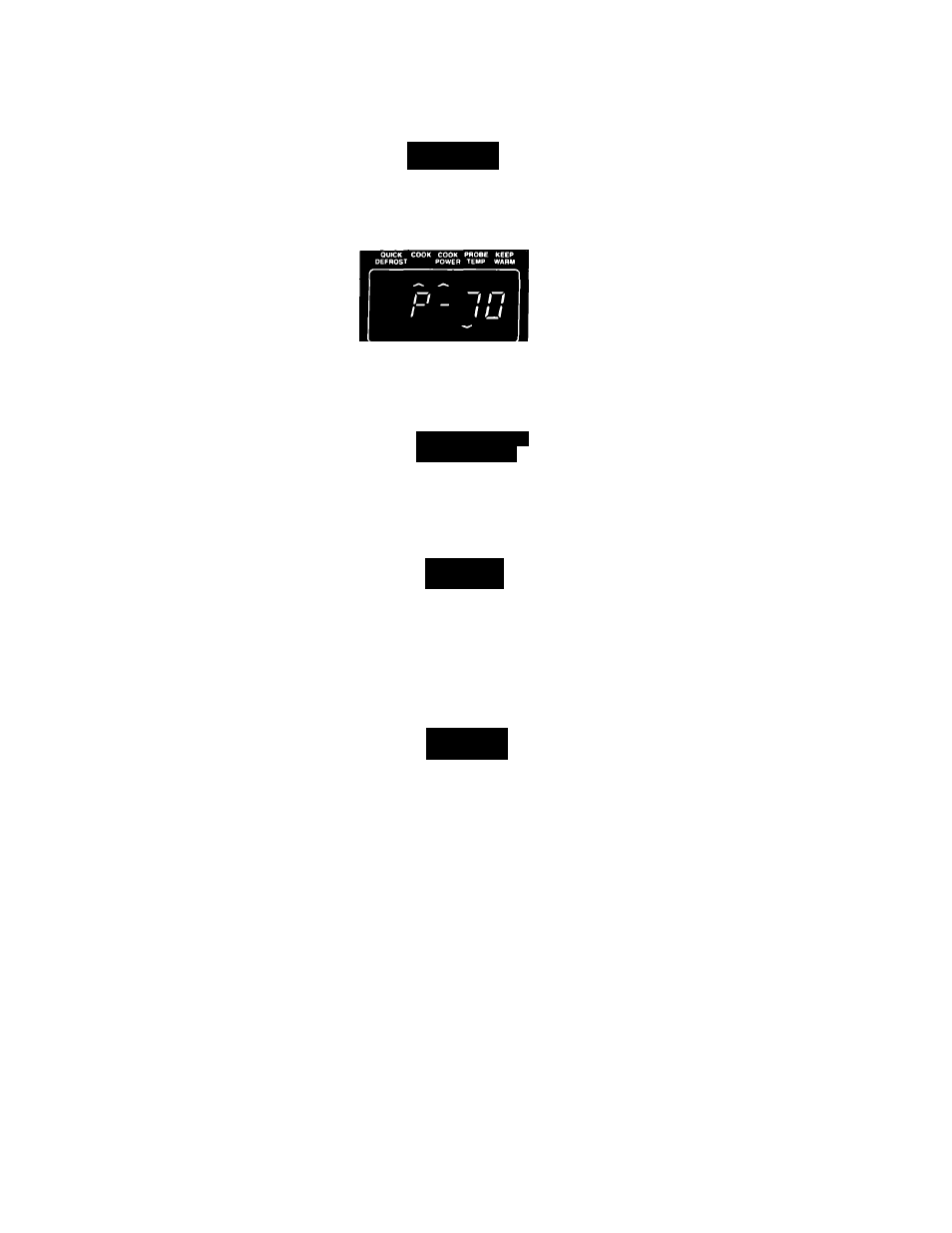
7.
Touch COOK POWER.
(Option: Skip to step 9
if you want to use high
power.)
0 _ U I
1
I I I
The COOK POWER Indicator Light will
come on and the Display will show
"P-HI." This shows the oven is pre
programmed to cook at full (HIGH)
power.
8. Touch a Number Pad for
the Cook Power you want.
The Display will show what you
touched. This example shows you
touched Number Pad 7 for 70%
of full power.
9.
Touch START.
I _ l l I I I
I
/_
u u
The AUTO START Indicator Light will stay
on. All other Indicator Lights will go off.
The Display will go back to showing
the time of day.
n .
/
u _/
u
.count
doLun
When the time of day reaches the time
you have set in AUTO START, the AUTO
START indicator Light wiii go off, the
COOK and COOK POWER Indicator
Lights will come on, the cooking time
will show on the Display, and the oven
will start cooking.
The Display counts down the time to
show how much time is left in COOK.
C
_
- I
L I I U
^ i i P
When the cooking time ends, "End" will
show on the Display and 4 beeps will
sound. (You can stop the beeping by
opening the door or by touching
CANCEL.) "End” will remain on the Dis
play and a beep will sound every 60
seconds (to remind you that food is left
in the oven) until the door is opened
or CANCEL is touched. The Display will
then show the time of day.
NOTE: If fhe oven light and fan come
on when you touch START, the Start
Time has not been set correctly.
Open and close door, reprogram
AUTO START time, then touch START.
24
