Changing settings, Beef’beep&eef’&eef – Whirlpool MC8991XT User Manual
Page 33
Attention! The text in this document has been recognized automatically. To view the original document, you can use the "Original mode".
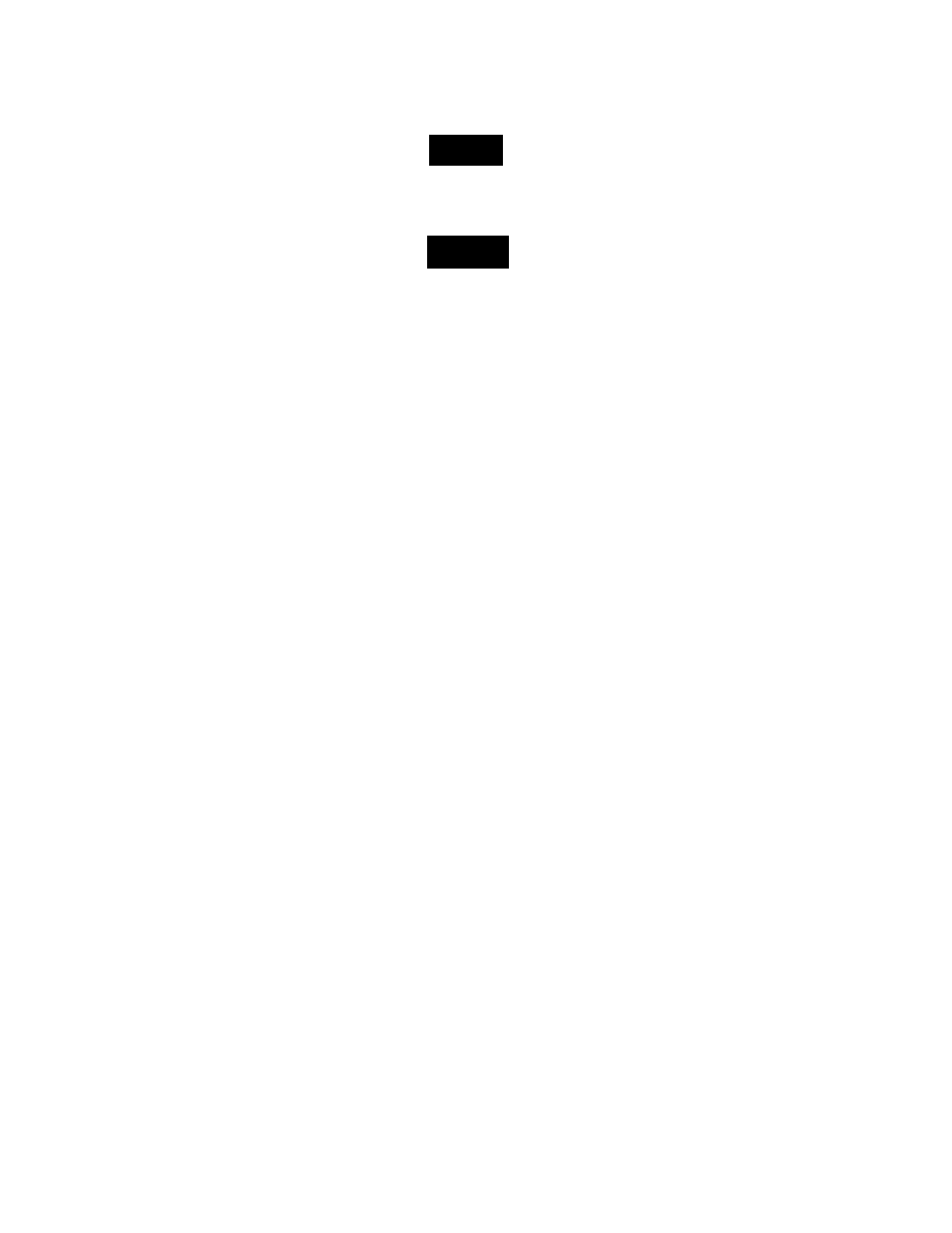
6. Touch START.
n n I
U U i_
The COMBO and PROBE TEMP Indicator
Lights will stay on.
The Display will show "COOL" to show
the food is less than 90°F. As the food
cooks, the Display will show the inter
nal temperature of the food for every
5°F increase.
C
_
J
L I I U
BEEf’BeEP&eEf’&eef“
When the probe senses the tempera
ture you selected, the oven shuts off.
“End” will show on the Display and 4
beeps will sound. (You can stop the
beeping by opening the door or by
touching CANCEL.) “End” will remain
on the Display and a beep will sound
every 60 seconds (to remind you that
food is left in the oven) until the door is
opened or CANCEL is touched. The
display will then show the time of day.
The fan will continue to run until inter
nal oven parts have started to cool.
Changing settings
• To change a temperature setting before or after starting the oven, touch TEMP RESET, touch the
number pads for new temperature setting, then touch START.
• To change the microwave Cook Power before or after starting the oven, touch COOK POWER,
touch the number pad for the new power level, then START.
NOTE: “Prob” will show on the Display if the Temperature Probe is not plugged in when
START is touched.
33
