0 operation examples – Avlink HX-2388 User Manual
Page 31
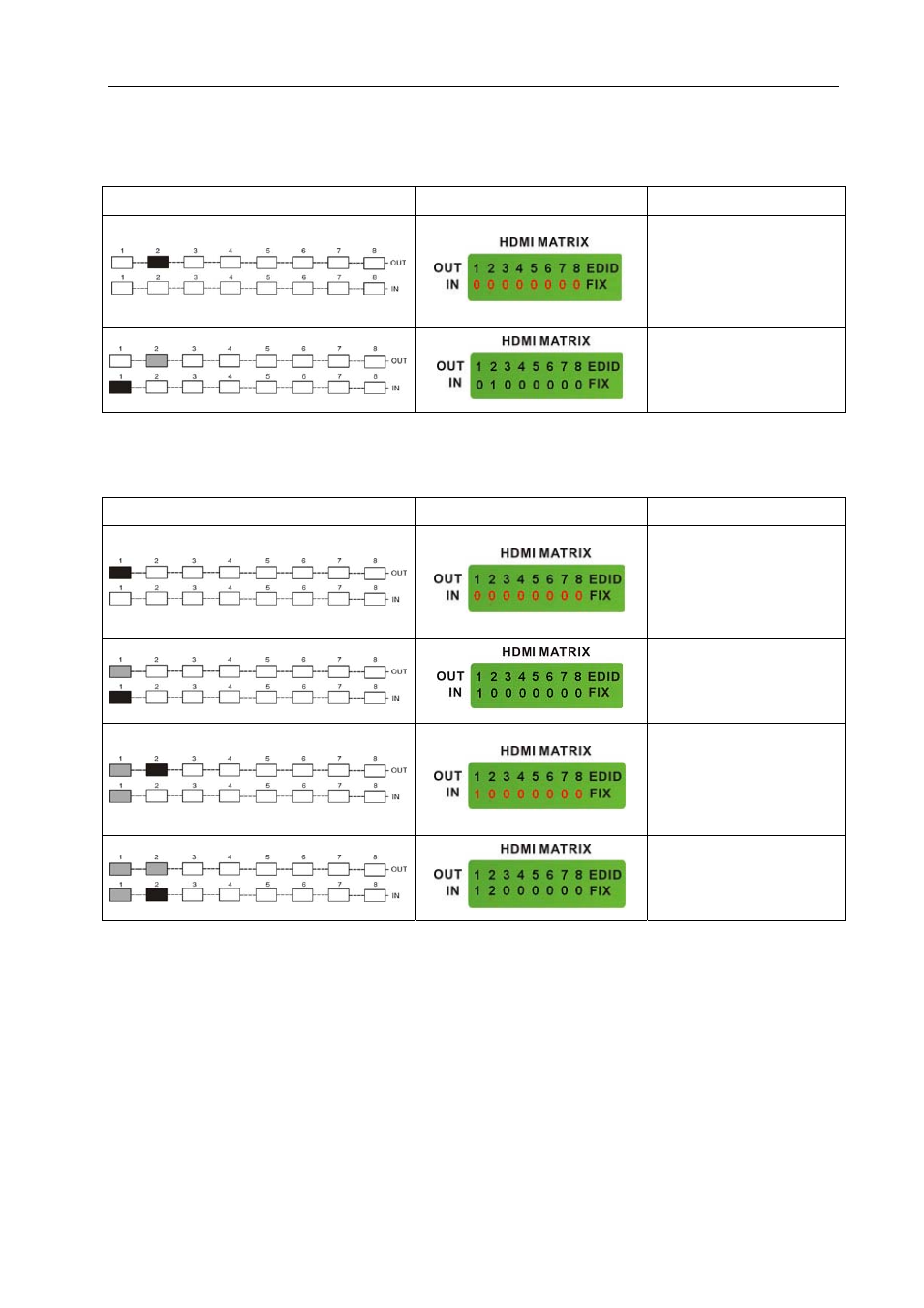
Matrix Switching System—User Manual
30
8.0 Operation Examples
Example 1: Switch the NO.1 input signal to the NO.2 output channel.
Key LCD
Display
Operation
1. Press the NO.2 key of
the output channel, then
the input channel will
begin to flicker.
2. Press the NO.1 key of
the Input channel.
Example 2: Switch the NO.1 and NO.2 input signals to each NO.1 and NO.2 output
channels.
Key LCD
Display
Operation
1. Press the NO.1 key of
the output channel, then
the input channel will
begin to flicker.
2. Press the NO.1 key of
the Input channel.
3. Press the NO.2 key of
the output channel, then
the input channels will
begin to flicker.
4. Press the NO.2 key of
the Input channel.
See also other documents in the category Avlink Accessories for video:
- YH-01 (2 pages)
- 3SC-02MW (2 pages)
- MRM-701 (2 pages)
- HRM-602P (57 pages)
- MRM-602P (55 pages)
- HDMI-EP (2 pages)
- HDMI-EN (6 pages)
- HDMI-EXW (2 pages)
- HDMI-FXW (3 pages)
- HDM-EPXW+ (2 pages)
- VH-EXWB (3 pages)
- HE-A1L (6 pages)
- DVI-E (2 pages)
- DVI-E4 (2 pages)
- DVI-EH (2 pages)
- DVI-ED (2 pages)
- DVI-EXW (2 pages)
- DVI-EPXW (2 pages)
- CRM-21A (2 pages)
- EVS-814PF (2 pages)
- VRM-714FAE (2 pages)
- AV-E (8 pages)
- VGA-EDW+ (8 pages)
- VGA-EDXW PRO (2 pages)
- VGA-ED2XW (8 pages)
- DB-01S (2 pages)
- HX-2488 (87 pages)
- HX-2344Z (72 pages)
- HX-331616 (72 pages)
- HX-2344 (24 pages)
- HRM-2212F (2 pages)
- HX-1422W (2 pages)
- VRM-1712 (2 pages)
- RMS-22 (1 page)
- YRM-714A (2 pages)
- YVR-101A (2 pages)
- YV-101A (2 pages)
- YX-1042 (11 pages)
- YX-1024 (10 pages)
- YX-3044 (31 pages)
- YX-1044 (30 pages)
- VX-2044 (30 pages)
- BX-3044 (29 pages)
- CX-2044 (31 pages)
