2 rs-232 software configuration – Avlink HX-2388 User Manual
Page 19
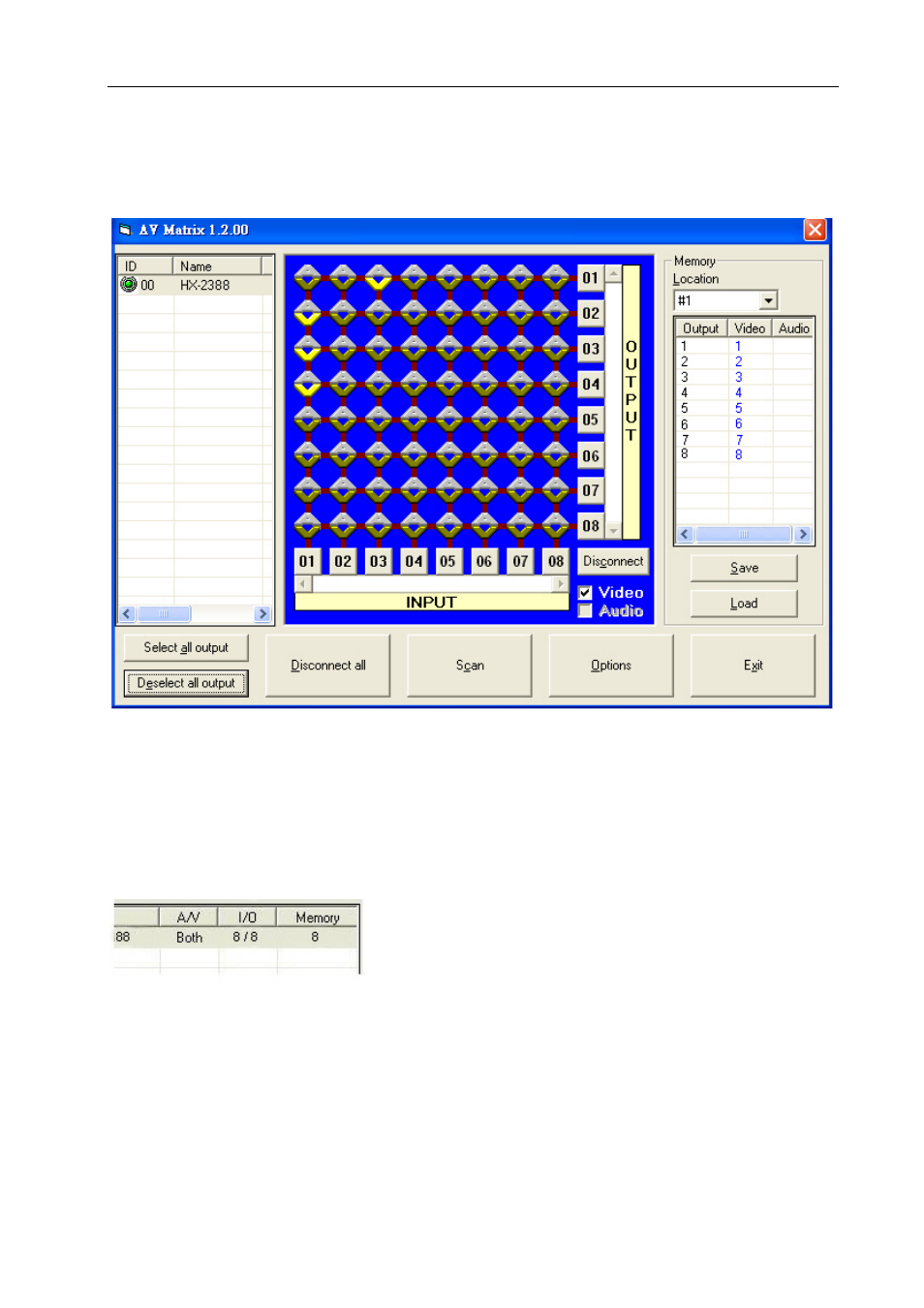
Matrix Switching System—User Manual
18
7.0.2 RS-232 Software Configuration
The software controls signal connection between the corresponding input port and
output port as required. The RS-232 main configuration screen is as below:
Figure 7-1 RS-232 Software Configuration Screen
) HX-2388 is HDMI switching equipment; please select the Video check box before you
begin to operate the software.
) HX-2388 Device ID is fixed at 0.
Scroll on the left area of the main screen to view contents as shown below.
See also other documents in the category Avlink Accessories for video:
- YH-01 (2 pages)
- 3SC-02MW (2 pages)
- MRM-701 (2 pages)
- HRM-602P (57 pages)
- MRM-602P (55 pages)
- HDMI-EP (2 pages)
- HDMI-EN (6 pages)
- HDMI-EXW (2 pages)
- HDMI-FXW (3 pages)
- HDM-EPXW+ (2 pages)
- VH-EXWB (3 pages)
- HE-A1L (6 pages)
- DVI-E (2 pages)
- DVI-E4 (2 pages)
- DVI-EH (2 pages)
- DVI-ED (2 pages)
- DVI-EXW (2 pages)
- DVI-EPXW (2 pages)
- CRM-21A (2 pages)
- EVS-814PF (2 pages)
- VRM-714FAE (2 pages)
- AV-E (8 pages)
- VGA-EDW+ (8 pages)
- VGA-EDXW PRO (2 pages)
- VGA-ED2XW (8 pages)
- DB-01S (2 pages)
- HX-2488 (87 pages)
- HX-2344Z (72 pages)
- HX-331616 (72 pages)
- HX-2344 (24 pages)
- HRM-2212F (2 pages)
- HX-1422W (2 pages)
- VRM-1712 (2 pages)
- RMS-22 (1 page)
- YRM-714A (2 pages)
- YVR-101A (2 pages)
- YV-101A (2 pages)
- YX-1042 (11 pages)
- YX-1024 (10 pages)
- YX-3044 (31 pages)
- YX-1044 (30 pages)
- VX-2044 (30 pages)
- BX-3044 (29 pages)
- CX-2044 (31 pages)
