ALTANA LC 2 User Manual
Page 9
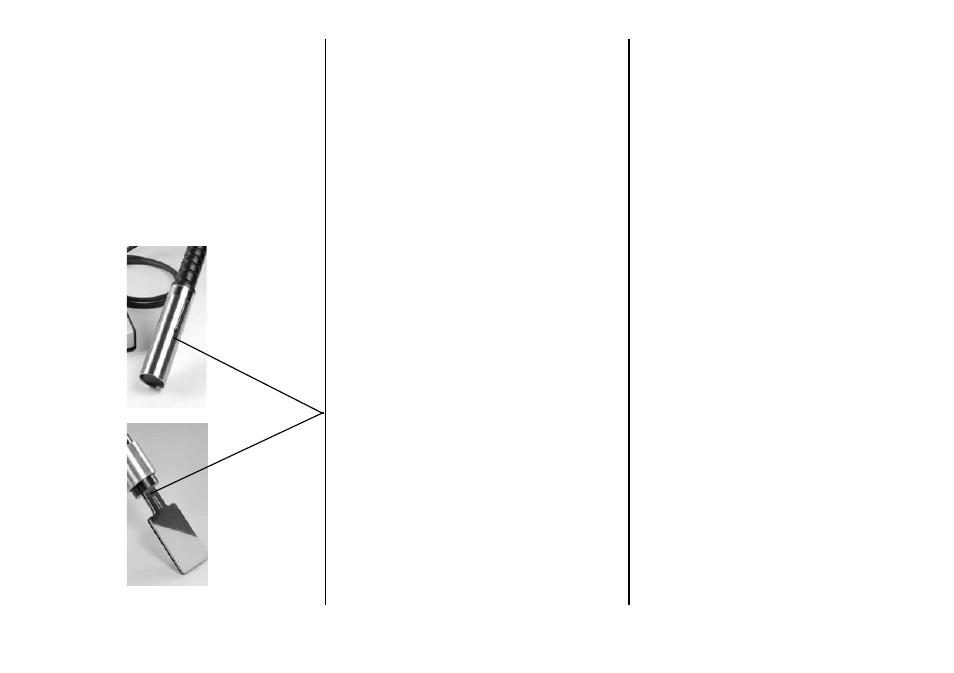
3. Start-up/
Measuring Porcedure
•
Check measuring cell for
clean condition; assemble.
The solid design ensures the firm
seating of the outer electrode.
Accumulation of material on the
contact surface or on the
electrode surfaces – even a very
thin film – will impair the
measurement result in that such
accumulation would simulate an
excessive high resistance or low
conductivity value respectively.
•
Connect the measuring cable
to the instrument. The socket
is on the instrument rear.
•
Dip the measuring cell into the
liquid. The liquid level should
reach the two holes or rather
the long hole.
• Press
the
M
or the S
button. After 4 sec. the
"overflow" symbol appears on
the display. Then the
appropriate measurement
value is displayed.
Repeated Measurements
A new measurement can be
started at any time, even when the
last result is still displayed.
If you start a new measurement
while the last result is still
displayed, the display test is
shown during the measurement to
indicate that a new measurement
is running.
The display duration is 2.5 min.
and is not restarted with a new
measurement. If a new measure-
ment is started at the end of the
interval it is possible that the result
is displayed for a very short time
only or not at all.
•
Remove the measuring cable
from the instrument and clean
the measuring cell. For this
purpose, pull the outer
electrode (stainless steel)
from the holder. Rinse with
suitable solvent and wipe
clean with dry cloth.
