Calibration – ALTANA LC 2 User Manual
Page 12
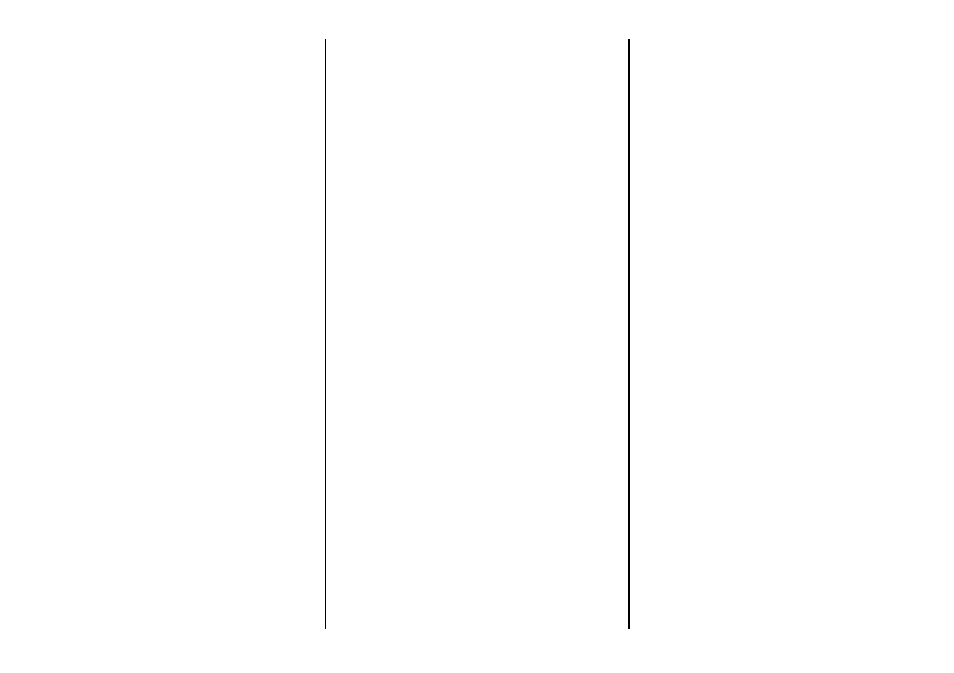
5. Calibration
The instrument is preset to a
factor of 1.000 (i.e.1 M
or 1.00
S).
For calibration, a resistor of 1 M
± 1 % or a probe and a calibration
liquid are required. If the
calibration is carried out with a
probe, the calibration liquid has to
be set to a range of 1 M
± 10 %
or 1.0
S ± 10 %.
Attention
When calibrating with a probe
please make sure that the inner
and outer probe surfaces are
perfectly clean and free of any
insulating residues.
If the measured value is not within
the expected range, the calibration
is stopped and the message Err
appears on the display.
•
For starting the calibration,
both buttons have to be
pressed simultaneously until
the end of the measurement.
The measurement takes about 4
seconds. During the
measurement, the "overflow"
symbol and a colon are displayed.
After the measurement L1 is
displayed.
•
Release both buttons. The
readout jumps automatically to
L2, L3 and L 4 .
• Press
the
M
button again.
Only now the calibration factor
is displayed. After releasing
the M
button, the factor can
be changed.
The value displayed can be
reduced in steps of 0.005 by
pressing the M
button or
increased in steps of 0.005 by
pressing the
S button.
