2 wavelength scan reading, Standard operations – ALTANA LCS III User Manual
Page 65
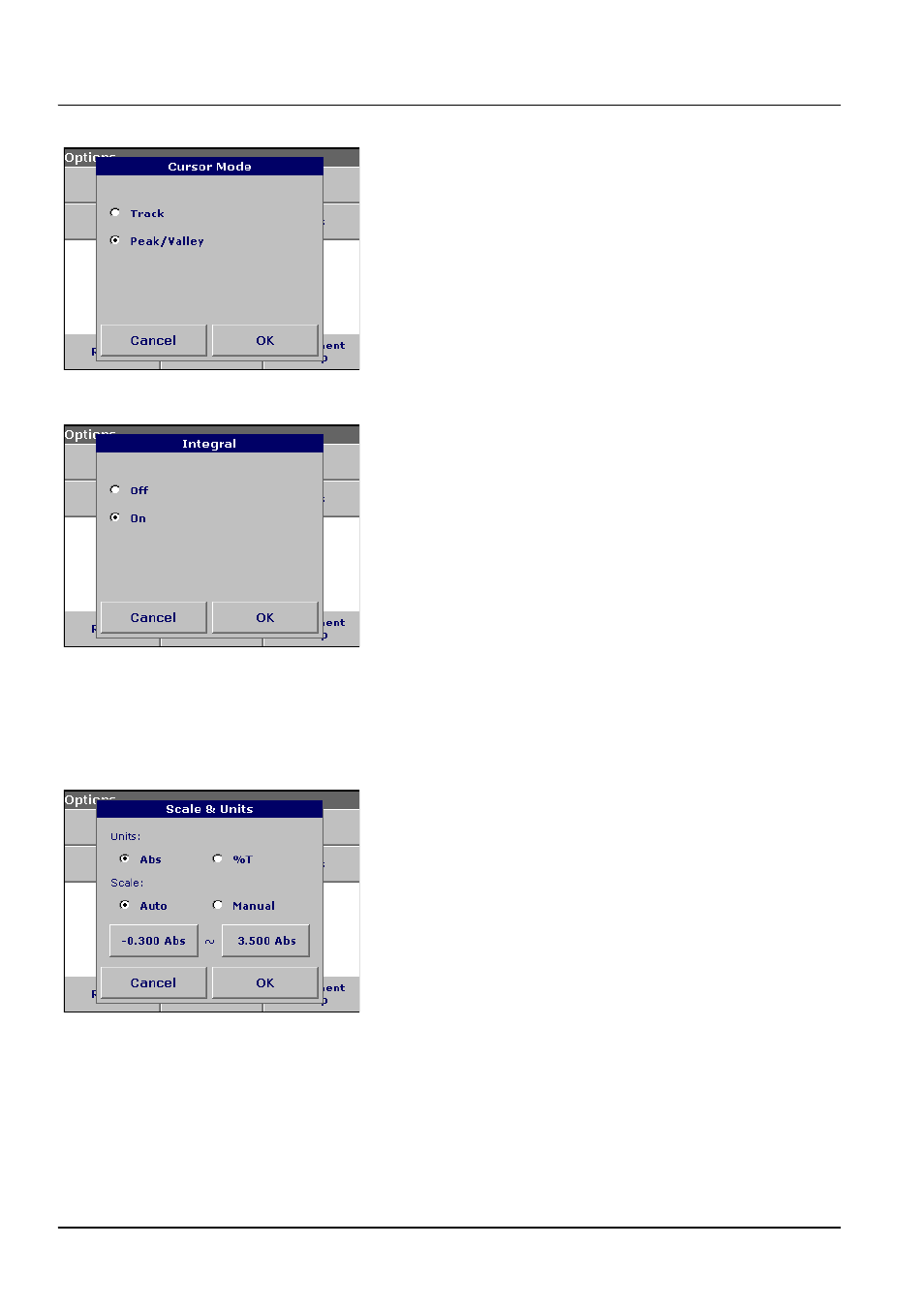
64
Standard Operations
Cursor mode
1.
Press Cursor Mode: Track in the Options menu.
2.
The selection for this menu item determines what data are
displayed in the table. Highlight Track or Peak/Valley.
3.
Press OK to confirm.
4.
Press Return to return to the scan mode.
Integral
The Integral applies to the whole wavelength range of the scan.
1.
Press Integral: Off in the Options menu.
2.
Highlight On to show the Integral. To find the integral of other
wavelength ranges, change the wavelength range and scan
again.
3.
Press OK to confirm.
4.
Press Return to return to the scan mode.
Note: The Integral is shown instead of the date on the display.
Note: For the next scan measurement the setting for the Integral will be
On.
Scale & units
1.
Press Scale & Units.
2.
Highlight the required units (Abs or %T).
3.
Highlight Auto or Manual scaling on the graph´s y-axis .
Note: If manual scaling is selected, use the alphanumeric keypad to set the
limits y
min.
and y
max.
. The graph is adjusted to display only the values in the
selected range. If automatic scaling is selected, the instrument sets the
limits automatically so that the total range can be displayed.
4.
Press OK.
5.
Press Return to return to the scan mode.
5.7.3.2 Wavelength scan reading
After the scanning parameters have been selected, the baseline
must be scanned. Changing any of the scanning parameters
