1 set up single wavelength mode, Standard operations – ALTANA LCS III User Manual
Page 57
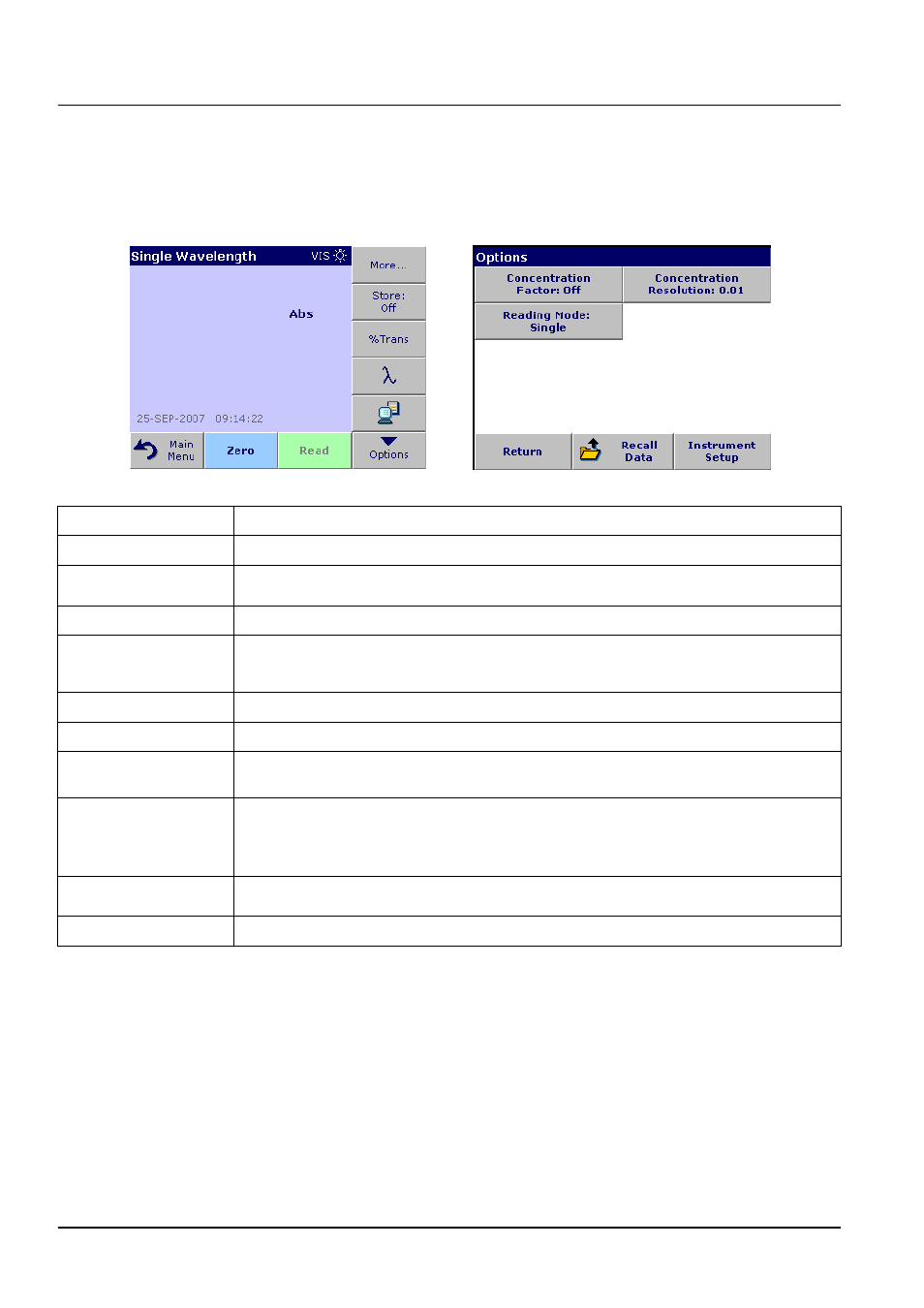
56
Standard Operations
5.7.1.1 Set up single wavelength mode
Press Single Wavelength in the Main Menu. Press Options for
Parameter Setup.
describes the single wavelength setup
options.
Table 7 Single wavelength setup options
Options
Description
More
For further Options
Store Off/On
With the Store On setting, all measurement data are stored automatically. With the Store Off
setting, no measurement data are stored.
% Trans/Abs
To switch to % transmittance, concentration or absorbance readings
λ
Wavelength
To enter the measurement wavelength. Use the alphanumeric keypad to enter the measurement
wavelength. The entered wavelength must be in the range from
320–1100 nm.
Send Data
To send data to a printer, PC or USB memory stick
Concentration Factor
Multiplication factor for converting absorbance values into concentration values.
Concentration
Resolution
To select the position of the decimal point in the calculated concentration readings.
Reading Mode
Single Reading Mode: A reading is only displayed after a measurement has been carried out
(press Read; standard setting) (see
).
Continuous Reading Mode: After the zero measurement, all readings are displayed
automatically and continuously (see
).
Recall Data
Call up saved measurement data, wavelength scans or time courses, see
Instrument Setup
Basic data of the instrument, see
.
