AERCO BMK 3.0 LN Dual Fuel June 2010 User Manual
Page 139
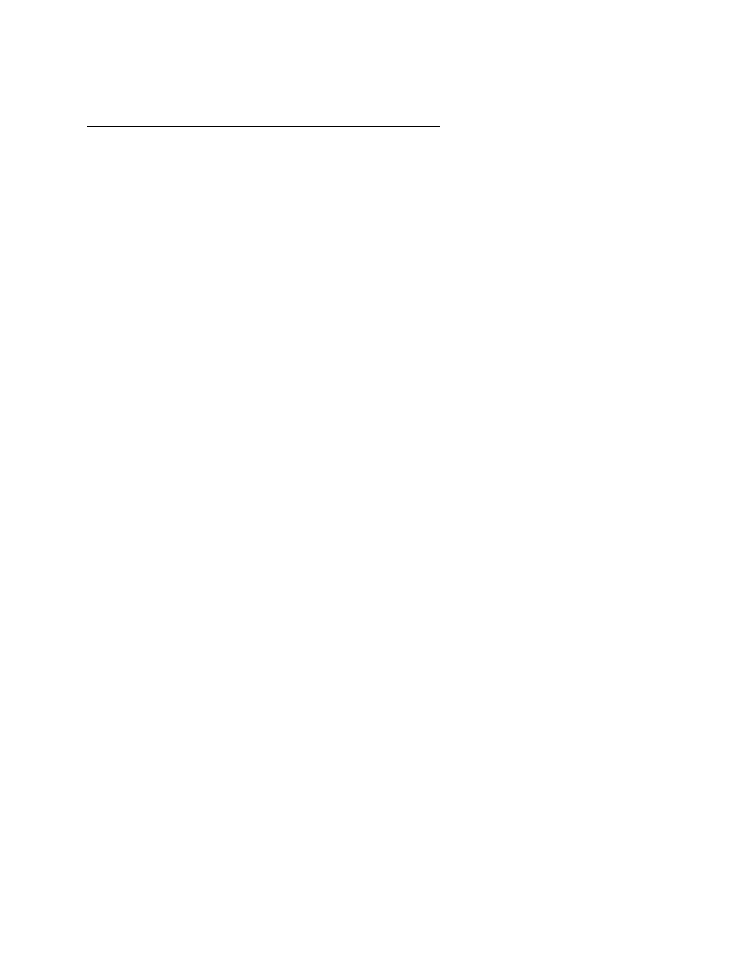
APPENDIX K
K-3
SWITCHOVER FROM PROPANE TO NATURAL GAS
To switch from Propane to Natural Gas operation, proceed as follows:
1. Refer to Figure K-1 and locate the Fuel Selector Switch on the front of the unit.
2. Set the Fuel Selector Switch to the NATURAL GAS position. A Low Gas pressure Fault
message will be displayed on the Control Box.
3. Clear the Low Gas Pressure Fault by pressing the CLEAR key..
4. Apply AC power to the Benchmark 3.0 Dual Fuel Boiler.
5. Press the MENU key once. Setup Menu will be displayed.
6. Press the ▲ arrow key once. Password will be displayed.
7. Press the CHANGE key. Password will begin to flash.
8. Using the ▲ arrow key, increment the display and stop at 159.
9. Press the ENTER key to store the displayed password.
10. Password 1 will be displayed, indicating that the valid Level 1 password has been
stored.
11. Next, access the Configuration Menu by pressing the MENU key once.
12. Using the ▲ and ▼ arrow keys, scroll through the Configuration Menu and stop at Max
Valve Position
.
13. Press the CHANGE key. The Max Valve Position will begin to flash.
14. Press the ▲ arrow key and increase the Max Valve Position to 100%.
15. Press the ENTER key to store the 100% Max Valve Position.
16. Using the ▲ and ▼ arrow keys, scroll through the Configuration Menu and stop at Fuel
Type
.
17. Press the CHANGE key. Fuel Type will begin to flash.
18. Press the ▼ arrow key. Natural Gas will be displayed.
19. Press the ENTER key to store the Natural Gas Fuel type.
20. This completes the steps necessary to switch from Propane to Natural Gas operation.
