Default message template, Select default template – Kofax Communication Server 9.1 User Manual
Page 59
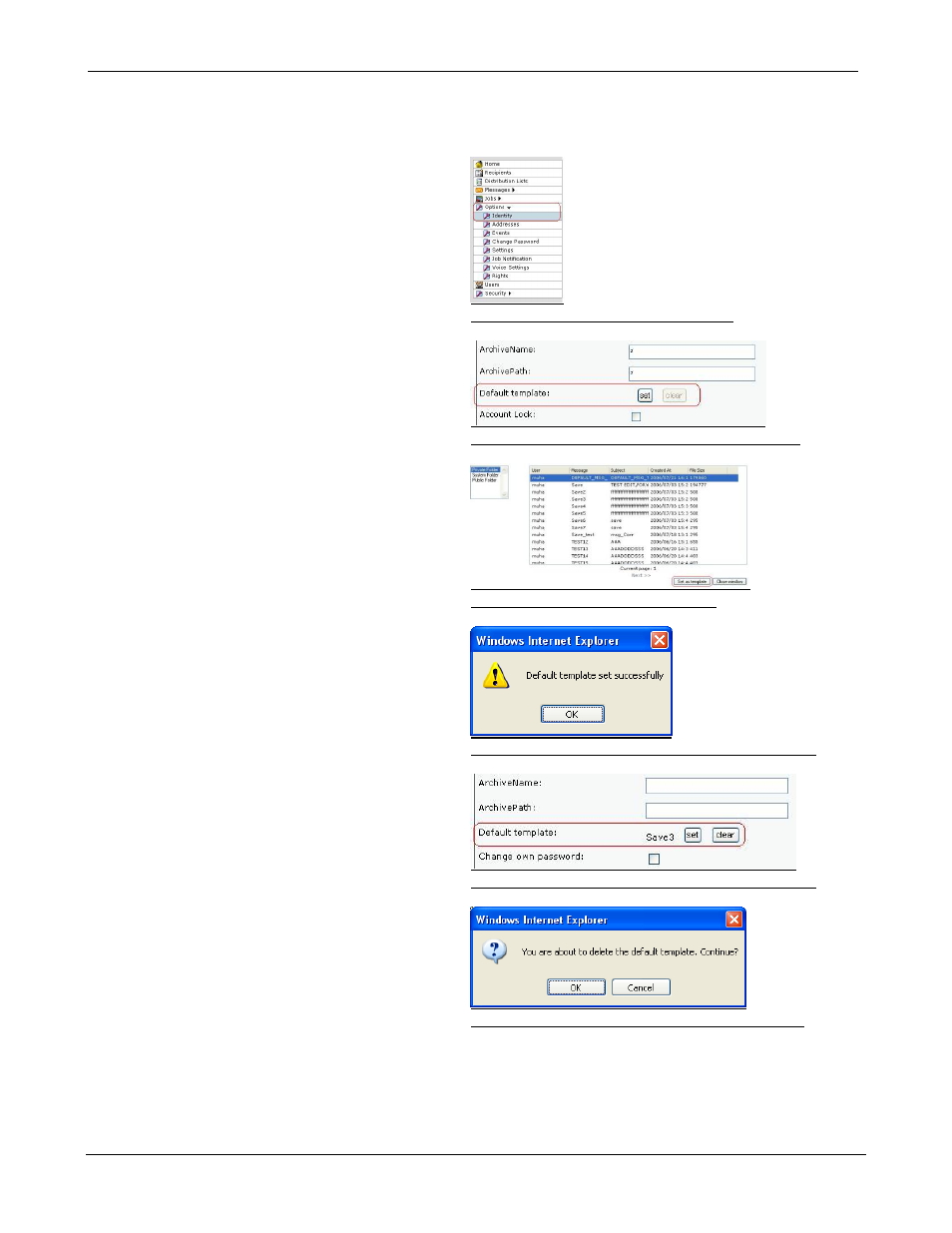
TC/WEB
Tcweb_User_50112.Doc
©Kofax, Inc.
59 / 85
3.8
Default Message Template
3.8.1 Select Default Template
The default message template is the message the
user starts with when he/she clicks
„New Message‟.
It can contain all the components of a message:
cover sheet, recipient list, subject, send options, and
message text. It may also be empty. The purpose of
having a default template is to save the user
‟s time
and trouble of specifying the same message
components over and over again.
Default templates for existing users can be set by
clicking
„Options‟ in the main menu.
Now the menu resizes, and the user needs to click
on
„Identity‟ in the main menu. The „Identity‟ page will
open, where the user has to click
„set‟. Now the
window for setting the default template is displayed,
and the user can select the message that will serve
as default template.
Any document selected by the user will be used as a
template for all subsequent messages until the user
changes the default again.
To set the selected message as template, the user
needs to click on the
„Set as template‟ button. A
confirmation message as in picture 120 will be
displayed and the
„Identity‟ page will indicate the file
name of the current default template.
If the user wants to remove the default template,
he/she just has to click
„clear‟ on the „Identity‟ page.
Now the user is asked to confirm the clearing of the
default template. After clicking OK, the
„clear‟ button
will be disabled and the name of the default template
will be removed (see picture 123).
If the user has administrator rights, he/she can set or
remove default templates for other users through the
user list on the
„User‟ page.
Picture 126: Identity link in main menu
Picture 127: Identity page
– set default template
Picture 128: Select default template
Picture 129: Successful setting of default template
Picture 130: Identity page
– default template is set
Picture 131: Confirm deletion of default template
