Voicemail player, Message properties – Kofax Communication Server 9.1 User Manual
Page 23
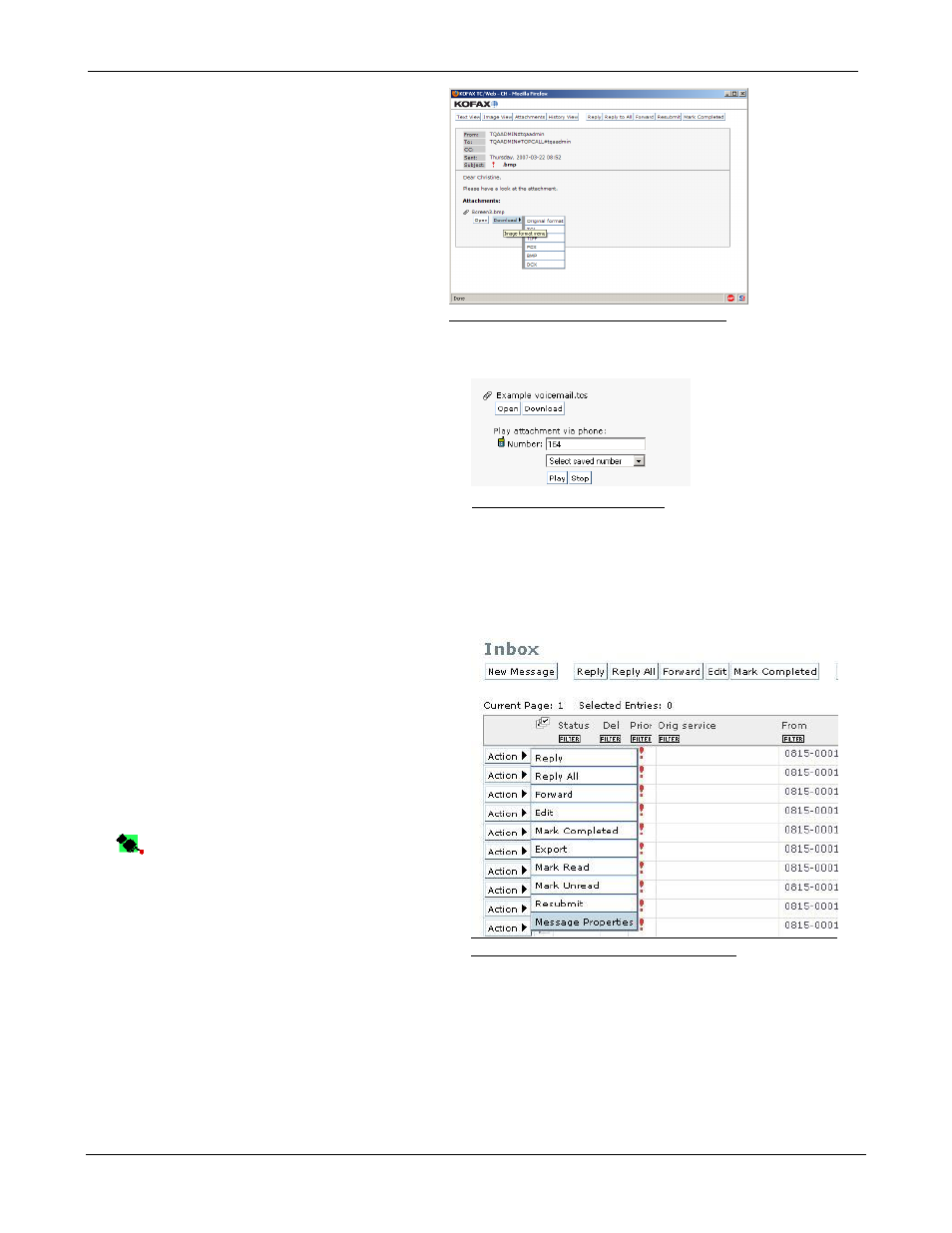
TC/WEB
Tcweb_User_50112.Doc
©Kofax, Inc.
23 / 85
Picture 48: Supported image formats list
2.2.4.7 Voicemail Player
Like other attachments, voicemail or sound
attachments can also be opened or downloaded
to the computer.
TC/Web is also able to play voice attachments
directly to a telephone. A user must simply enter
a phone number and press the Play button.
A dropdown menu allows the user to pick from
up to three saved numbers.
Phone numbers can be saved by the user in the
Options>Settings tool.
Picture 49: Voicemail player
2.2.5 Message Properties
In the Message views (Inbox, Outbox,
Public Folder, Private Folder,
Archive) all message fields can be displayed
by using Message Properties menu item from
Action menu.
The Message Properties view displays two
columns. First column contains field names,
second one field values.
Note: Message Properties View will
display only fields which are defined in TC/WEB,
not all TCOSS fields. Display fields do not
depend on registry settings.
Picture 50. Message Properties Action
