Kofax Communication Server 9.1 User Manual
Page 29
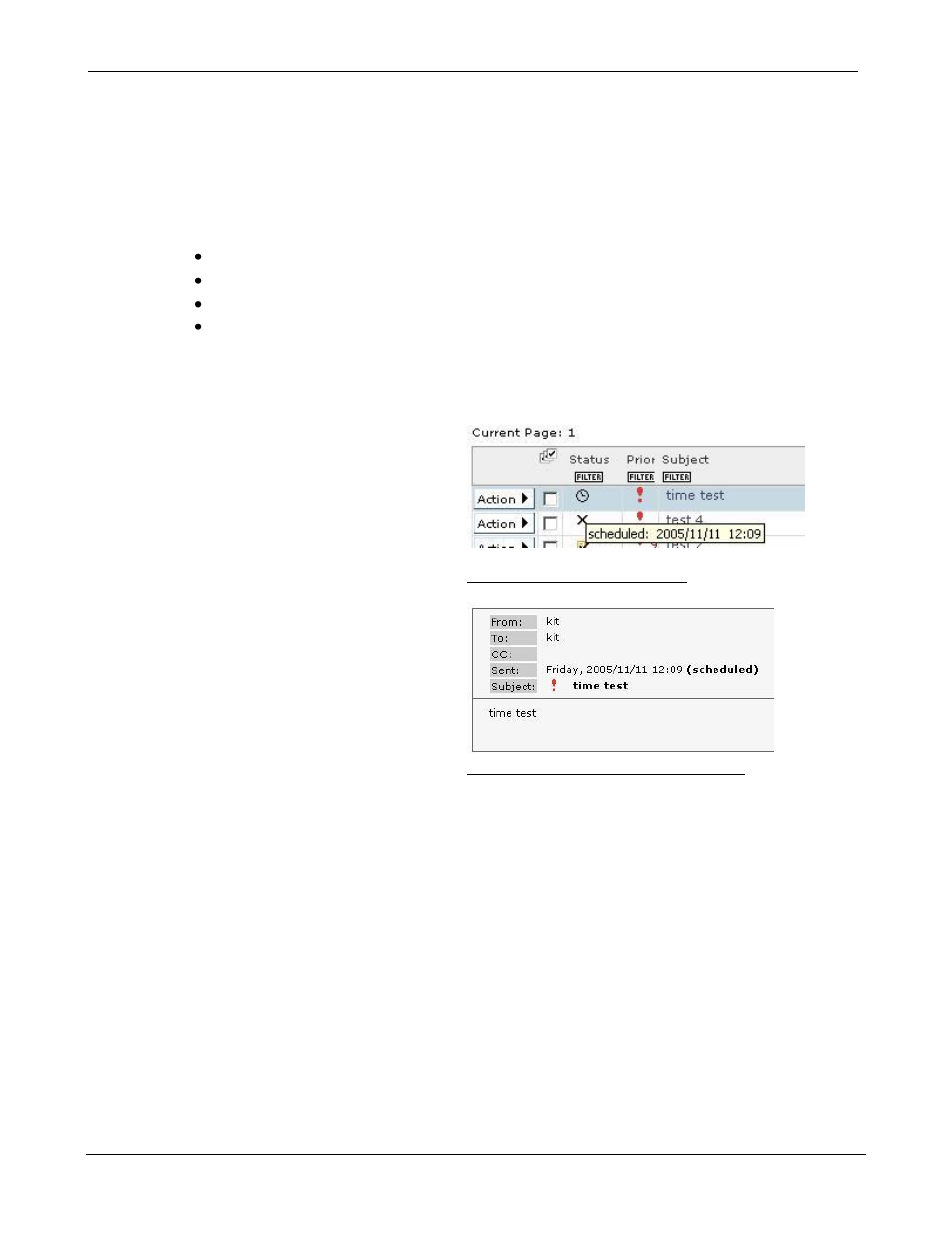
TC/WEB
Tcweb_User_50112.Doc
©Kofax, Inc.
29 / 85
Select a priority level for all TO and CC/BCC recipients the message is being send to. The following
values can be used: Low, Normal, High, High 1, High 2, High 3, High 4, High 5, High 6, High 7, High 8,
High 9 or Highest. The TO Priority determines the priority for all TO recipients, the CC/BCC Priority for
all CC/BCCs.
Notifications
There are two types of notifications you can choose from: the delivery notification, triggered by
successfully transmitting the message to the recipient, and the non-delivery notification triggered if the
transmission failed for any reason. The drop-down list contains four values:
Success: request delivery notification
Failure: request a non-delivery notification
Always: request both success and failure
Never: do not notify
Send Date/Send Time
Specify a date and time at which the message is going to be sent. Unless you fill out these two fields,
the message will be sent immediately.
If a message was set to be delivered at a
specific time, the clock icon will be
displayed in the status field, and the
delivery time will be indicated in a tooltip.
Picture 62: Scheduled message
Picture 63: Scheduled message preview
Cost Center
By specifying a name or code in this field, you can locate the costs for transmissions to the appropriate
cost center.
Cover File Name
Cover sheets are templates that are sent out with a message. They usually contain common text such
as a company address, a logo, or any other headings. The drop-down list contains all cover sheets
from the private and FIS folder. Your private folder name is represented by your own user name.
Resolution
You may set fax resolution to either High or Normal. High is slower and therefore more expensive, but
it produces a clearer fax image.
Set Latest Delivery
Allows you to enter the latest possible time a message is going to be sent. This is useful if you need to
send a fax to someone by a certain time and it is getting pointless if it arrives after this time.
Fax Header Line
Used to activate header line in faxes.
Registered Message
