Outbox, Long text for error codes, Output outbox as text file – Kofax Communication Server 9.1 User Manual
Page 25
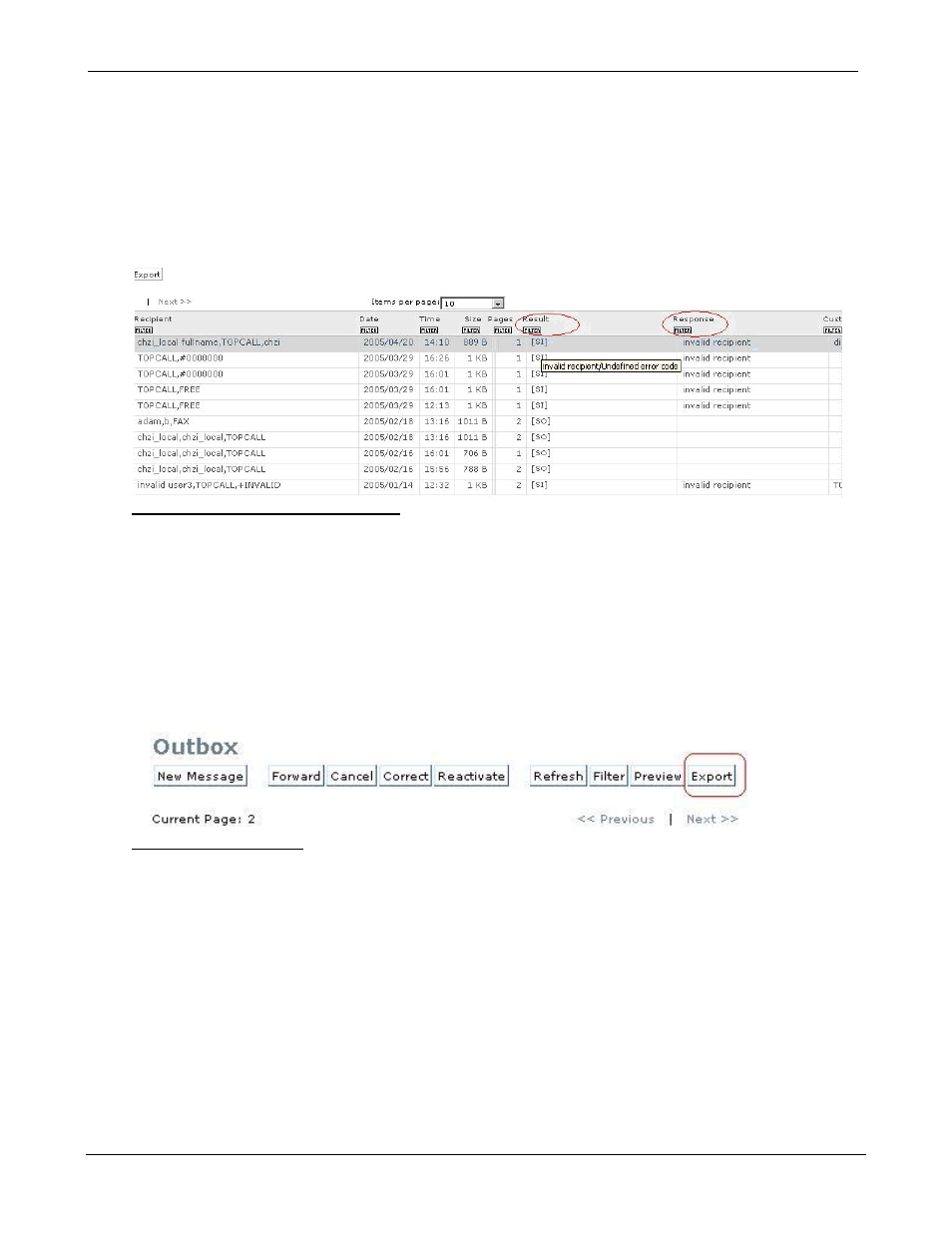
TC/WEB
Tcweb_User_50112.Doc
©Kofax, Inc.
25 / 85
2.3
Outbox
2.3.1 Long Text for Error Codes
The Result column in the Outbox view displays the two letter KCS error codes when there is a problem.
Rolling over this two letter code shows a short description of the error code in a tool tip. The tool tip will
also show the contents of the Response column if this is different than the error code description.
In order to view Response and Error columns, they must be enabled by the system administrator.
Picture 52: Result / Response columns
Whenever a two-digit error code is displayed, users have the possibility to click to the error code. A new
window with an exact error description opens. Due to the fact that the detailed error description might
depend on the customer installation, the error description file is not supplied with the installation. The error
descriptions file opens in new popup windows. When the error description file opens, it automatically
jumps to the corresponding error description via the error code bookmarks.
2.3.2 Output Outbox as Text File
If it is configured,
TC/Web can export Outbox as text file. To use this feature you must click on the “Export”
button in the Outbox view.
Picture 53: Export button
A text file will be generated and downloaded to the user. The text file will hold all available fields for the
Outbox view, not just the fields configured to be visible, it will also hold all records from view, not only the
visible ones. If the view is filtered, only the filtered data will be exported (all records, not only visible).
Because the Outbox can hold a large number of records, a time limit exists for the export processing. If
the time to export all of the filtered records exceeds the time limit, the export will stop and the user will be
delivered a file with the records that were exported plus a message at the bottom indicating that the export
was not completed.
