KEYENCE XG Series User Manual
Page 17
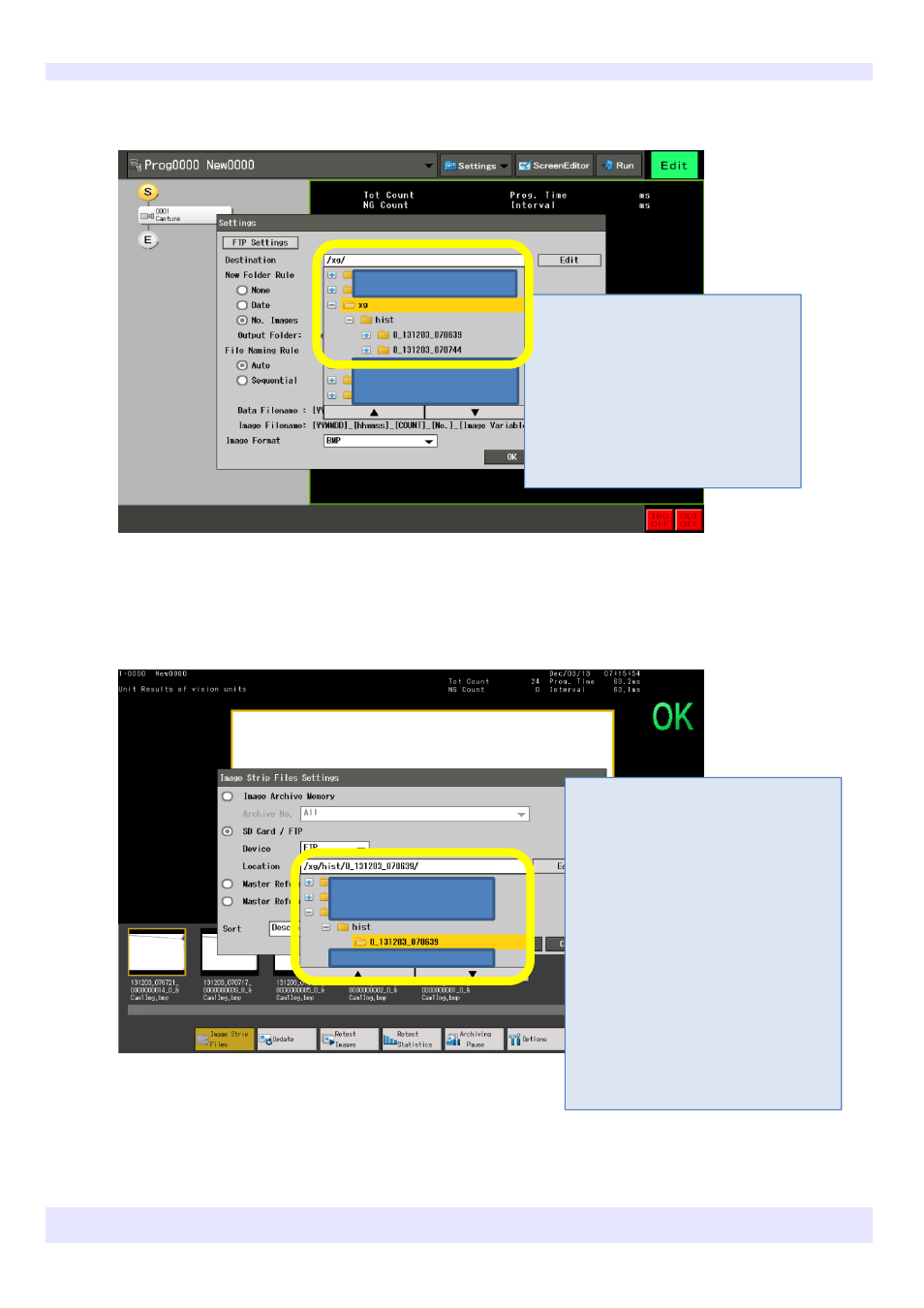
KEYENCE CORPORATION. Vision System Division
‐ 17 ‐
www.keyence.com
10
When these settings have been configured, images will be saved to the FTP server when the unit is operating.
11
To check the images saved to the FTP server during operation...
This screenshot shows the destination
folder when it is checked again after
operating the XG and saving images.
Confirm that the /xg/hist/(camera
number)_(year month day)_(hour
minute second) folder has been created.
Images are saved to this folder.
Images on the FTP server can be
browsed using the image strip.
・Use the MENU button to display the
image strip
↓
・"Image Strip Files Settings"
↓
・"SD Card / FTP"
↓
・Set "Device" to "FTP"
↓
・Specify the folder you wish to check.
The images on the FTP server are
displayed in the image strip. They can be
confirmed, or tests can be performed
again.
- GL-R Series (12 pages)
- GL-RHG Series (12 pages)
- GL-RHG Series (136 pages)
- GL-T11R (8 pages)
- SL-U2 (2 pages)
- SL-V Series (168 pages)
- SL-C Series (1 page)
- SL-V Series (10 pages)
- SL-C Series (54 pages)
- SL-M Series (8 pages)
- SL-T11R (6 pages)
- SL-VH1S (60 pages)
- SL-VHS Series (10 pages)
- SL-CHG Series (54 pages)
- SL-CHS Series (54 pages)
- SL-R11 (42 pages)
- SL-R11E (46 pages)
- SL-R12EX (76 pages)
- SJ Series (1 page)
- SJ-H Series (14 pages)
- SJ-HA Series (12 pages)
- SJ-HS/HW/HM (2 pages)
- SJ-F2000 Series (4 pages)
- SJ-F031 (10 pages)
- SJ-F300 Series (14 pages)
- SJ-F100W/100/010 (56 pages)
- SJ-M400 (14 pages)
- SJ-M100 (16 pages)
- SJ-M201 (16 pages)
- SJ-M300 (14 pages)
- CA-CNX10U (4 pages)
- CA-DC21E (2 pages)
- CA-HX048C (2 pages)
- CA-HX200C (2 pages)
- CA-HX500C (2 pages)
- XG VisionTerminal (58 pages)
- XG-8000 Series (12 pages)
- XG-8700T (12 pages)
- XG-7000 Series (8 pages)
- CA-H2100C (2 pages)
- CA-U4 (2 pages)
- CV-X Series (24 pages)
- CV-X Series (16 pages)
- CV-X Series (22 pages)
